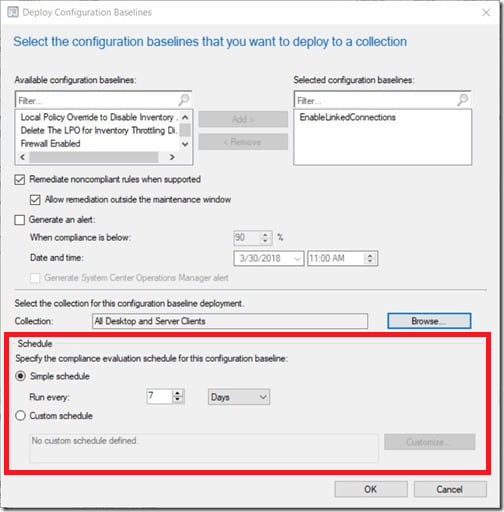I am trying to accomplish something that I don't know how to do. I have an application that needs to run once a month on endpoints. I want it to run on the 4th Wednesday of every month. However, I do NOT want it to run after the Second Tuesday of every month. I want this process to not run once MS dumps its new updates each month.
So, how do I configure the Deployment to execute the 4th Wednesday of every month but STOP working the second Tuesday of every month without having to go in and set an expiration date manually each month?
Edit: in theory, most endpoints should execute the program in that time frame. However, my concern is what if a user is on vacation from the 4th Wednesday through the 2nd Tuesday, powers on the computer, boom executes the application?
THX!
rhITsec