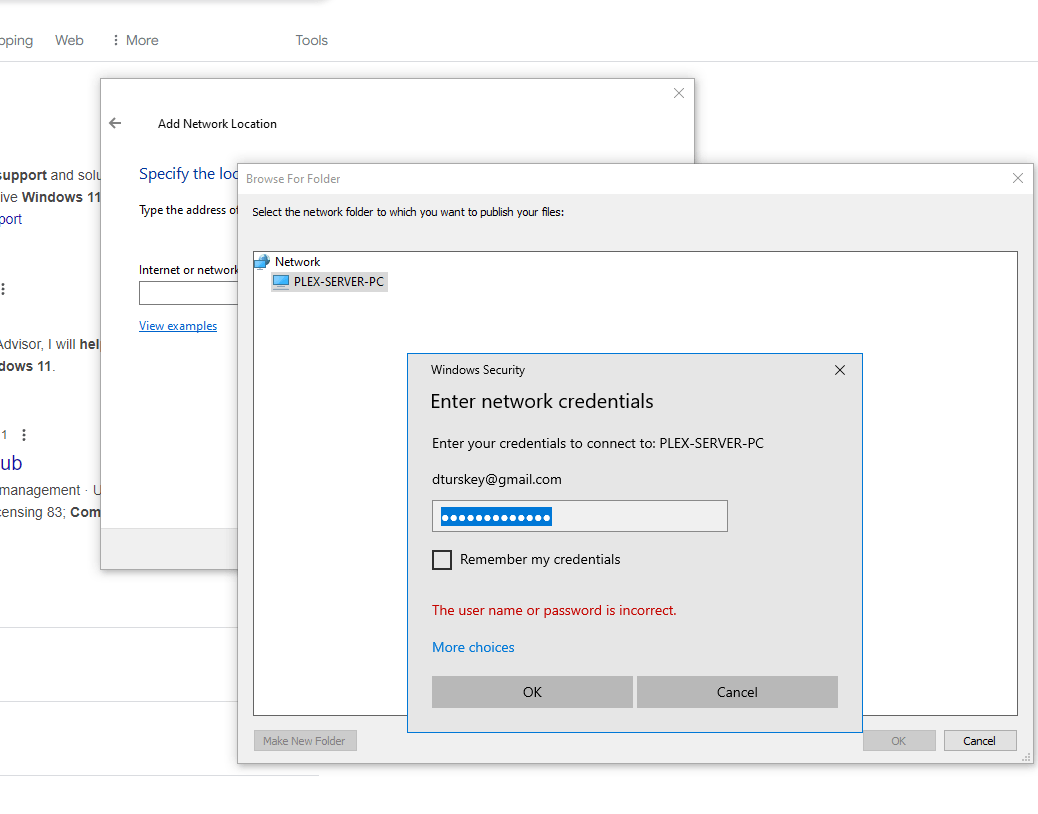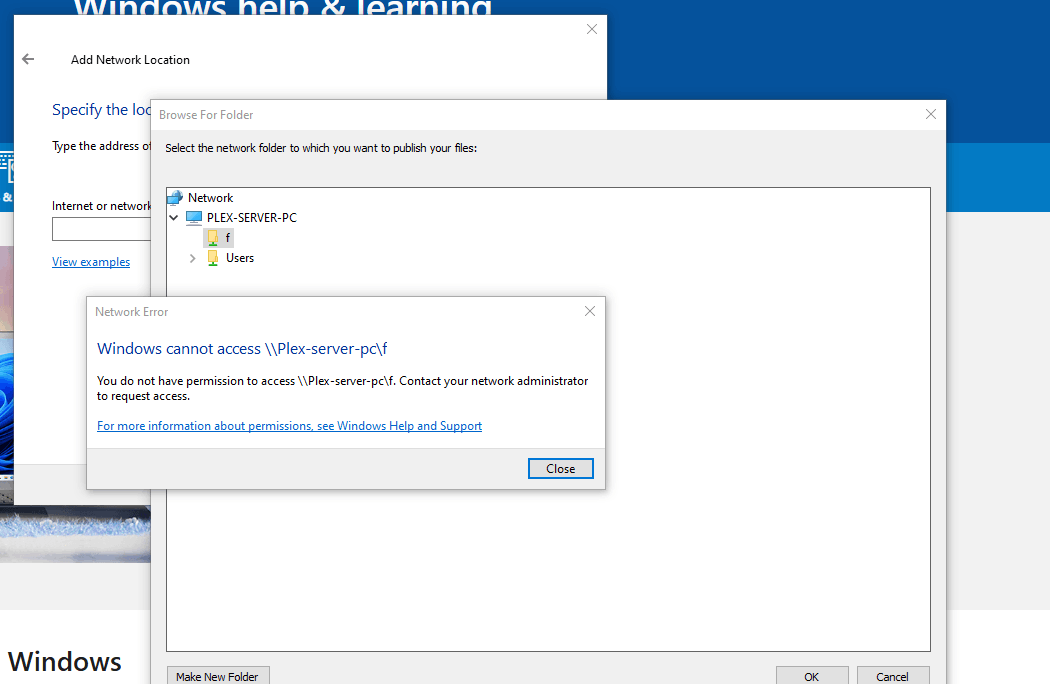I have a windows 10 pc trying to connect to a shared folder on a windows 11 pc, both wired on the same local network. The windows 11 pc is visible on the network and I can see it when trying to add the network location on the windows 10 pc. I setup the windows 11 pc to not use password protection, yet when I try to add the location on the windows 10 pc, it asks for login credentials. It shouldn't be asking for them at all since it is disabled. However, my email is already there and when I enter the password it tells me the credentials are incorrect. I am 100% sure they are correct since I just logged in here with them.
Why is it asking for password when it is disabled and why is it not accepting the correct credentials? I also tried adding this credential to the credential manager on the windows 11 pc but it did not work either.
I then switched from a microsoft account to a local account. Now when searching to add a network location I can actually see the drive I am sharing yet when I select to add it, it says I do not have permission. On the windows 11 pc permissions are set to everyone and password protect is still disabled. I already tried the network reset as well.
using microsoft account (correct credentials)
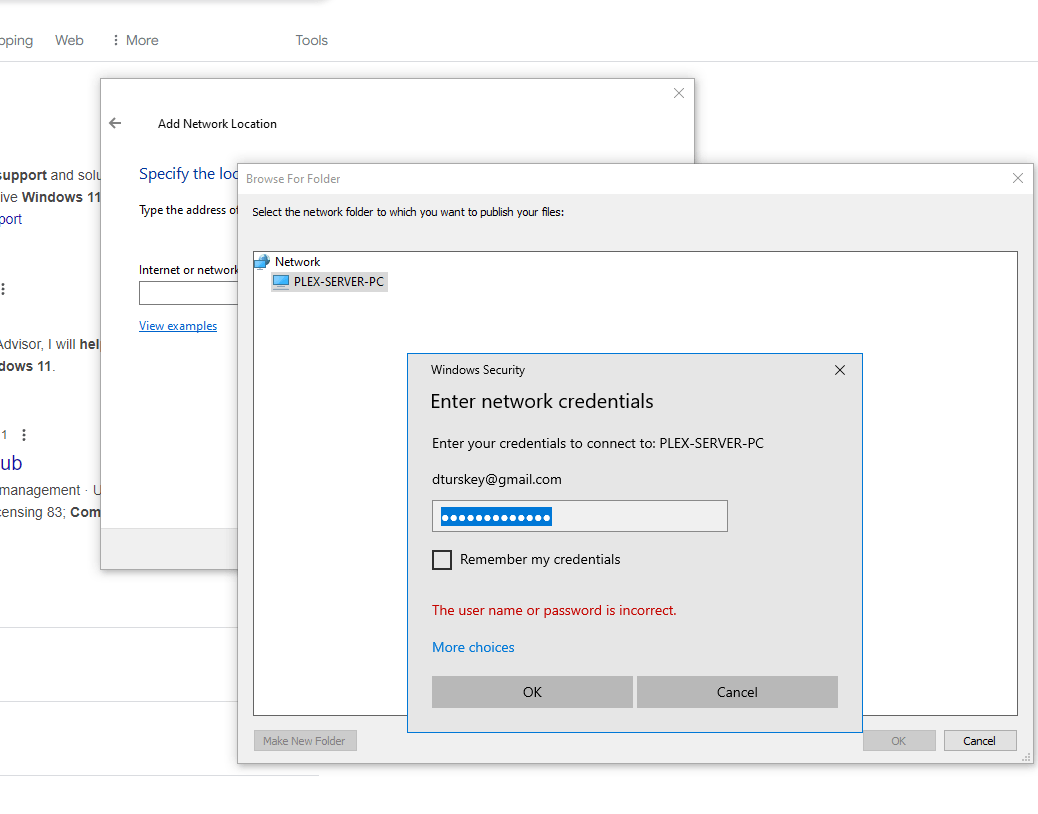
using local account
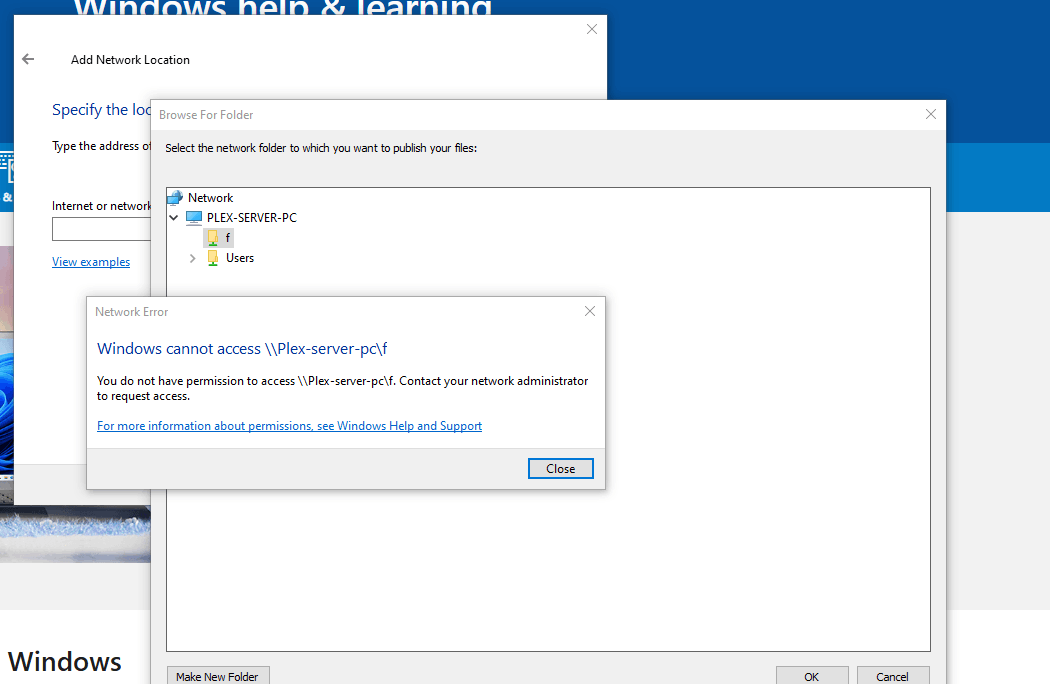
***moved from Windows / Windows 11 / Files, folders, and storage***