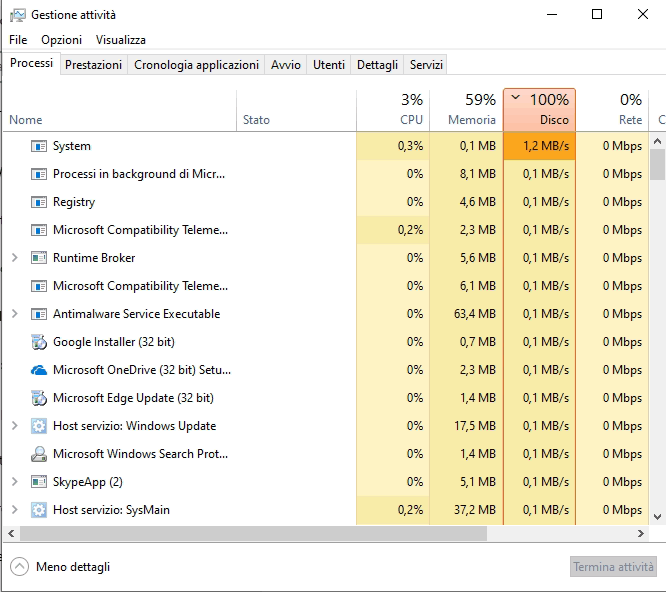Hi all.
I have one Windows Server 2022 Essentials with the Hyper-v role installed.
I've migrated a Windows system from physical to virtual, using the Microsoft Disk2vhd utility, to convert the machine and create a VHDX virtual disk,
When creating the new VM, I've selected a Gen2 VM and selected the virtual disk created. The hard disk is connected as SCSI and the VM is starting correctly.
This HPE Proliant Microserver has to host only one VM, for SOHO workload.
The issue is the VM is very slow. Looking at the performance metrics, it seems the bottleneck is the disk I/O.
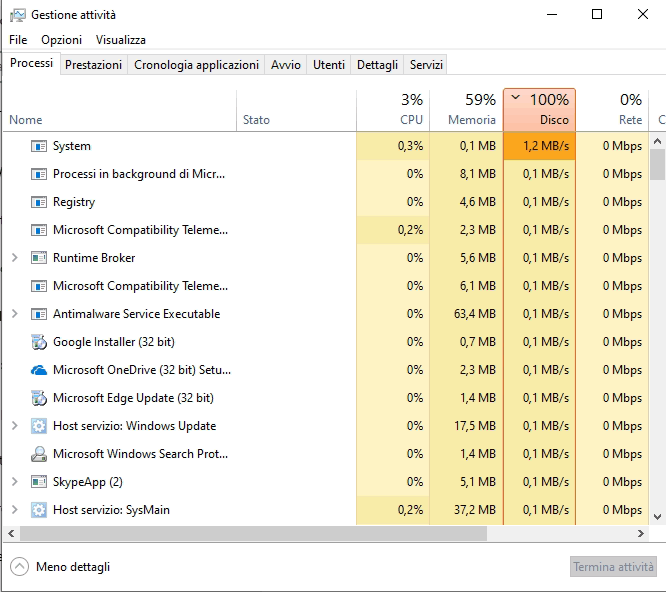
The underlying hardware is composed by
- Intel(R) Xeon(R) E-2314 CPU @ 2.80GHz 2.80 GHz
- 32 GB of RAM
- 2x4TB SATA hard drives, RAID 1 (I know this is not the best config for performance, but I'm not expecting heavy IO from this VM). I did some IO tests on these config and found as throughput over 150MB/s
I did a wide research on Google, looking for a possibile solution (maybe wrong drivers?) but I wasn't able to find something useful.
Any idea what is causing this issues and how can I throubleshoot and fix it?
Thanks!