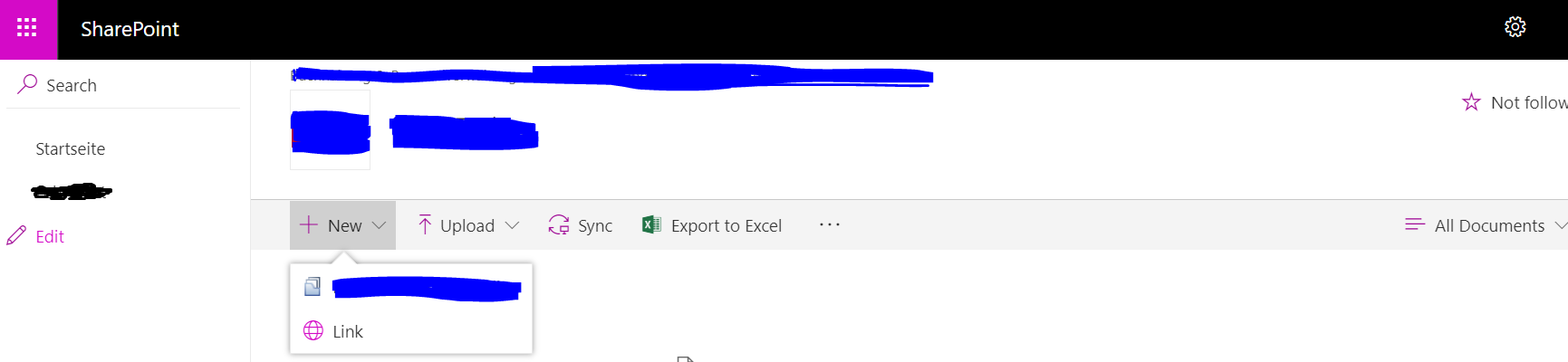Hi @Christian Ebert ,
Per my understanding, you are using SharePoint 2019.
Document Set is s content type, based on that you have two different Site Collections, the Document Set needs to be set separately for each.
Per my test, I’m not able to reproduce your issue. Does the Page not found error message appear immediately after you click the New Document Set Button or somewhere else?
Would you like to share more information about your custom content type in details for further research?
And you could also try to:
- Check if there is an issue with this content type.
- Delete it from the library and add it again.
- Recreate a content type and add it to the library to test if it works.
Reference:
Create and configure a new Document Set content type
If the answer is helpful, please click "Accept Answer" and upvote it.
Note: Please follow the steps in our documentation to enable e-mail notifications if you want to receive the related email notification for this thread.