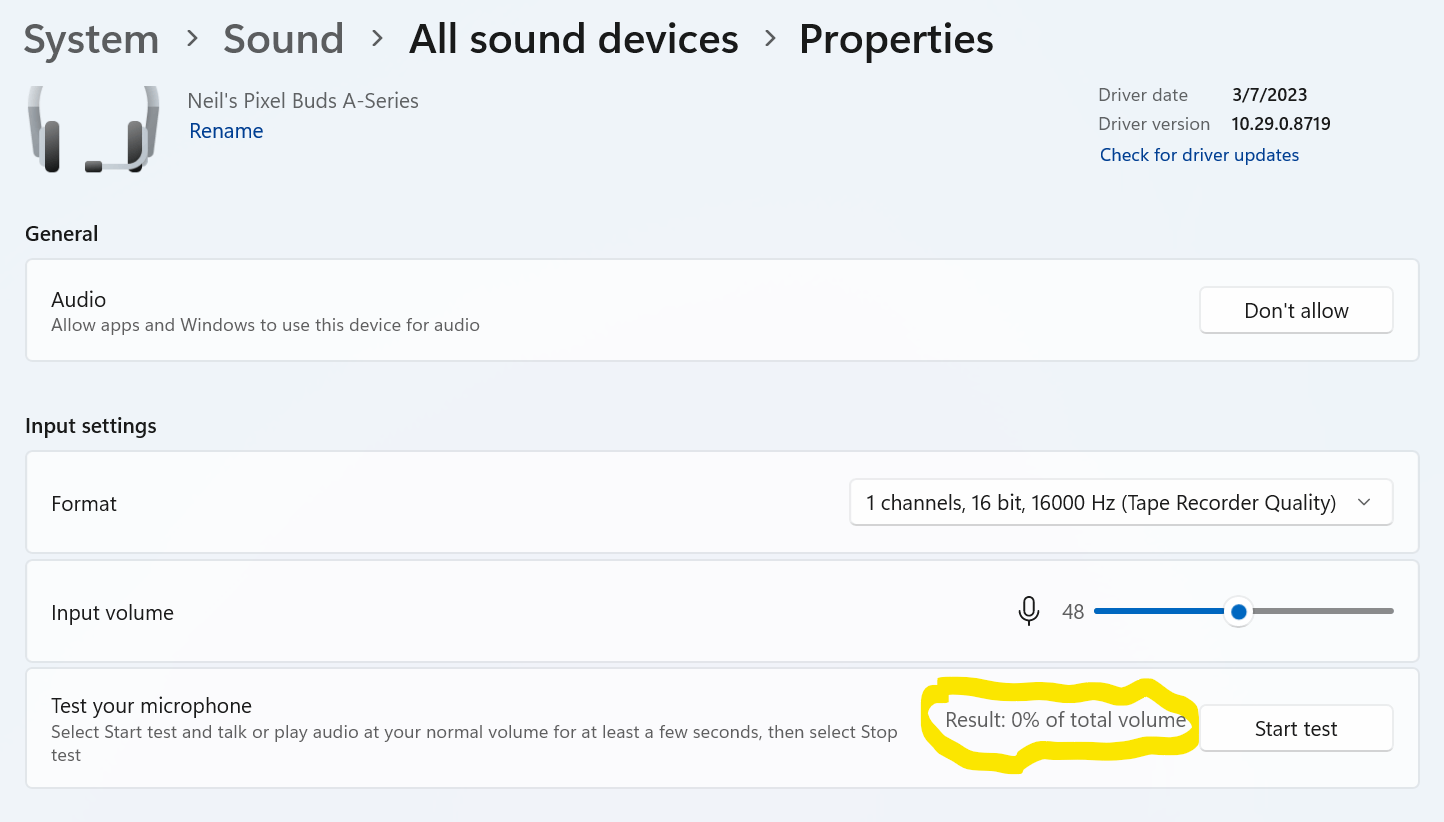I have seen this in several places online, but nothing seems to resolve the issue, so I am posting here to see if anyone has an idea of that is going on.
I have Google Pixel Buds A. They worked fine on an old Surface 2 I was using. I have a new computer at work and they create havoc with audio.
- Dell Precision 5480 Serial
- 32.0 GB
- 64-bit operating system, x64-based processor
- Windows 11 Enterprise v23H2
- Everything is updated.
When starting off with the earbuds in, everything is fine. When I go in a Zoom meeting, everything is fine.
If I take the earbuds out and put them in the case, and then come back later to use them, OR if I put them on after opening an app (like Zoom, Adobe Audition), they will either crash the app or in the case of Zoom, the microphone will not work. The only way to fix this is to go to the task manager, end the task (Zoom, Audition) and restart the computer. Sometimes the computer gets hung up restarting and I have to hold down the power button for 30 seconds to reboot.
I try to disconnect the earbuds from bluetooth, but it just hangs and doesn't disconnect, so I have to wait a long time so I can reconnect them, or just let it be and hope for the best. I even reset the earbuds and reconnected. I have had this laptop for a week and had two meetings where I could not speak because of the microphone issue. And yes, I have toggled all the audio settings in Zoom.
I put in the earbuds just now and went to system > sound > all sound devices > properties and it sees the earbuds as my microphone, but when I test it, it does not hear audio. The audio drivers are updated.
It happens sporadically when disconnecting the headset after being silent for a while, then reconnecting it. It's about 50/50 chance for it to work. (I borrowed this sentence from another post two years ago where no solution was given).
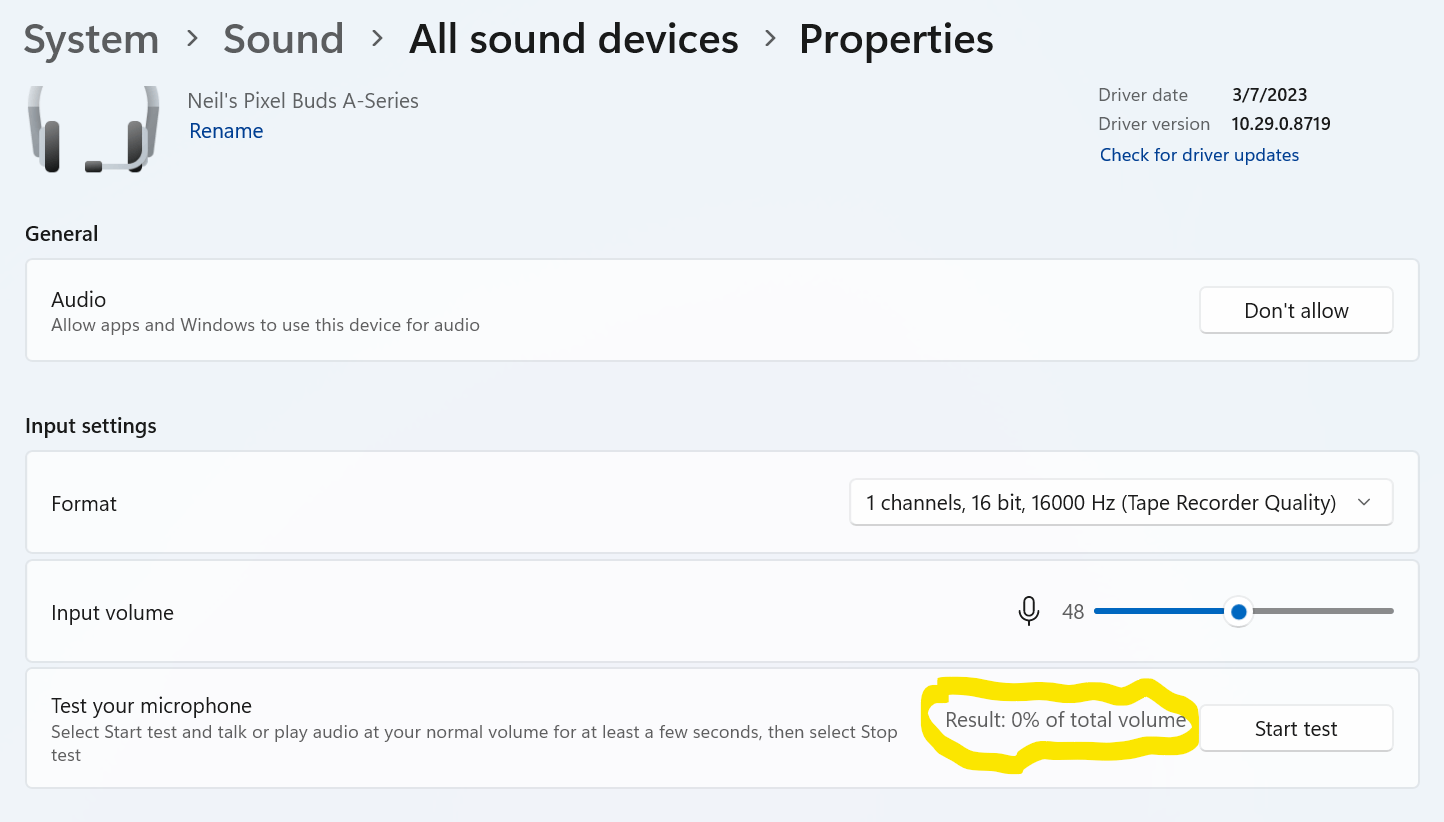
***Moved from Windows / Windows 11 / Performance and system failures***