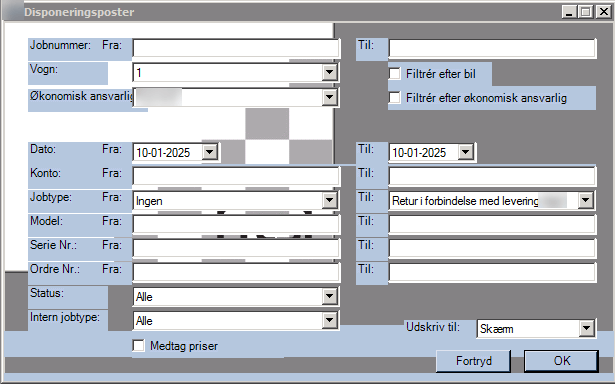Hi
We're running a 25 year old self-developed app on a 2008R2 VM server.
Users are accessing the app either via full desktop experience or remoteapp from windows 10 or 11.
Issue:
On laptops running windows 11 (desktops computers works fine on w11 as well as win10 laptops) the baggrund of an app window popup will be a mirror of whatever was on the background of the desktop at the time of the window popup. Meaning that the otherwise intended solid baggrund color of the window is now a "screenshot" of the desktop.
I've tried different stuff, but without any luck:
Tried any rdp setting under Experience as well as color depth
Updated server, updated, client computers (drivers and windows), installed wmwaretools.
If running the remoteapp on the server itself the bagground is fine, but launching it within the rdp directly it does the below.
Anyone got any idea how to solve this old app? It needs to be working, we can't just give and say "its too od"