Hello
Good day!
I think your desire to play is completely correct, but this account you need should be local administrator account, A non-admin account doesn't have enough permissions to do what you want.
You can create a custom account and account it to Local Administrators group on all the domain machines.
Here are the steps to test and you can try in your test environment.
Create a new user on the client with the domain in batches (in my example, the user account and password are the same, you can customize the account and corresponding password).
- Create a new text file (.txt) on the domain controller and put the following content into the text file.
net user daisy123 daisy123 /add
- Change the .txt in step 1 to .bat file.
- Create a new Group Policy Object (you can name the Group Policy Object as "New Local User").
- Find the GUID folder for that Group Policy and put the .bat file from step 2 to the following path.
C:WindowsSYSVOLdomainPolicies{2DE73B27-2E20-43E2-A4BA-CA07442B7AF7}MachineScriptsStartup
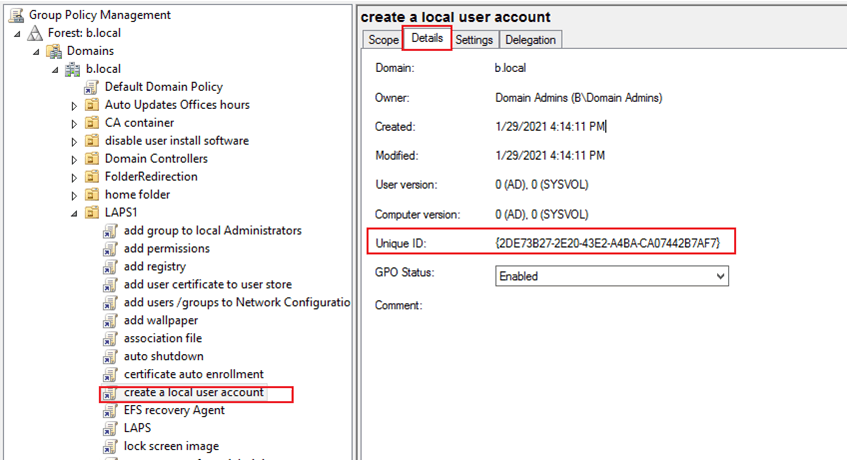
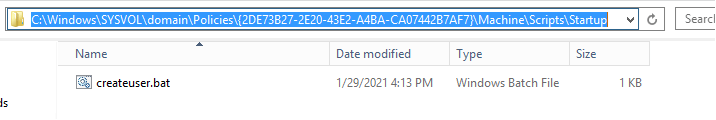
- Edit the Group Policy Object.
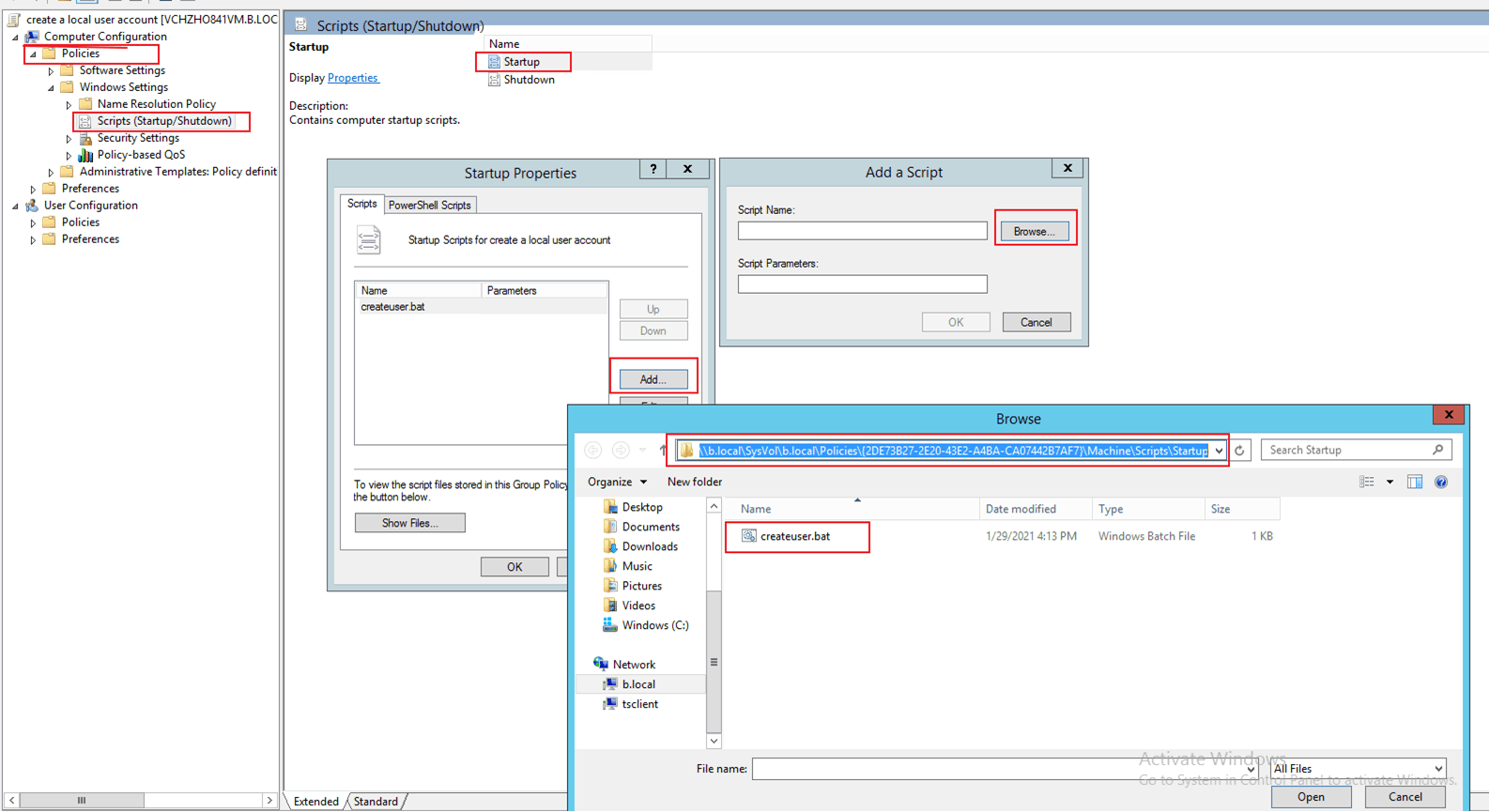
- Restart the client (be sure to restart the client), log in after booting, and you can see the newly created user account.
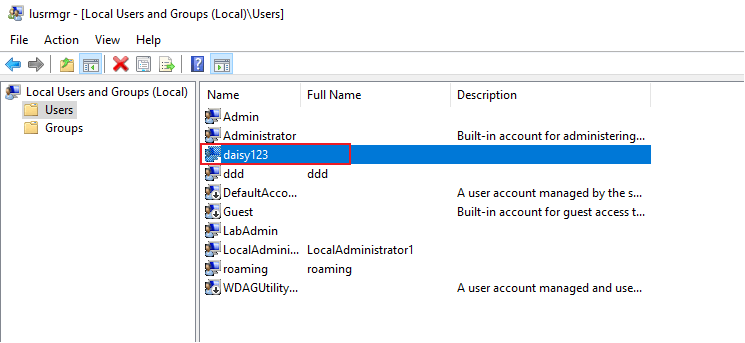
Add the same local user account on the client with the domain to the built-in local administrator group on the corresponding client in batches
- Or create a new Group Policy Object (you can name the user to join the Administrators group).
- Follow the screenshot below to edit this Group Policy Object.
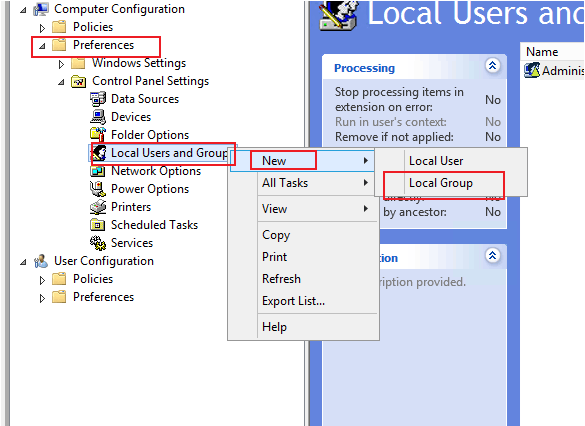
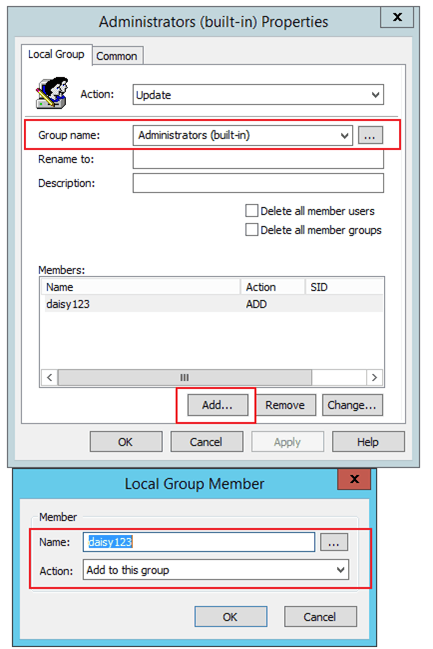
- Update the client group policy, and you can see that the local account has been added to the local administrator group on the client.
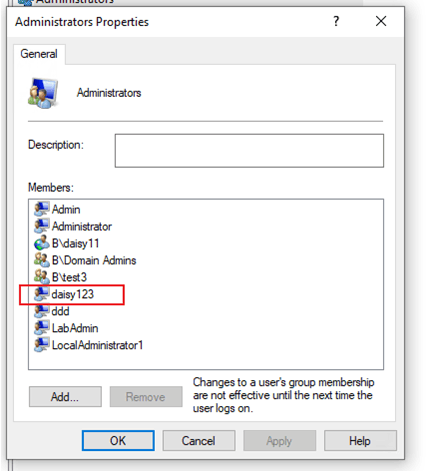
If you have any questions, please feel free to consult us.
Best Regards,
Daisy Zhou
