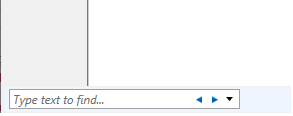Hi LukaCiglar,
The string is hard coded in %windir%\Microsoft.NET\Framework\v4.0.30319\WPF\(language)\PresentationUI.resources.dll.
If there are no Slovenian resources, it will be in English.
private void DocumentViewer_Loaded(object sender, RoutedEventArgs e)
{
var dv = (DocumentViewer)sender;
var host = dv.Template.FindName("PART_FindToolBarHost", dv) as ContentControl;
var content = host?.Content as Control;
if (content == null)
{
return;
}
var label = content.FindName("FindTextLabel") as Label;
if (label != null)
{
label.Content = label.Name;
}
var textBox = content.FindName("FindTextBox") as TextBox;
if (textBox != null)
{
textBox.ToolTip = textBox.Name;
}
var prev = content.FindName("FindPreviousButton") as Button;
if (prev != null)
{
prev.ToolTip = prev.Name;
}
var @next = content.FindName("FindNextButton") as Button;
if (prev != null)
{
@next.ToolTip = next.Name;
}
var menu = content.FindName("OptionsMenu") as Menu;
if (menu != null)
{
var menuItem = menu.Items[0] as MenuItem;
menuItem.ToolTip = menuItem.Name;
foreach (MenuItem submenu in menuItem.Items)
{
submenu.Header = submenu.Name;
}
}
}