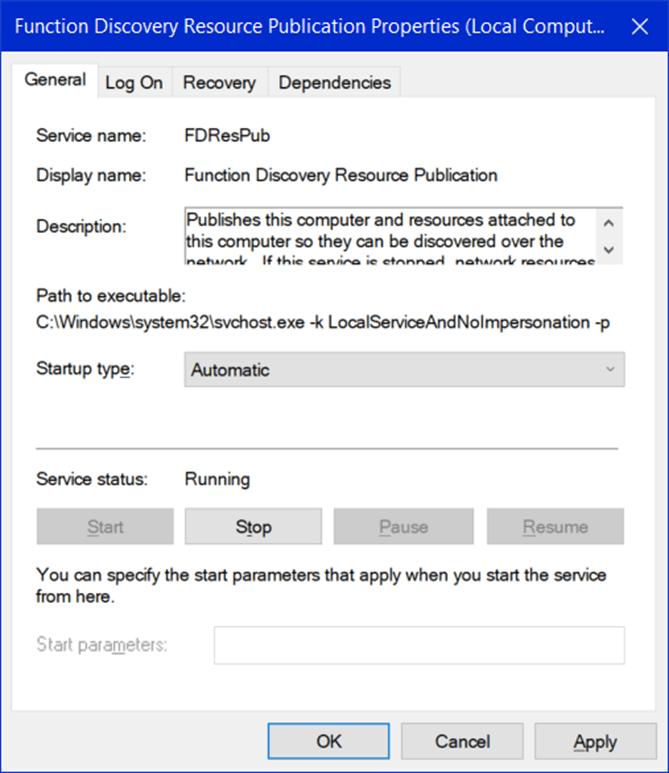Hello,
Based on my understanding of your issue. Make sure the below mentioned services are started (running) and their startup type is set to automatic on each computer you want to share between. (see screenshots below)
- DNS Client
- Function Discovery Provider Host
- Function Discovery Resource Publication
- Server
- SSDP Discovery
- UPnP Device Host
Best Regards
Zunhui