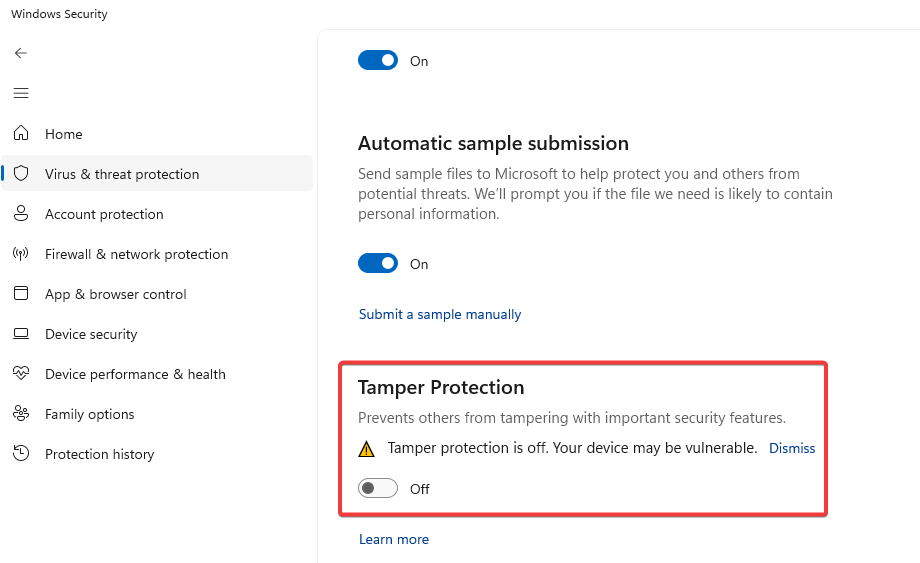Hello,
Based on the information you provided, I suggest you open the Task Manager, click the Performance tab, and check whether virtualization is enabled on the host. If not, enter the BIOS and enable the virtualization function.
Finally, you can refer to the method in the following thread to completely disable Hyper-V to see if this problem can be solved.
Can't delete hyper-v - Microsoft Community
Best Regards
Zunhui