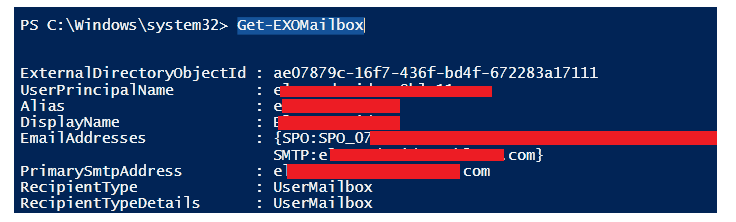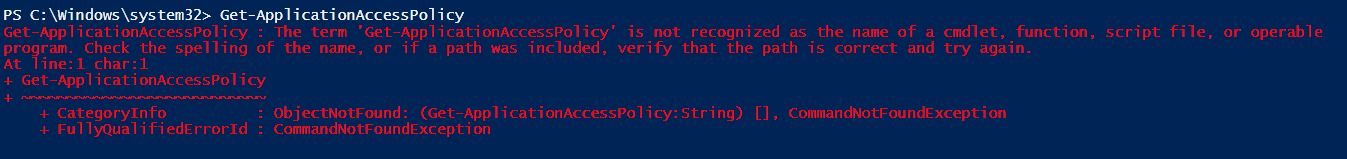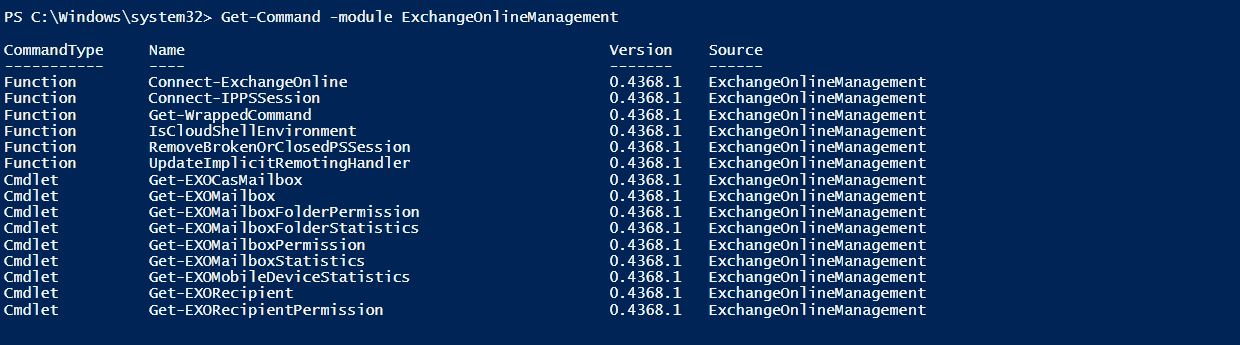QnA currently supports the products listed in right-hand pane (more to be added) Better to reach out to subject matter experts in dedicated forums over here.
https://social.technet.microsoft.com/Forums/ie/en-US/home?forum=onlineservicesexchange
https://social.technet.microsoft.com/Forums/windows/en-US/home?forum=winserverpowershell
(please don't forget to mark helpful replies as answer)