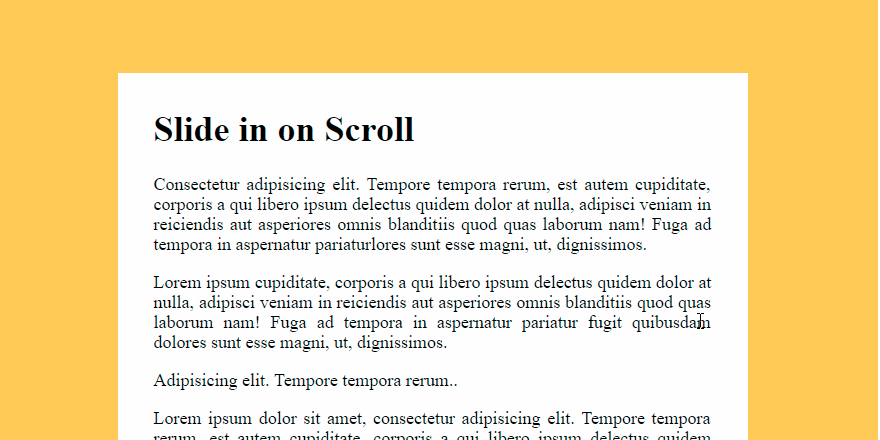Hi @ahmedAlie ,
You can add image in DataGrid View with the following way:
Dim imageCol As DataGridViewImageColumn = New DataGridViewImageColumn()
DataGridView1.Columns.Add(imageCol)
DataGridView1.Columns(0).AutoSizeMode = DataGridViewAutoSizeColumnMode.DisplayedCells
DataGridView1.RowTemplate.MinimumHeight = 105 ' Change the height of DataGridView cells.
'...
Dim ms As MemoryStream = New MemoryStream(mybyte)
DataGridView1.Rows.Add()
DataGridView1.Rows(0).Cells(0).Value.Image = Image.FromStream(ms)
Hope it could be helpful.
Best Regards,
Xingyu Zhao
*
If the answer is helpful, please click "Accept Answer" and upvote it.
Note: Please follow the steps in our documentation to enable e-mail notifications if you want to receive the related email notification for this thread.