
Hello Grethen, Rosalie,
Thank you for posting in Q&A forum.
The Start menu path is for versions from November 2019 (version 1910) or later below.
For the simplest method to start Software Center, go to Start and type Software Center. You may not need to type the entire string for Windows to find the best match.
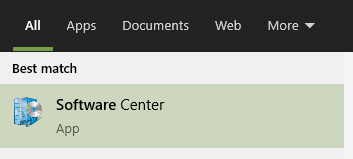
To navigate the Start menu, look under the Microsoft Endpoint Manager group for the Software Center icon.
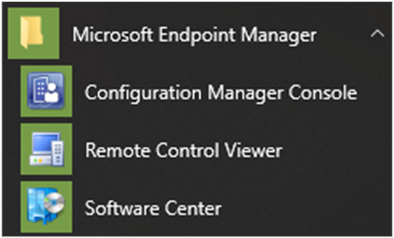
In earlier versions, the folder name is Microsoft System Center.
If you can't find Software Center in the Start menu, you may need to contact your IT administrator.
For more information, please refer the official document here.
Software Center user guide
https://learn.microsoft.com/en-us/mem/configmgr/core/understand/software-center
I hope the information above is helpful.
If you have any questions or concerns, please feel free to let us know.
Best Regards,
Daisy Zhou
============================================
If the Answer is helpful, please click "Accept Answer" and upvote it.