Hi,
I have my ASP.NET CORE hosted on Azure, the SQLServer DB is also hosted on Azure. Before deploying the Angular front end I decided to test it to see if it would hit the deployed backend and database. I was getting a CORS error but, now that I have resolved that I am getting a 500 error.
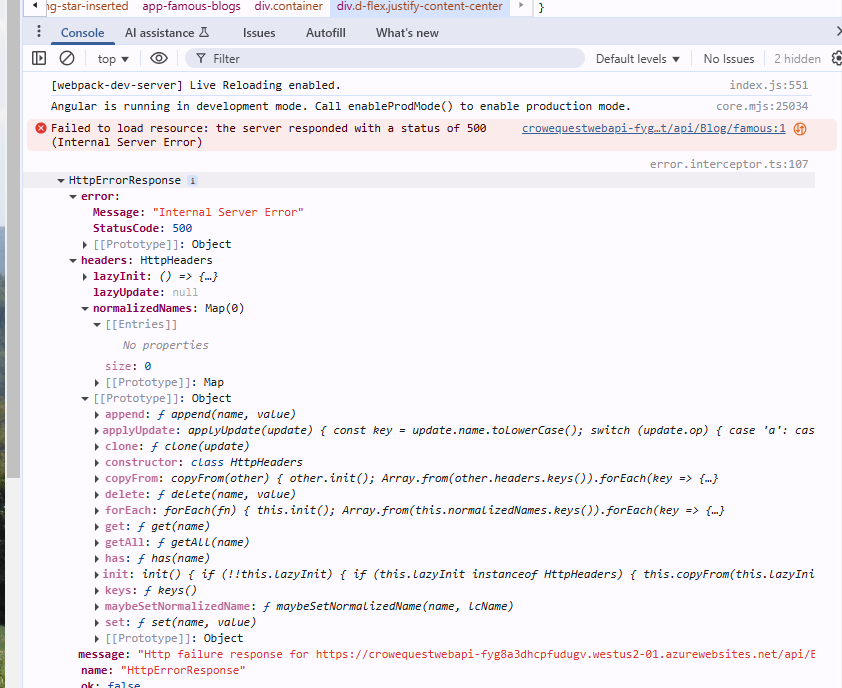
Where can I check in Azure to see what the 500 error means?
I am thinking that it might have something to do with the following?
When I published the API using Visual Studio it showed at the bottom that I had 2 dependencies from the code I deployed:
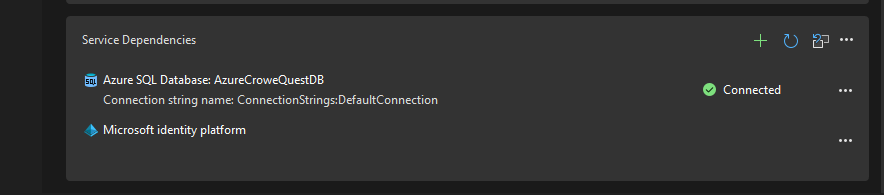
I was able to connect the Azure SQL Database but I can't figure out how to connect to the Microsoft Identity platform. When I click the more ... button to the left it just gives the option to connect but when I click on that it does nothing.
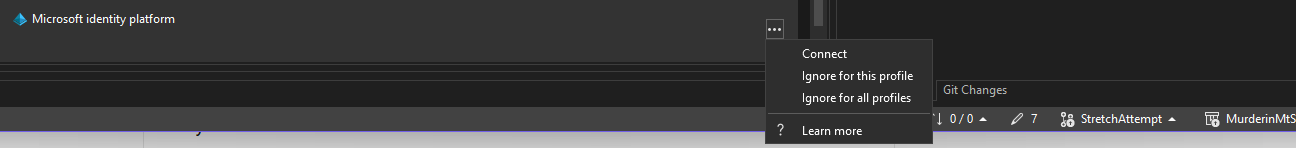
Is there something I need to set up on Azure to configure Identity. I already shared the connection string for the web API with the database.
Here are the web and app log streams:
IIS was not able to access the web.config file for the Web site or application. This can occur if the NTFS permissions are set incorrectly. <li>IIS was not able to process configuration for the Web site or application.</li> <li>The authenticated user does not have permission to use this DLL.</li> <li>The request is mapped to a managed handler but the .NET Extensibility Feature is not installed.
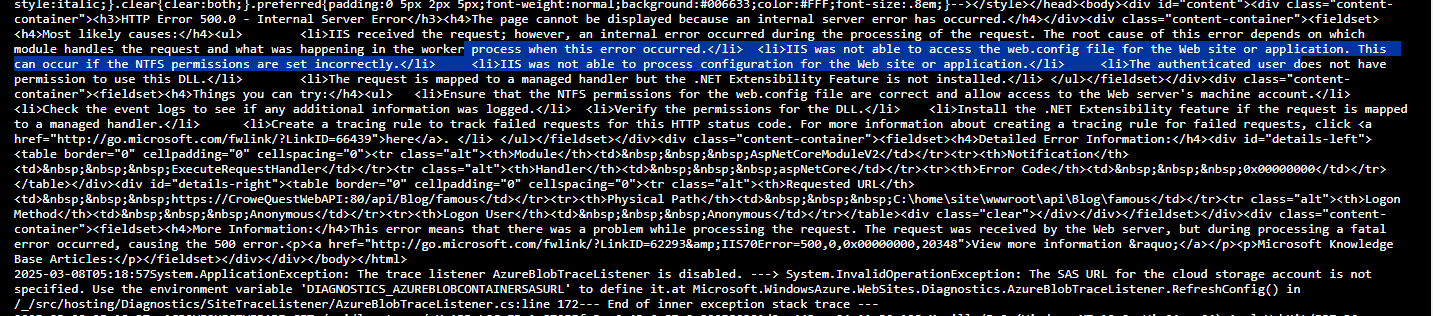
</li>