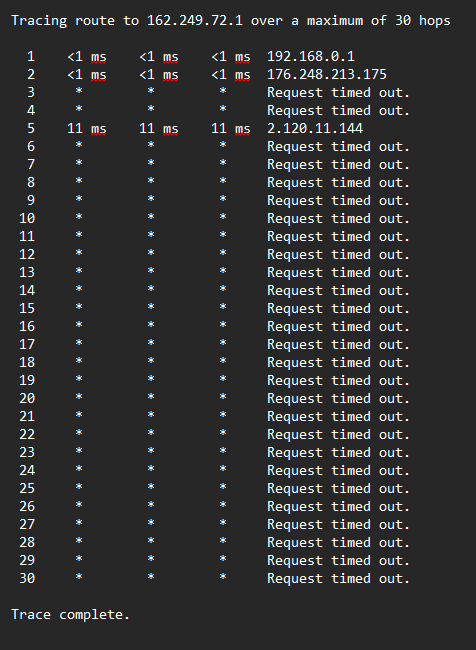Hey,
I was recommended this forum from the official microsoft forums -
So I've been having this issue for about 6 months now since I moved to a new address and switched networks from Virgin Media to Sky.
The issue is with major packet loss to a specific server (162.249.72.1) This server is for the EU servers of an online game played on this PC and is causing big problems within the game itself causing random stuttering. I have tried with other random servers like google and they all work perfectly.
After being in contact with the game's support staff, I tried every fix they showed me and none could solve it, so they suggested I contacted my ISP (Sky in this case) Which I have done but they can see no issues at all and are 'looking into it' for the foreseeable which makes sense since every other part of the network and all internet connections are brilliant and stable.
The control I'm using to test this bug is the tracert command, now over the 30 hops it tests, only 1, 2 and 5 work every time without fail, every single other hop is shown a 'request timed out' even with the wait time before a ping timeout increased to 10 seconds.
Results below:
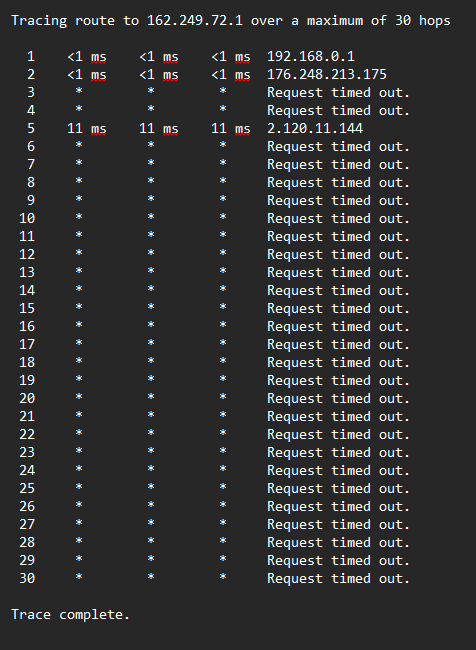
I am completely stuffed with what to do as I believe I have tried everything.
Attempted fixes:
Miscellaneous fixes such as mouse polling rate adjustments / In-game settings etc.
Updating all possible drivers including graphics, network drivers etc.
Deleting and re-installing all associated programs with the game using RevoUninstaller to ensure all registry items are deleted too.
sfc /scannow (no issues)
Network reset
IP reset / refresh
Changing DNS settings around
Changing configuration from IPv6 to IPv4 and back
Adding exceptions for all game services into antivirus/firewall settings
Port forwarding
Changing ethernet ports used from router
Enabling Inbound/outbound rules on firewall settings page relating to ICMP echo requests
Completely resetting PC
Reverting windows updates / using a previous system restore from when it was working
Changing protocol to WPA2 and back
I have changed absolutely nothing from my last address apart from the network provider, and in every other aspect the internet is brilliant, even in game there is no packet loss shown or connectivity issues indicated and the bug can only be seen when the game is being played with random stuttering. It seems to be an issue with only my PC too, not the server itself as millions connect and use it every day with no issues.
Now I am really no advanced user / developer at all but I have tried every tutorial/video/blog I can find for any advice and I am really hoping someone here can guide me into any sort of reason why just this one server won't connect as it's driving me nuts..
(And it is also stopping / has stopped me playing this game I enjoy for the last 6 months!)