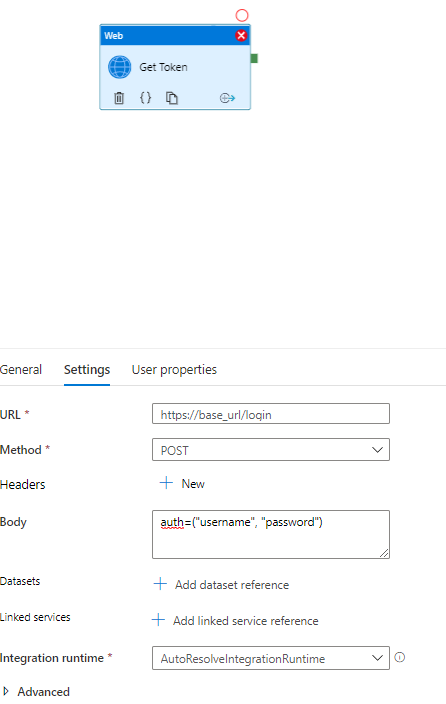@Luuk van Vliet Thanks for using Microsoft Q&A !!
If you want to use Basic authentication as your authentication method for the calling your endpoint in a Web Activity then you need to do the below changes -
- Expand "Advanced" section in your web activity and select "Basic" from the available list and pass username/password. Please note that you need to store username password in Azure Key Vault which can be referred over here.
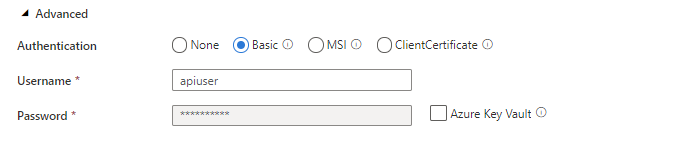
- You also need to add Content-Type Header as application/Json under Headers section as shown below -
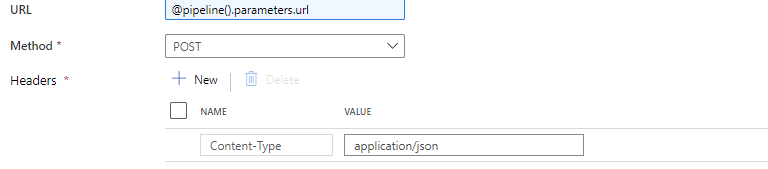
- You can use Body section to sent the JSON payload like below -
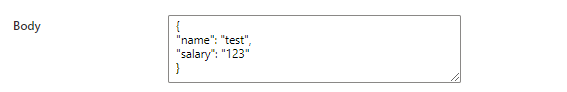
- You can use Body section to sent the JSON payload like below -
Please refer to the below the final pipeline GIF.
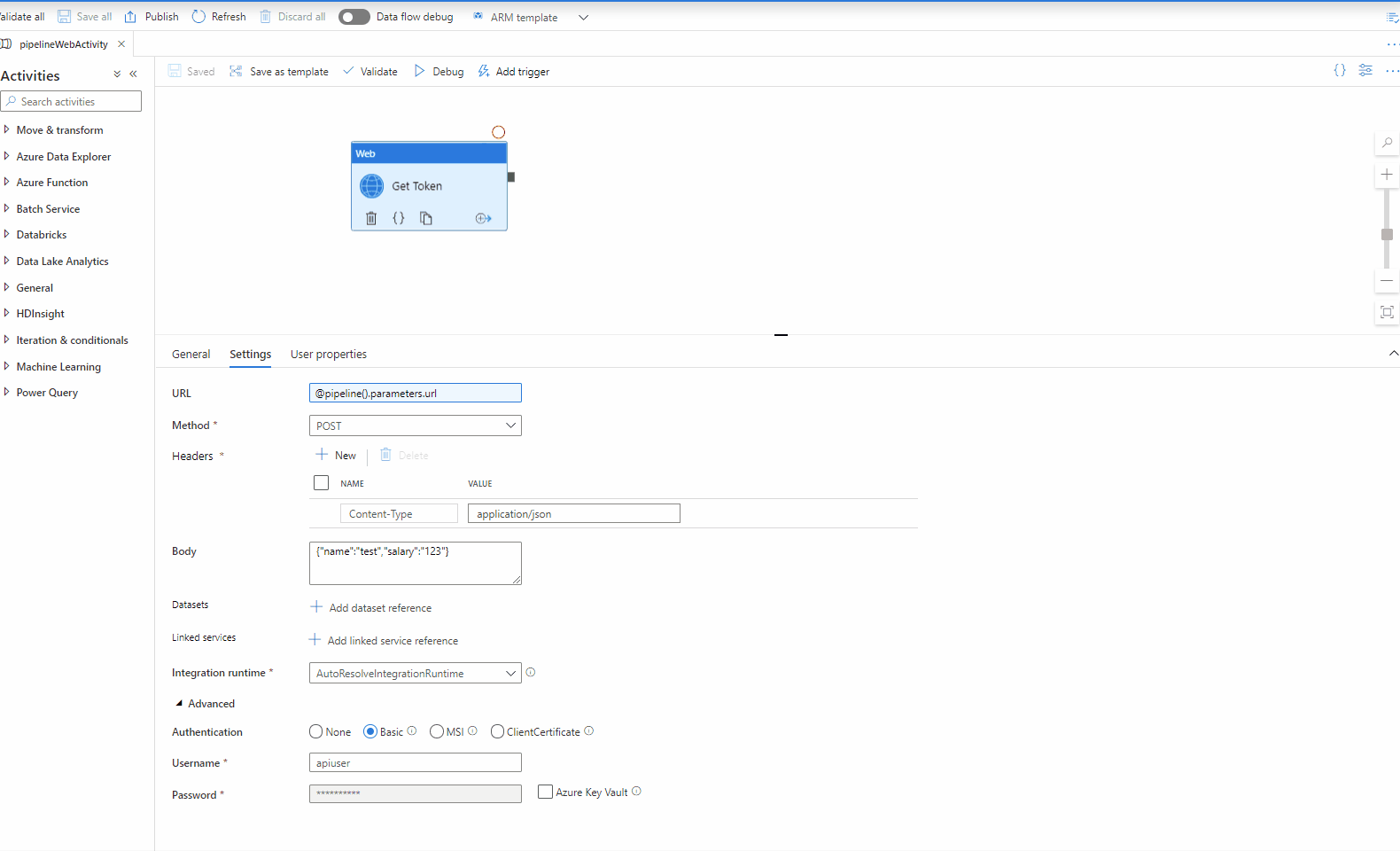
You can also refer to this video and Web activity in Azure Data Factory documentation for additional information.
Please let me know if you have any questions.
Please do not forget to "Accept the answer" wherever the information provided helps you to help others in the community.