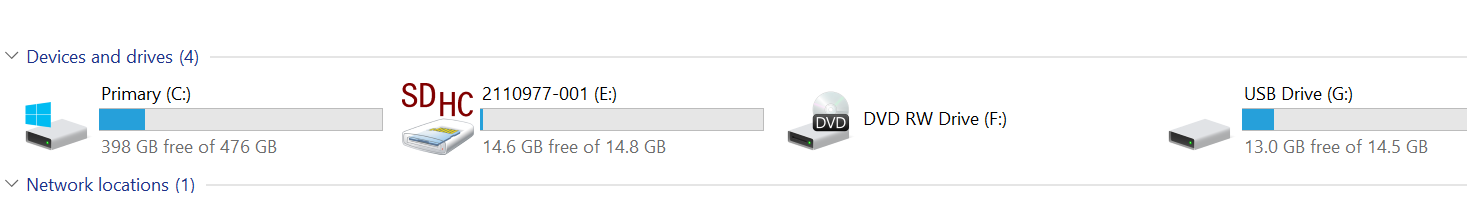Hi,
Could you please tell me which drive name do you mean? F, or S:?
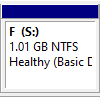
If it’s S:
I created a hard disk partition on my HD and assigned an available letter to it. The assigned drive letter didn't change after reboot. So I suppose it’s not a Microsoft issue. Perhaps the external SD drive has a default setting which overrides renaming. For example, if there’s a C drive on your PC, no matter which letter you assign to it the external SD drive will always be D drive.
You can create a D drive, then your external SD drive will be E Drive. It’s not a good solution but I think it would work.
If it’s F
Please let me know and I will discuss with my colleagues. It’s weird that it doesn’t stay.
----------
If the Answer is helpful, please click "Accept Answer" and upvote it.
Note: Please follow the steps in our documentation to enable e-mail notifications if you want to receive the related email notification for this thread.