
Hi @Sajith Gopalakrishnan Hema ,
I could reproduce your issue in my end. I also tested to open .mht file directly in Edge, it also cannot be loaded either. Per my knowledge, MHT format is not supported in Edge. So, It may be a browser compatibility issue from my point of view.
The PowerShell command in your provided link can’t resolve this issue. If you persist on Edge, you will have to convert .mht files to .html or .pdf. I suggest you to find a 3rd party tool to convert them in batch for convenience.
As to find all .mht files, you can directly enter .mht in the search box in a search center.
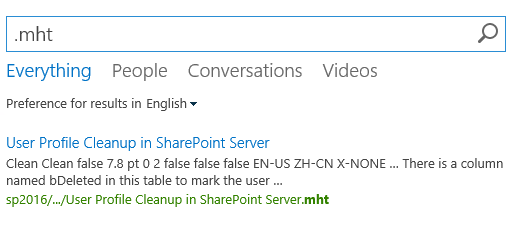
If an Answer is helpful, please click "Accept Answer" and upvote it.
Note: Please follow the steps in our documentation to enable e-mail notifications if you want to receive the related email notification for this thread.

