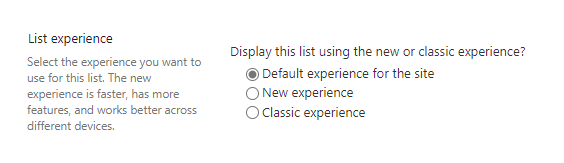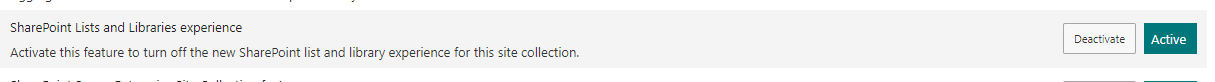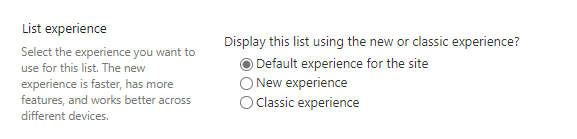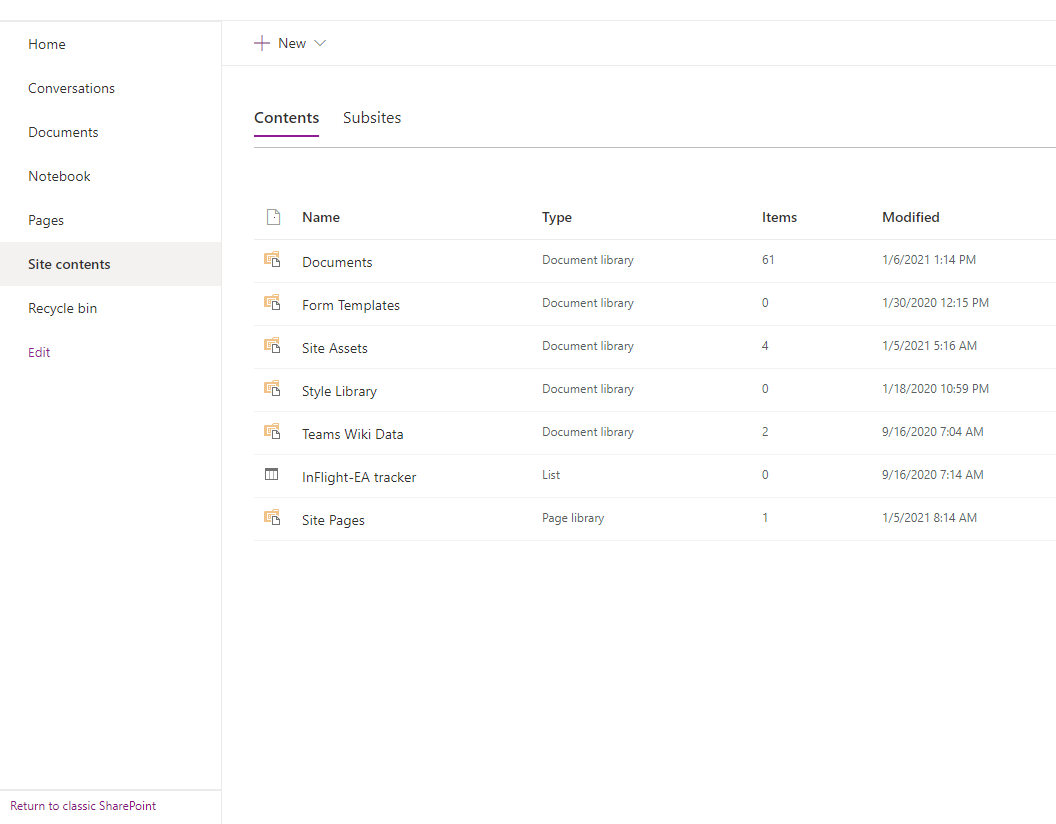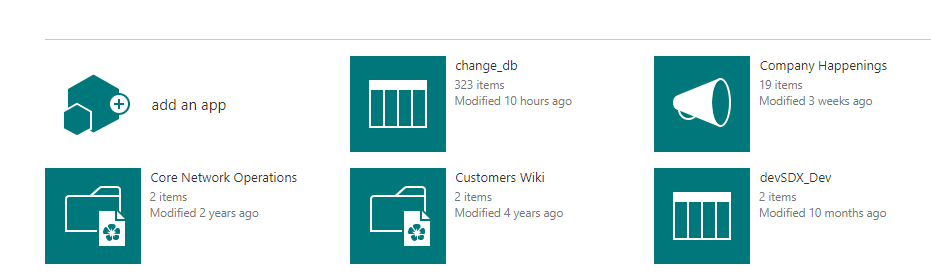Hi @Aysan Haghani , thank you for posting in the Q&A forum.
Deactivating the “SharePoint Lists and Libraries experience” feature at site level will indeed switch the default experience back to modern, except for the lists and libraries that have List experience options in List Settings set to “Classic experience”.
To change the list experience to classic for a subsite, it is recommended to use PnP PowerShell as following:
# Connect to a site
$cred = Get-Credential
Connect-PnPOnline -Url <SubSiteURL> -Credentials $cred
# Opt out from modern lists and libraries at web level
Enable-PnPFeature -Identity 52E14B6F-B1BB-4969-B89B-C4FAA56745EF -Scope Web
Reference: Opting out of the modern list and library experience.
If an Answer is helpful, please click "Accept Answer" and upvote it.
**Note: Please follow the steps in our documentation to enable e-mail notifications if you want to receive the related email notification for this thread. **