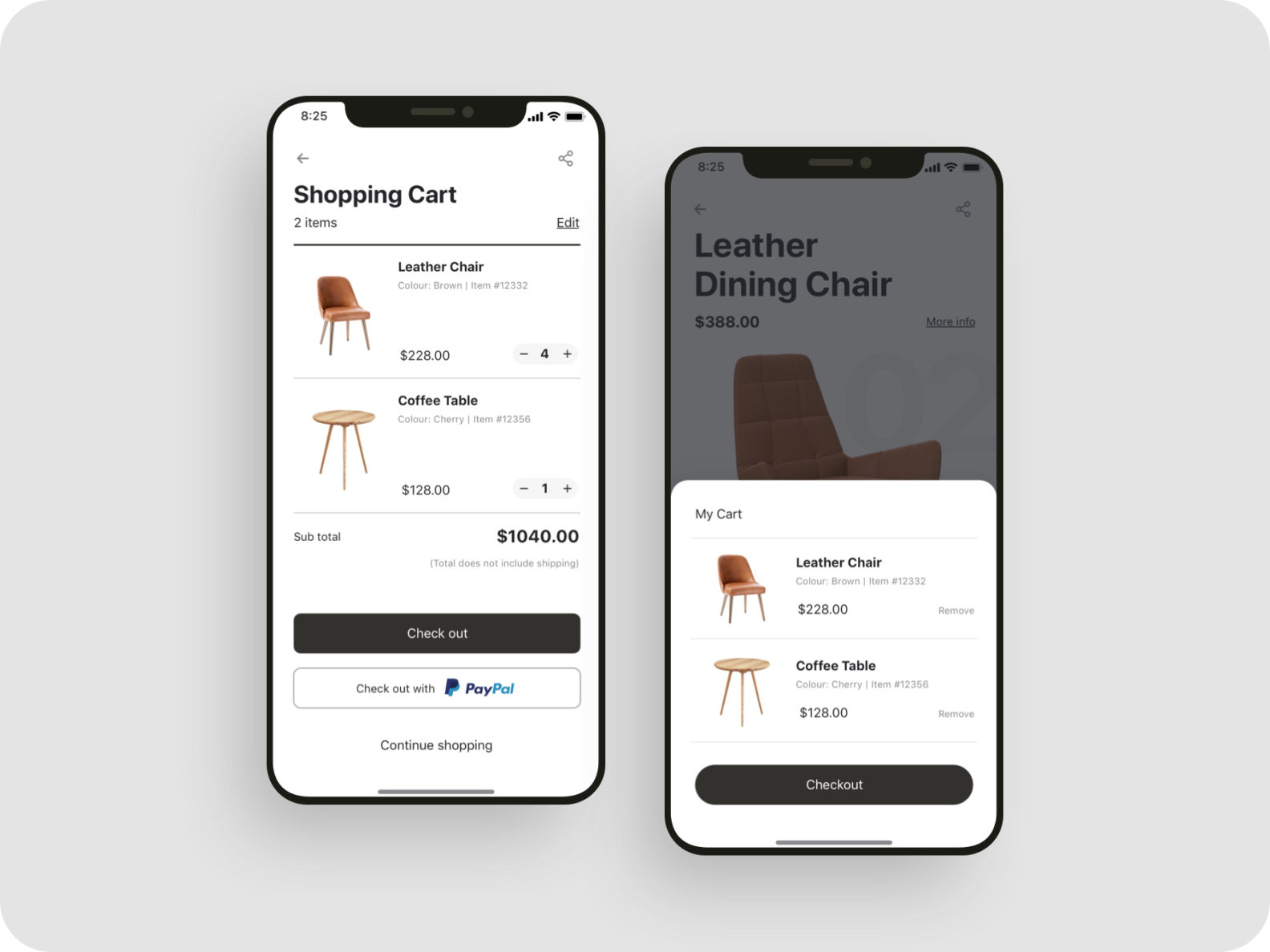Hello,
Welcome to our Microsoft Q&A platform!
You can use Rg.Plugins.Popup to achieve it.
https://github.com/rotorgames/Rg.Plugins.Popup
Here is running screenshot.
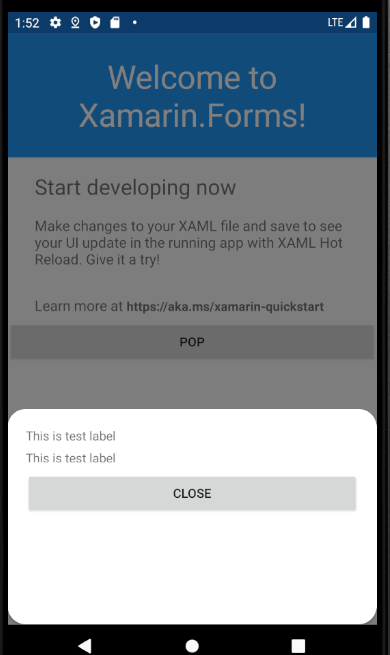
First of all, please follow this article to getting Started with Rg.Plugins.Popup
https://github.com/rotorgames/Rg.Plugins.Popup/wiki/Getting-started
Then create a popuppage with following code.
<?xml version="1.0" encoding="utf-8" ?>
<pages:PopupPage
xmlns="http://xamarin.com/schemas/2014/forms"
xmlns:x="http://schemas.microsoft.com/winfx/2009/xaml"
xmlns:pages="clr-namespace:Rg.Plugins.Popup.Pages;assembly=Rg.Plugins.Popup"
xmlns:animations="clr-namespace:Rg.Plugins.Popup.Animations;assembly=Rg.Plugins.Popup"
x:Class="App20.PopUpPageFromBottom">
<pages:PopupPage.Animation>
<animations:ScaleAnimation
PositionIn="Bottom"
PositionOut="Bottom"
DurationIn="400"
DurationOut="300"
EasingIn="SinOut"
EasingOut="SinIn"
HasBackgroundAnimation="True"/>
</pages:PopupPage.Animation>
<!--You can use any elements here which are extended from Xamarin.Forms.View-->
<StackLayout
VerticalOptions="EndAndExpand"
HorizontalOptions="FillAndExpand"
>
<Frame CornerRadius="20" HorizontalOptions="FillAndExpand" HeightRequest="200" >
<StackLayout>
<Label Text="This is test label"></Label>
<Label Text="This is test label"></Label>
<Button Text="close" Clicked="Button_Clicked"></Button>
</StackLayout>
</Frame>
</StackLayout>
</pages:PopupPage>
Here is layout's background code.
using Rg.Plugins.Popup.Extensions;
using System;
using System.Collections.Generic;
using System.Linq;
using System.Text;
using System.Threading.Tasks;
using Xamarin.Forms;
using Xamarin.Forms.Xaml;
namespace App20
{
[XamlCompilation(XamlCompilationOptions.Compile)]
public partial class PopUpPageFromBottom : Rg.Plugins.Popup.Pages.PopupPage
{
public PopUpPageFromBottom()
{
InitializeComponent();
}
private async void Button_Clicked(object sender, EventArgs e)
{
await Navigation.PopPopupAsync();
}
}
}
When we click the Button to open the popup page, please use following code,
private async void Button_Clicked(object sender, EventArgs e)
{
await Navigation.PushPopupAsync(new PopUpPageFromBottom());
}
Best Regards,
Leon Lu
If the response is helpful, please click "Accept Answer" and upvote it.
Note: Please follow the steps in our documentation to enable e-mail notifications if you want to receive the related email notification for this thread.