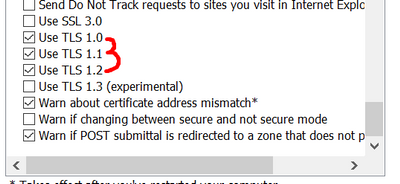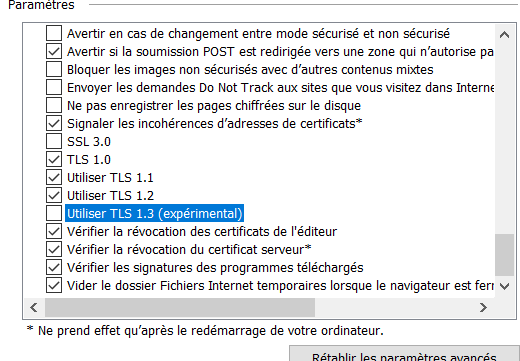Does this issue persist all the time? Or what changes do you do before this issue happened?
Does anyone else have the same issue?
According to your description, this issue should be related to the desktop client itself.
Except the suggestions from oscarmh, you could troubleshoot this issue from the following several methods:
- Check if the date and time zone are set correctly.
- Check if TCP 443 and UDP 3478-3481 ports are opened in your firewall.
- Perform a clean boot to exclude the conflict with other applications.
- Make sure your Teams client is the latest version.
If the response is helpful, please click "Accept Answer" and upvote it.
Note: Please follow the steps in our documentation to enable e-mail notifications if you want to receive the related email notification for this thread.
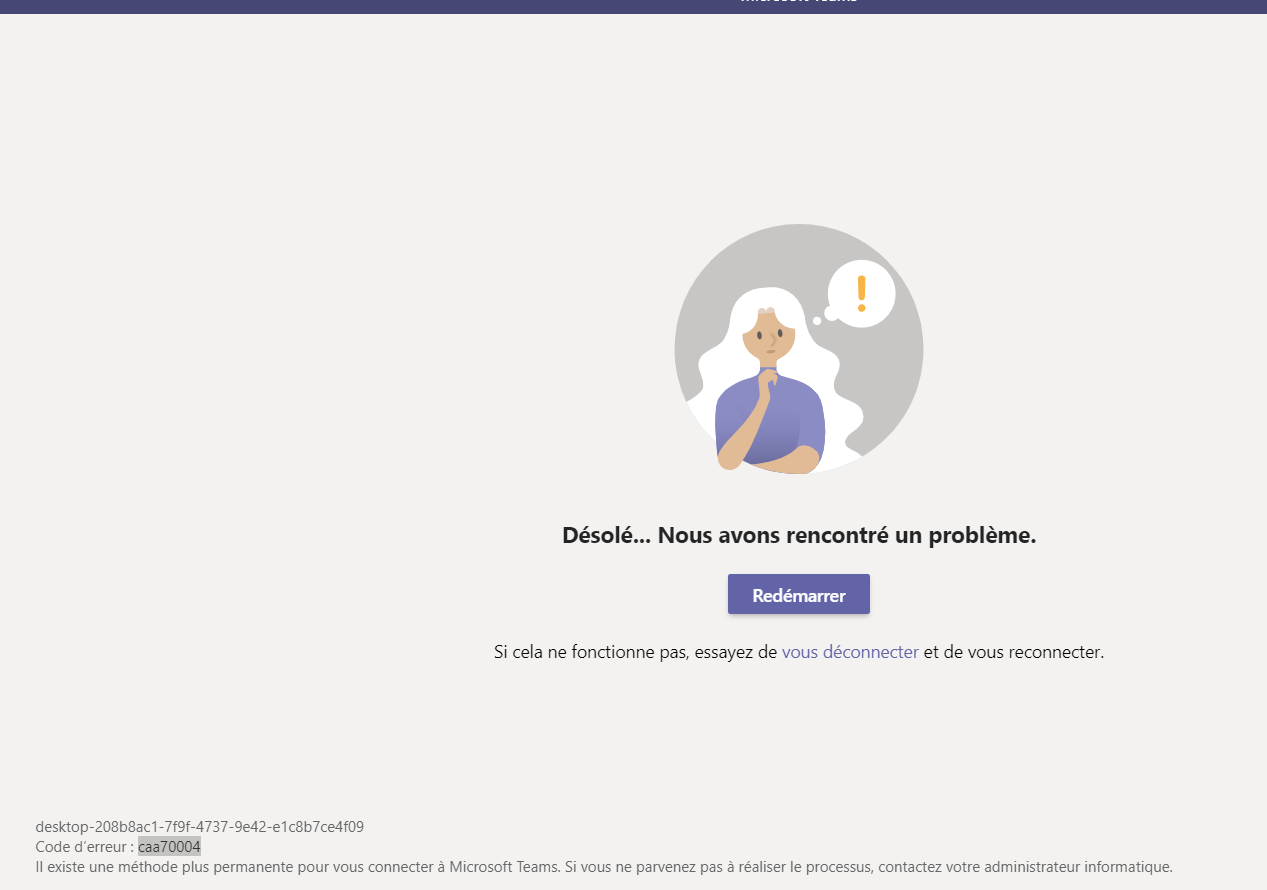 ). Please note that I can successfully connect to Teams online. I tried to use PowerShell to reinstall the packages for ADAL (using command specified
). Please note that I can successfully connect to Teams online. I tried to use PowerShell to reinstall the packages for ADAL (using command specified