
Hi @Williams, Stacy ,
Per my understanding, Document Set is a special Content Type. And there is a default content in the Document Set content type. If you set a file here, the file will automatically appear in the new Document set.
However the ones created before will not be updated.
So if possible, I would suggest to rebuild a Document Set content type, add the files you want, and then re-add the document set to the Library you want.
Please refer to this article for more information about default content type:
Configure or customize a Document Set content type
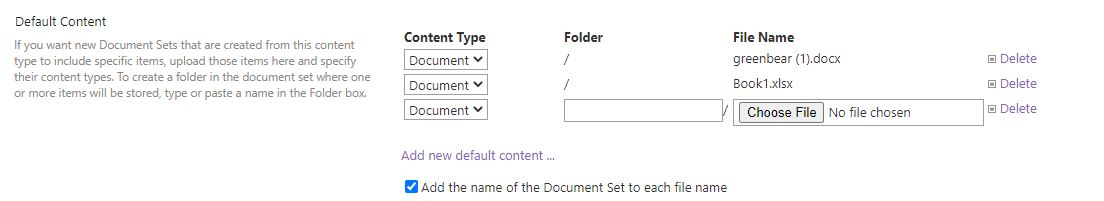
And if the files in Document Set A and B are the same, you can use the copy to function:
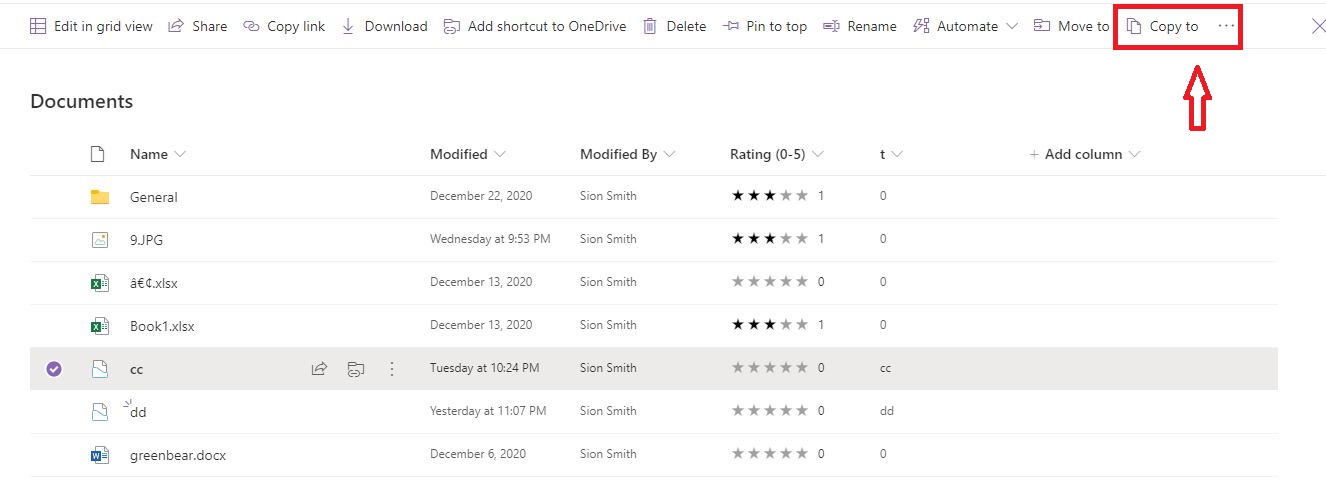
And choose your Target site and library:
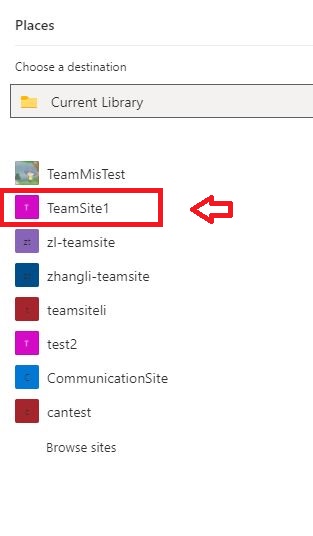
Please note that using this function can successfully transfer files, but if the columns of the two libraries are different, it may cause the loss of metadata.
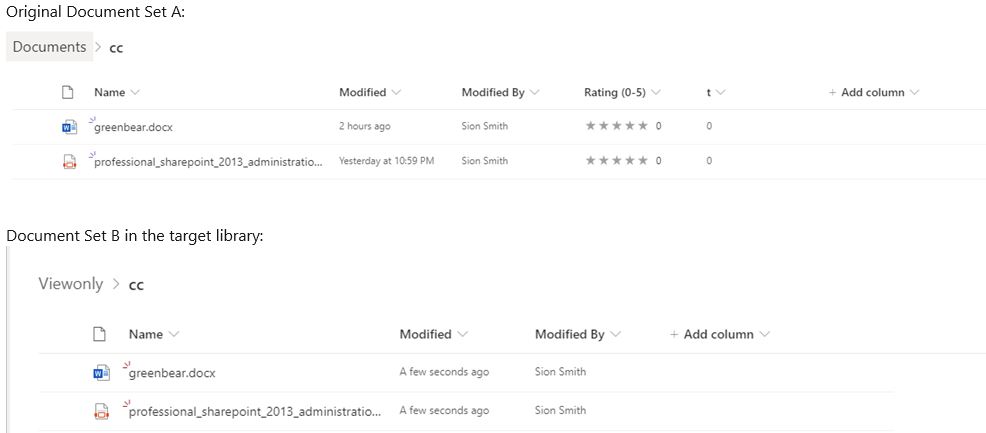
If the answer is helpful, please click "Accept Answer" and upvote it.
Note: Please follow the steps in our documentation to enable e-mail notifications if you want to receive the related email notification for this thread.
