
Hi,
I am sorry for the vague answer.
The leave is indicated in orange but it is not showing in the "Annual" accumulated leave box. It pulls through 2021 if I enter the same time but not for 2020.

This browser is no longer supported.
Upgrade to Microsoft Edge to take advantage of the latest features, security updates, and technical support.
Hi all,
I would appreciate your help with the following.
When leave is entered in the Employee Leave Tracker tab the dates do appear on the Calendar View but it does not calculate the Annual leave at the bottom. No formulas where changed and it seems to only happen starting 21 December 2020 until 4th January 2021.
Thanks for your help.
Regards

Hi,
I am sorry for the vague answer.
The leave is indicated in orange but it is not showing in the "Annual" accumulated leave box. It pulls through 2021 if I enter the same time but not for 2020.


Hi @Gisela ,
Did the "Employee Leave Tracker" is a template?
Could you provide the sample about your problem?
Please be a bit more precise to explain your problem or you can upload a screenshot so that I can get more accurate solutions to this problem. I’m glad to help and follow up your reply.
The Employee Leave tracker is an excel template that I downloaded from the Microsoft Website.
There are different tabs where I add different data. In the Employee leave column I add employee names and leave days. This in turn should show on the calendar view in the required colour (Orange is annual leave, green is compassionate etc and give a total of all the leave taken in the bottom orange block.
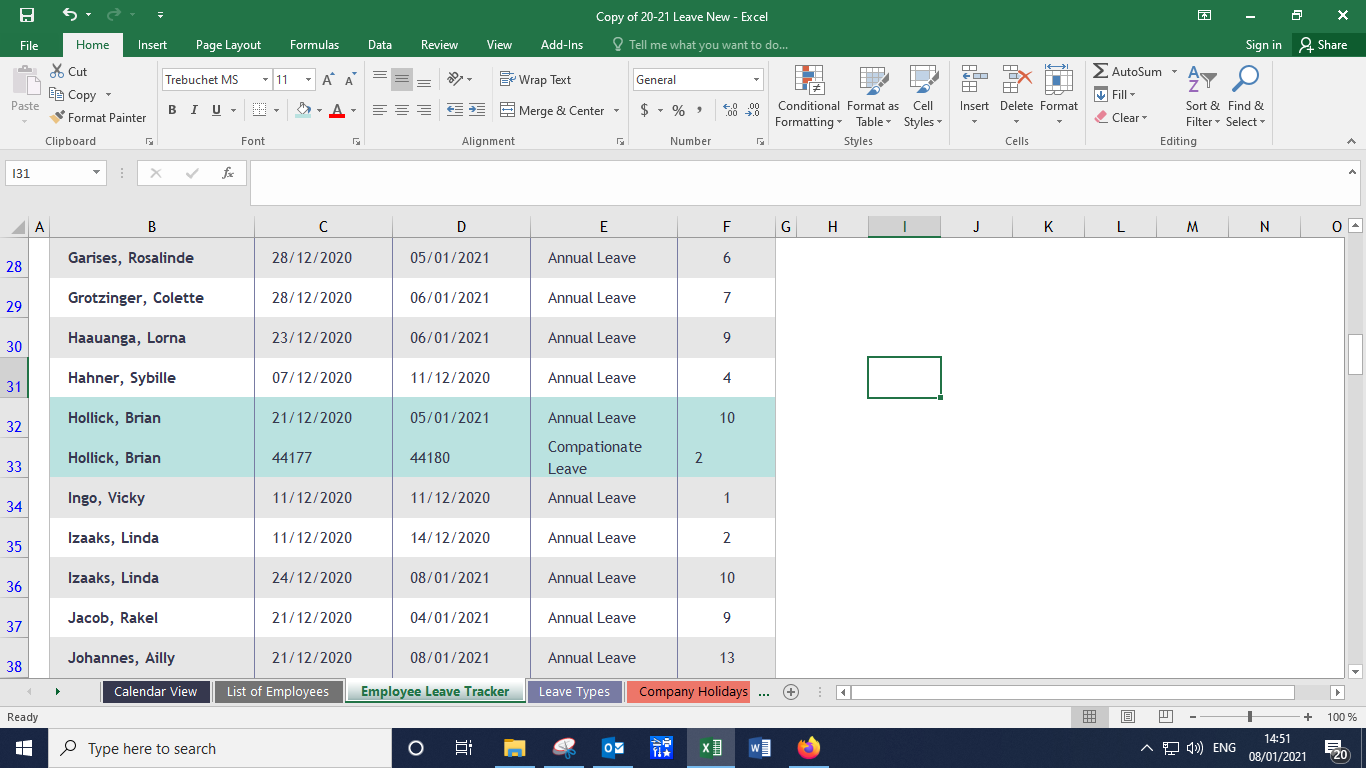
I have highlighted in green the leave that was entered.
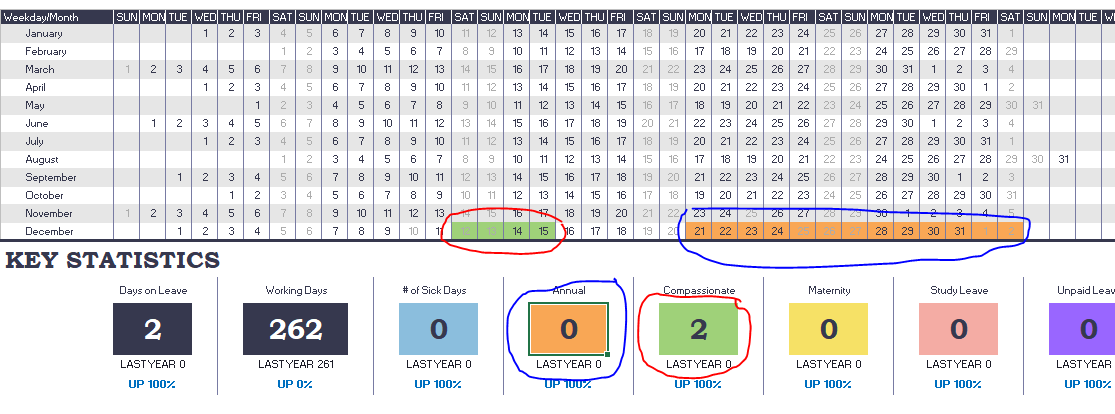
The green leave is indicated in the Key statistics but the orange one not.
Hope this explains it better.