I am developing a React application and i have created one user (eg:@company.com) who belongs to a Microsoft 365 account. My requirement is : "Whoever the user belongs to the m365 environment can able to create a folder in the abc@example.com user's OneDrive account using their own Microsoft credentials from my React application". I am using Microsoft graph API to create folder and MSAL for generating token. When i try to get the one drive folder i can able to create it when i sign in using the same account (@company.com). But when i try to create a folder using different user (who belongs to the same M365 environment) it throws access denied error. But i configured necessary permission to create a folder in Graph API. even when i check the token in jwt.ms website i can see the permissions (Files.Read.All & Files.ReadWrite.All). I am in a deadlock situation. can you guide me how to resolve this issue. Here are some screenshot of my Azure permission list and Application code
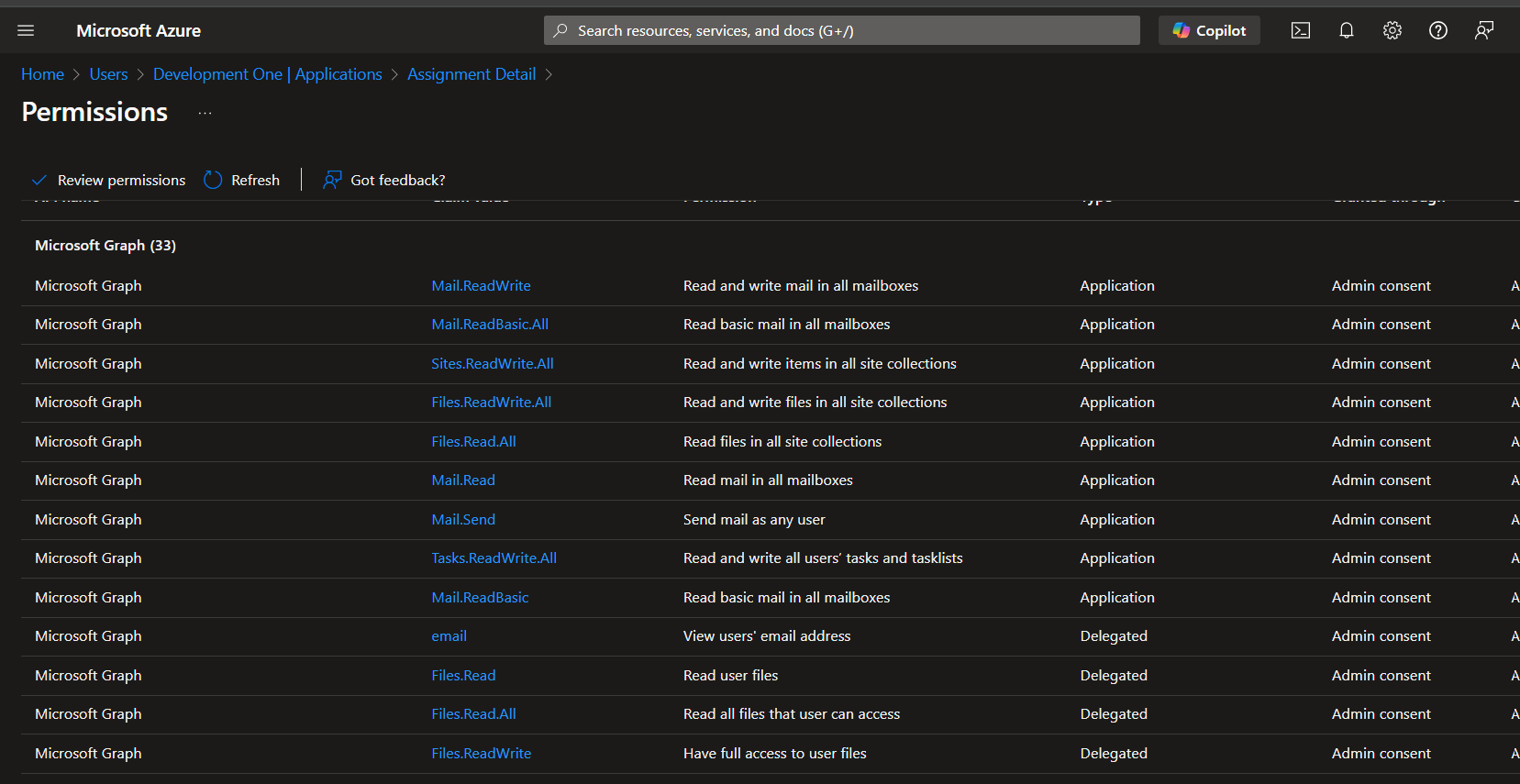
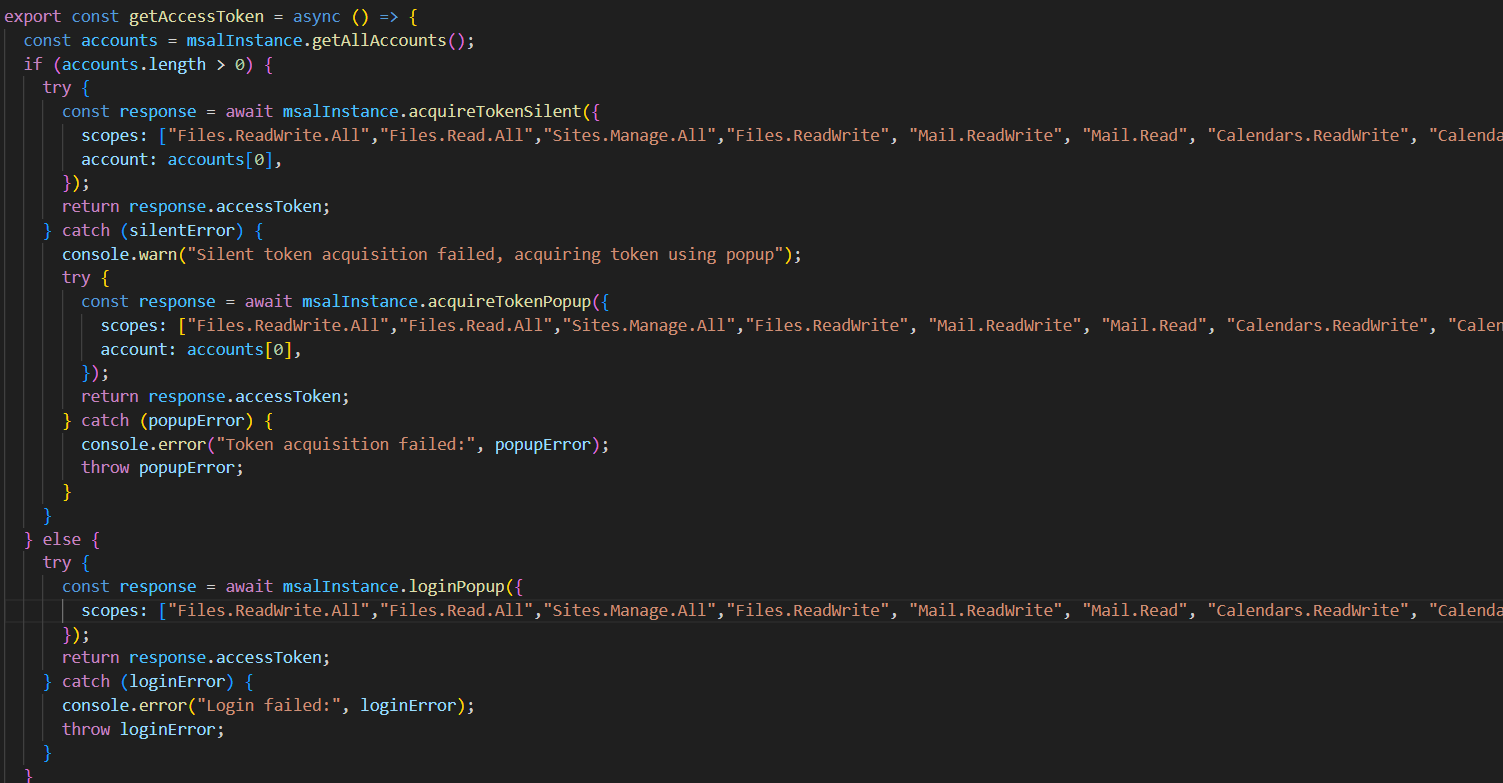
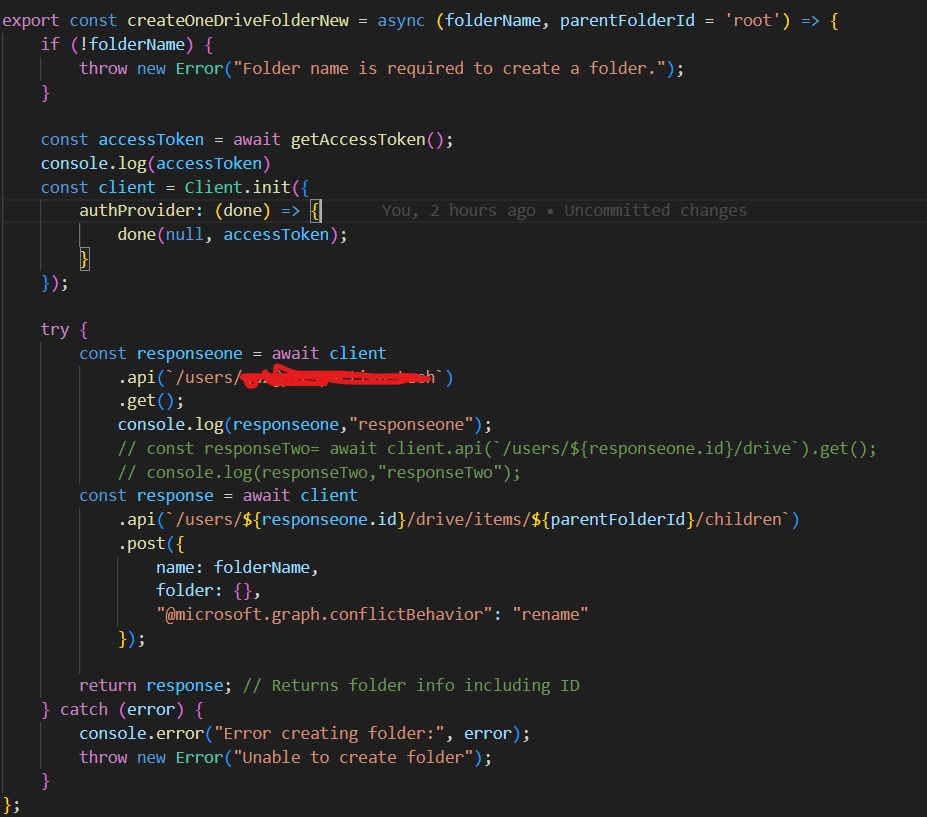
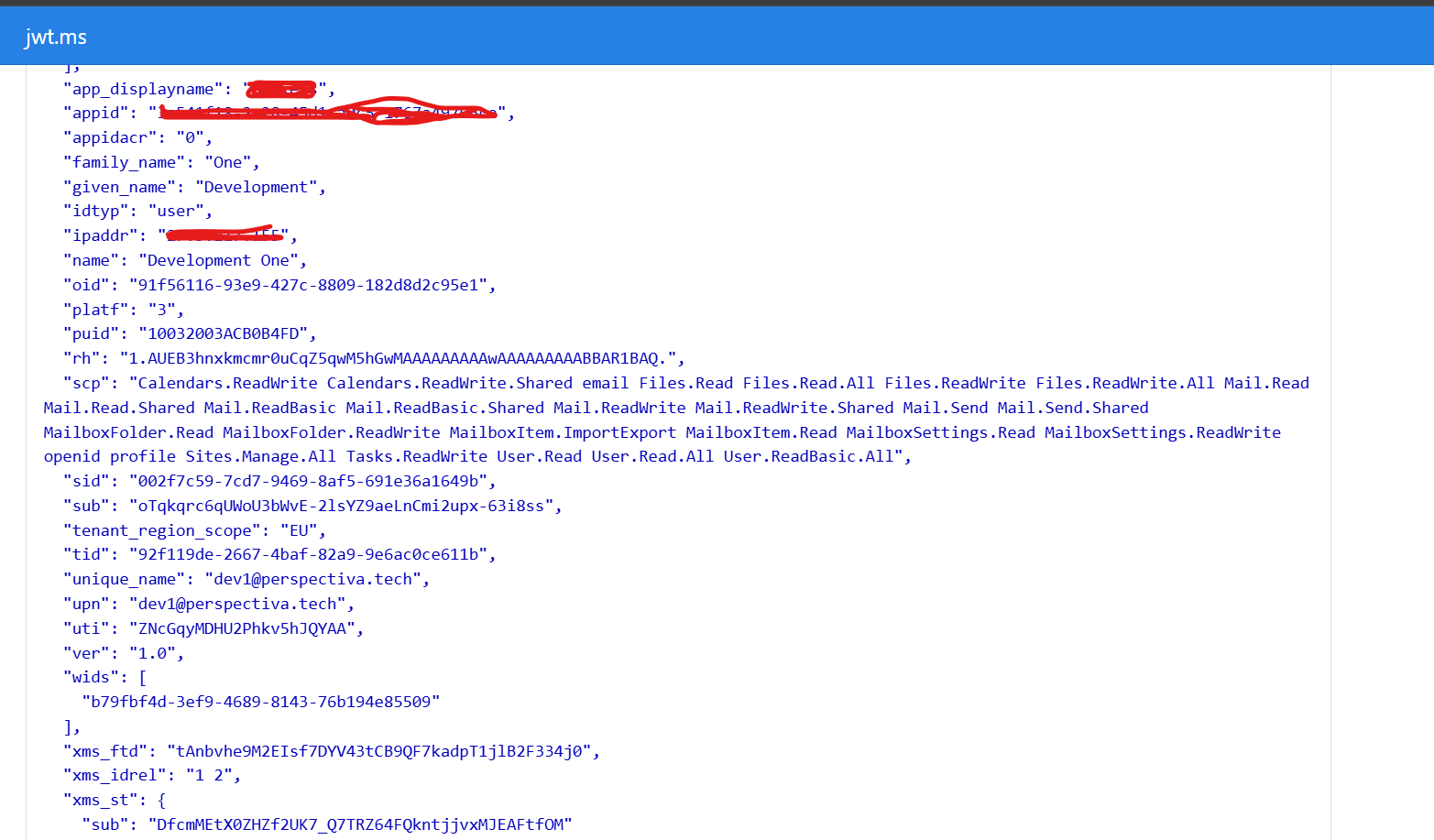
i am using /users/{user-id}/dirve/items/root/children post request api to create folder. do i need more permissions?
