Within User Provisioning, I have been using the Schema Editor within a self-made enterprise app to quickly define the attribute mappings for the app. This has been working for a while, however recently there seems to have been some UI changes around this, which subsequently has broken this feature for certain users.
After fiddling around, I think I've found that the issue appears to be related to when a user has been created in Entra. I've been doing this with Global Administrators, so the role does not seem to affect this at all.
When using an older account (the user I've been testing with was created in September 2021 for reference), I get the following popup when trying to save changes on the editor:
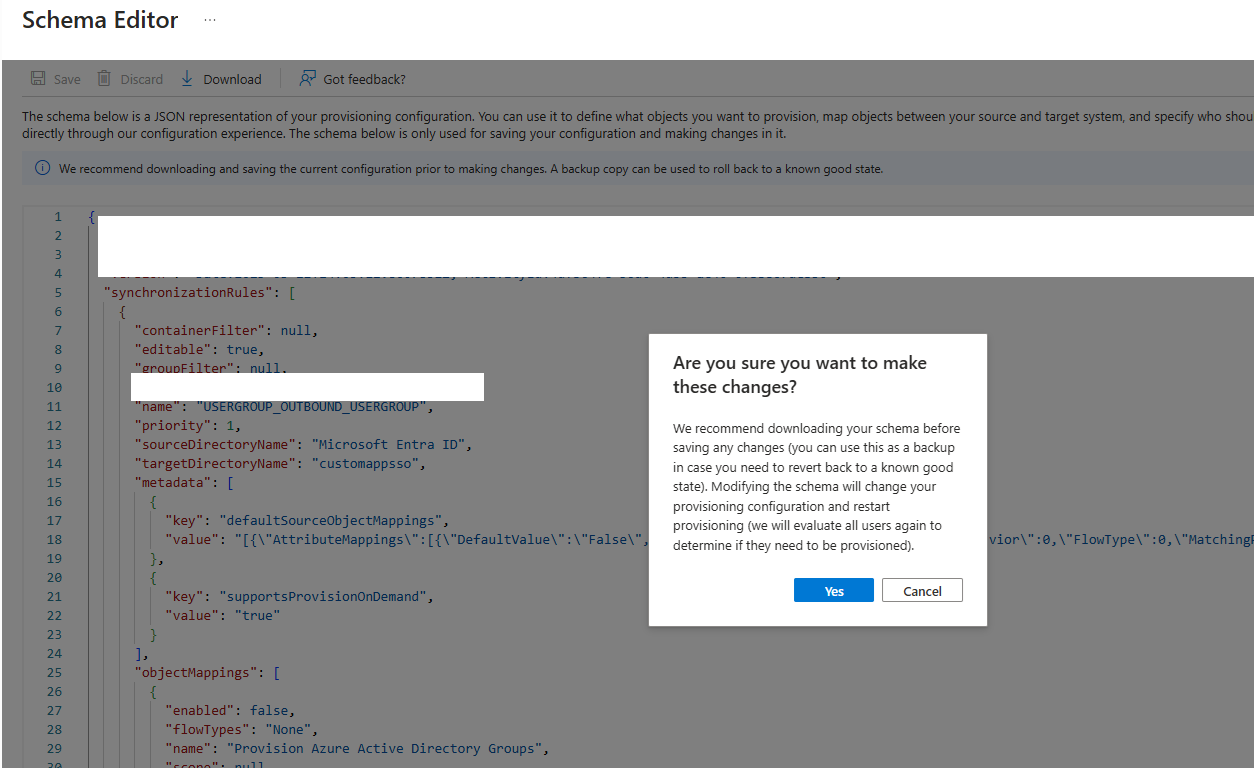
Note: the white boxes are just blanking any ids in the screenshot to make sure there isn't anything identifiable here, as they are not relevant.
When this popup appears, any changes I make to the schema json are reverted, so the user is never able to apply the changes like this.
However, when a newer user (the user I have tested this with was created in July 2024) attempts to perform this, they receive a different have a different popup:
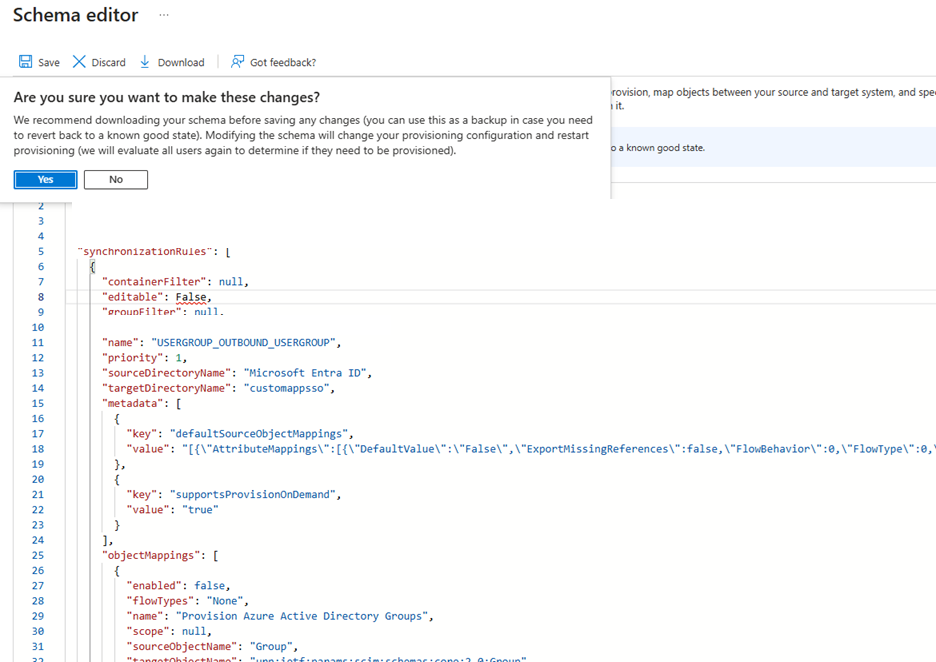
When this popup appears, the changes are kept, and the save works as intended. You can see that my change has not reverted where I have put "editable": False to demonstrate this.
Could this be investigated and fixed please, as it renders the Schema Editor unusable for any user who has been using Entra for any significant length of time. I am more than happy to try anything else to fix this, but this is very easy to reproduce, and I'm happy to provide extra information around this if needed.