Hi @yasoo ,
As per the official Exchange Server supportability matrix, it is not supported to install Exchange 2013 on Windows Server 2016:
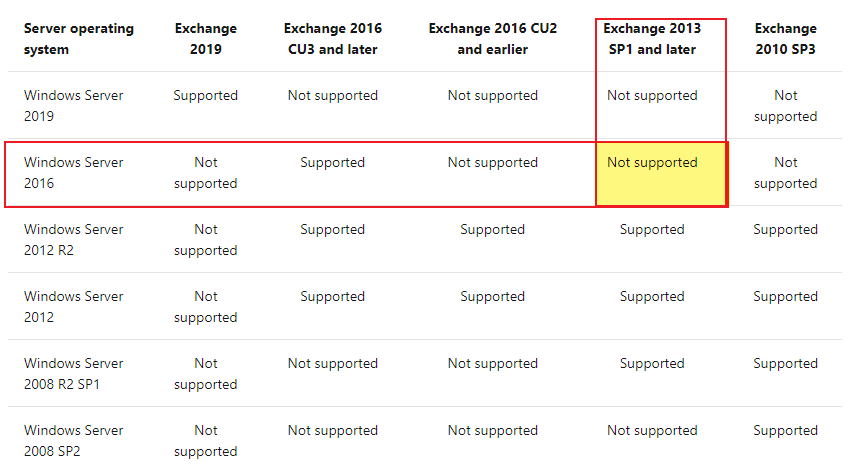
So you would have to install Exchange 2016 CU3 or later instead, or you can install Exchange 2013 on operating system platforms that it supports, like Windows Server 2012 R2. see Exchange 2013 system requirements for more information.
If an Answer is helpful, please click "Accept Answer" and upvote it.
Note: Please follow the steps in our documentation to enable e-mail notifications if you want to receive the related email notification for this thread.
