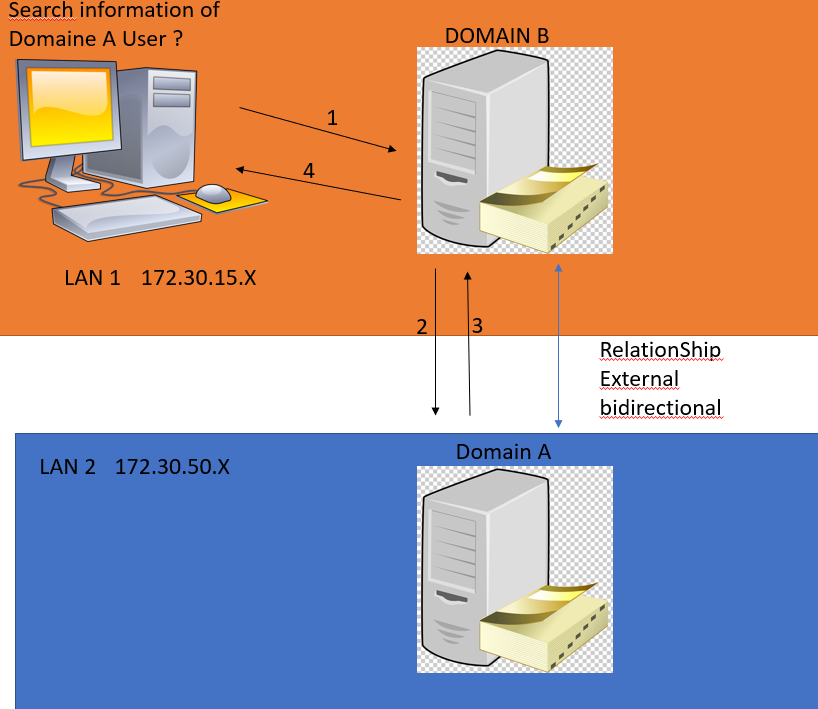Hi,
It can be a network flow issue, Try to specify a domain controller name of domain name :
Get-AdUser -Server "DC.Domain_A.local" -Identity "Name_of_account" -Properties *
It's not necessary to add a credential from target domain.
Please don't forget to mark helpful reply as answer