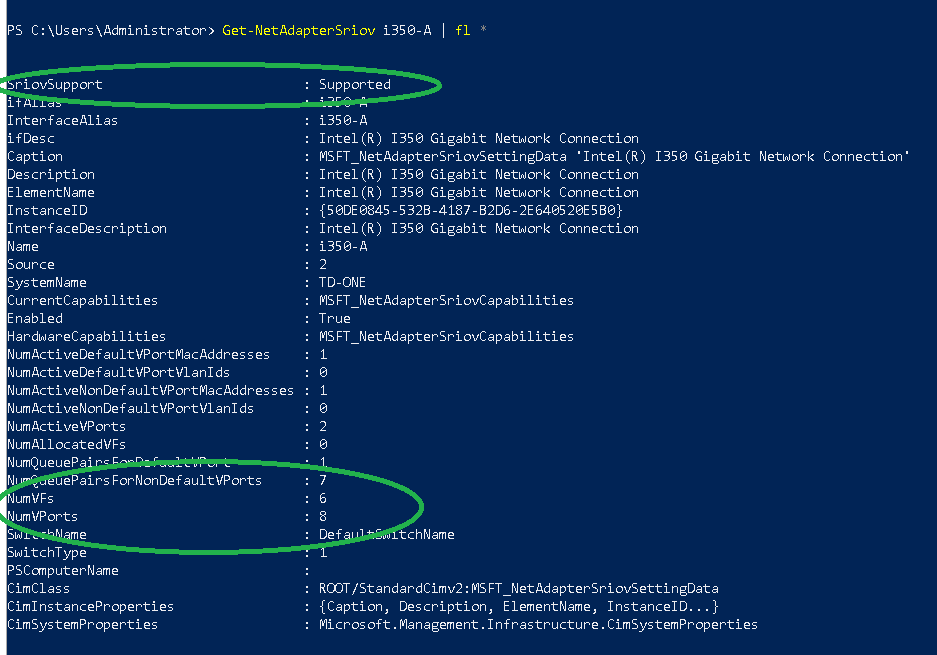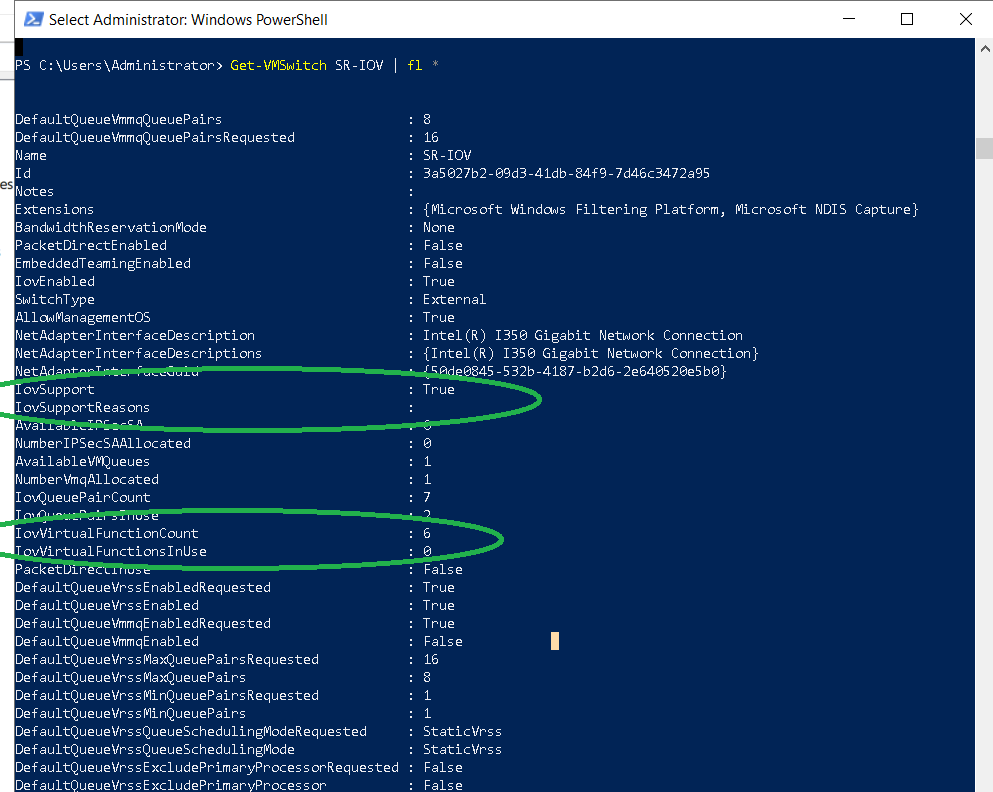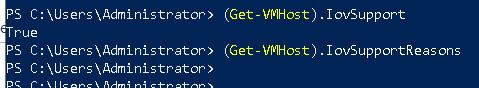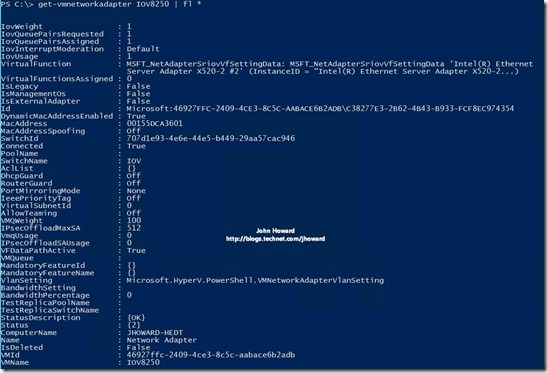Trying to troubleshoot SR-IOV using a i350-T2 adapter.
SR-IOV and IOMMU enabled in BIOS
SR-IOV enabled on the Intel adapter
SR-IOV enabled when creating a new HyperV vSwitch
SR-IOV enabled in hardware acceleration of the virtual NIC settings of the guest
Troubleshooting via PowerShell seems to indicate for all intensive purposes that it should work; I was following this guide here starting at page 51: http://www.oldding.net/wp-content/uploads/2014/01/Optimizing-and-Troubleshooting-Hyper-V-Networking....
Some screenshots taken from the output during the troubleshooting steps:
- Output when checking the adapter itself:
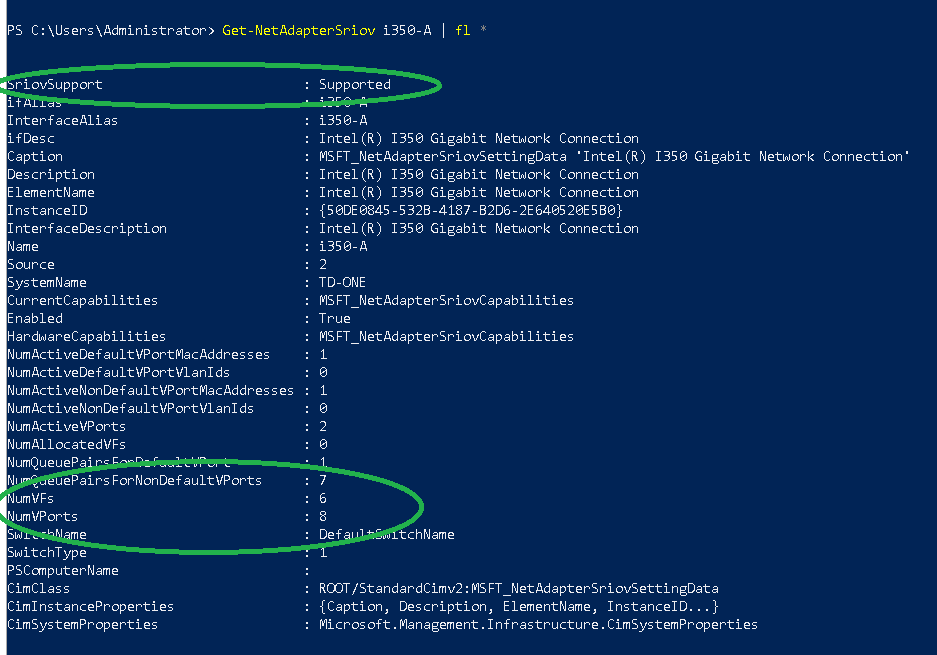
- Output when looking at the virtual switch:
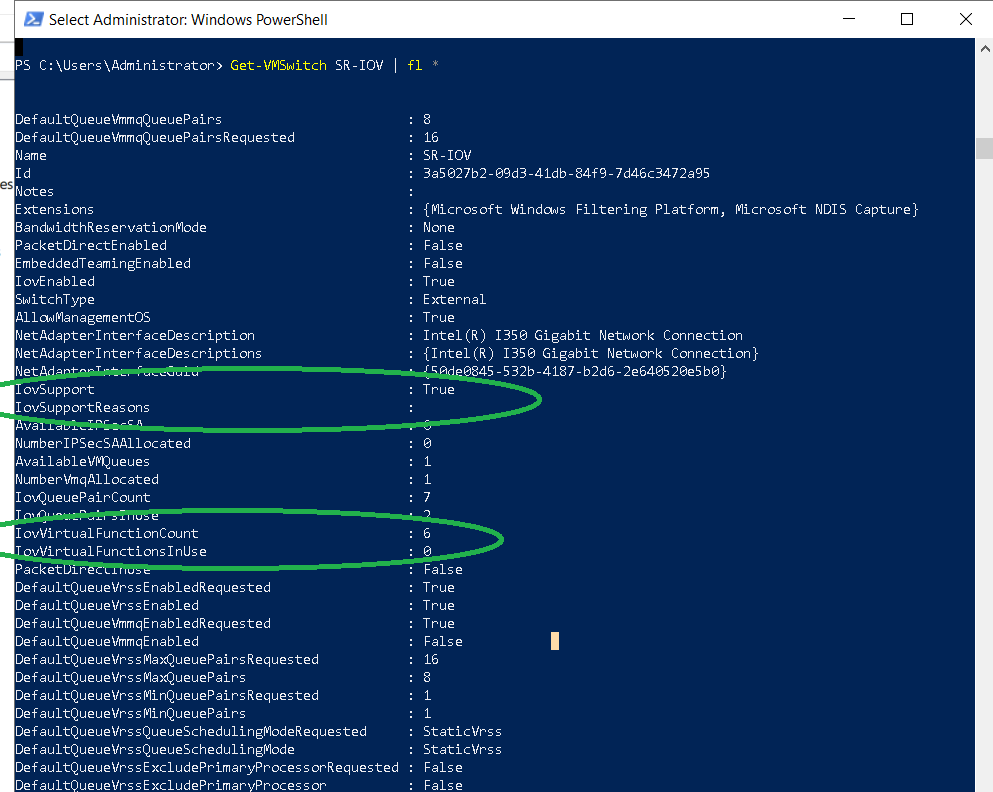
- And lastly, possibly most troubling, the output when checking the host for support:
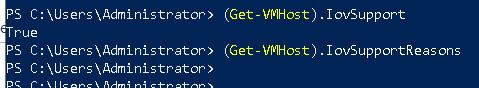
The guide I linked above indicates that a healthy system should output "{OK}" when running (Get-VMHost).IovSupportReasons, however my system returns nothing... The alternative suggested in the guide above is an error code though, so am hoping that no output returned means no errors... I should mention the guide was written for 2012R2 whereas I am running 2019.
Lastly, the event log when I try to start my VM:
Event ID 12587
'TD-DC2' Network Adapter (9791012B-79ED-494E-9762-928F91799821--D2CF0919-8746-4531-9DA1-FB15CB562983) failed to free a virtual function: One or more arguments are invalid (0x80070057) (Virtual Function ID 0 Virtual Machine ID 9791012B-79ED-494E-9762-928F91799821)
Yet, going up, you can clearly see 6 VFs available on the adapter, and on the vSwitch.
SR-IOV is obviously not working in the guest, as you can see in 'Networking', a status of "Degraded (SR-IOV not operational)" , along with the synthetic "HyperV Virtual Network Adapter".
Any advice on this would be appreciated.