Thank you all for your help and suggestions. Due to a project deadline, I went ahead and reimaged the computers with MDT and then ran the MECM task sequence.
MECM Task Sequence Failed with "GetTsRegValue() is unsuccessful. 0x80070002"
We have an OSD task sequence that is running successfully on all devices within one location. However, in another location, the task sequence is failing immediately after attempting to run through Software Center.
Error messages in smsts.log:
==========[ TsProgressUI started in process 10288 ]========== TsProgressUI 1/7/2021 2:16:50 PM 10380 (0x288C)
Unregistering COM classes TsProgressUI 1/7/2021 2:16:50 PM 10380 (0x288C)
Shutdown complete. TsProgressUI 1/7/2021 2:16:50 PM 10380 (0x288C)
Process completed with exit code 0 TSManager 1/7/2021 2:16:50 PM 1548 (0x060C)
Successfully unregistered Task Sequence Progress UI. TSManager 1/7/2021 2:16:50 PM 1548 (0x060C)
Start to cleanup Task Sequence policy TSManager 1/7/2021 2:16:50 PM 1548 (0x060C)
End Task Sequence policy cleanup TSManager 1/7/2021 2:16:50 PM 1548 (0x060C)
RegQueryValueExW is unsuccessful for Software\Microsoft\SMS\Task Sequence, SMSTSEndProgram TSManager 1/7/2021 2:16:50 PM 1548 (0x060C)
GetTsRegValue() is unsuccessful. 0x80070002. TSManager 1/7/2021 2:16:50 PM 1548 (0x060C)
End program: TSManager 1/7/2021 2:16:50 PM 1548 (0x060C)
Error executing Task Sequence Manager service. Code 0x80004005 TSManager 1/7/2021 2:16:50 PM 1548 (0x060C)
Sending error status message TSManager 1/7/2021 2:16:50 PM 1548 (0x060C)
Begin searching client certificates based on Certificate Issuers TSManager 1/7/2021 2:16:50 PM 1548 (0x060C)
Error messages in TSAgent.log:
Setting _SMSTSHTTPContent_09231458-1914-467c-8087-24c260eeac34 to https://[redacted]/sms_dp_smspkg$/content_09231458-1914-467c-8087-24c260eeac34.1,https://[redacted]/nocert_sms_dp_smspkg$/content_09231458-1914-467c-8087-24c260eeac34.1,https://[redacted]/ccmtokenauth_sms_dp_smspkg$/content_09231458-1914-467c-8087-24c260eeac34.1 TSAgent 1/7/2021 2:16:32 PM 9092 (0x2384)
Successfully initialized Task Sequence environment. TSAgent 1/7/2021 2:16:32 PM 9092 (0x2384)
Failed to get attributes of volume C:\ due to error 0x80070005 TSAgent 1/7/2021 2:16:32 PM 9092 (0x2384)
C:_SMSTaskSequence does not exist TSAgent 1/7/2021 2:16:32 PM 9092 (0x2384)
Updated security on object C:_SMSTaskSequence. TSAgent 1/7/2021 2:16:32 PM 9092 (0x2384)
I've verified drivers for the computer model are in the task sequence.
I've verified the computer is able to ping both the distribution point and management.
I've verified the computer's IP address falls within the boundary and boundary group within SCCM.
I've verified the Network Access Account is configured on the SCCM site.
Does anyone have any thoughts on what else I can verify?
Microsoft Security | Intune | Configuration Manager | Deployment
6 additional answers
Sort by: Most helpful
-
 Simon Ren-MSFT 40,341 Reputation points Microsoft External Staff
Simon Ren-MSFT 40,341 Reputation points Microsoft External Staff2021-01-08T08:59:42.18+00:00 Hi,
Thank you for coming Microsoft MECM Q&A forum.
1.May we know if the devices in both location are identical? Same manufacturer, same hardware, same OS version etc.
2.What version of SCCM and Windows ADK you are using? And what version of Windows exactly are you trying to deploy?
3.Is the OSD task sequence an upgrade task sequence? If possible, please share the screenshots of the error and the task sequence.
Thanks for your time.
Best regards,
Simon
If the response is helpful, please click "Accept Answer" and upvote it.
Note: Please follow the steps in our documentation to enable e-mail notifications if you want to receive the related email notification for this thread. -
Josh Borgschulte 96 Reputation points
2021-01-08T14:45:11.947+00:00 @Simon Ren-MSFT Thank you for your reply. Let me know if the below answers need any elaboration.
- The devices are identical. Dell Optiplex 9020 in this instance. They are being reimaged from Windows 10 Enterprise 2004.
- Our version of SCCM/MECM is 2006 (Site version: 5.0.9012.1000). Our installed Windows ADK is 10.1.19041.1.
- The OSD task sequence is a Standard Task Sequence installing Windows 10 20H2. Below are two screenshots of the errors as they appear in Software Center.
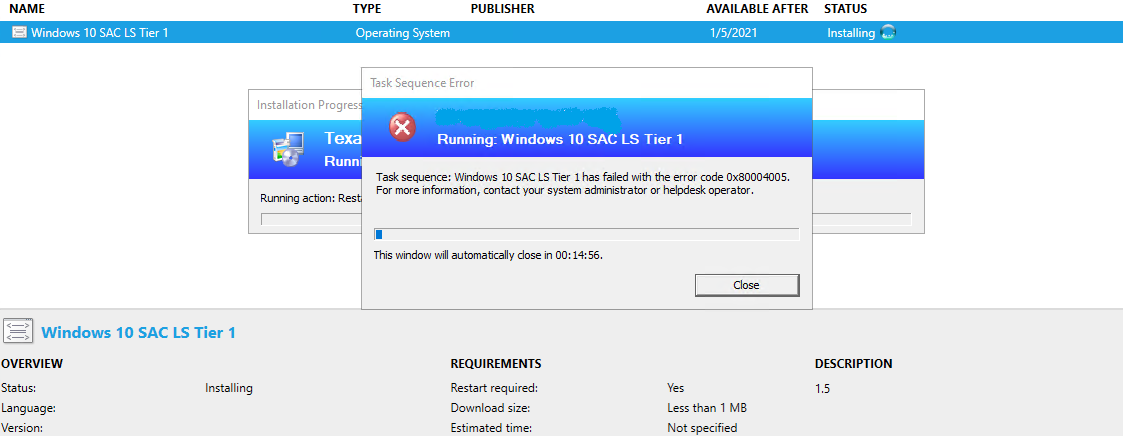
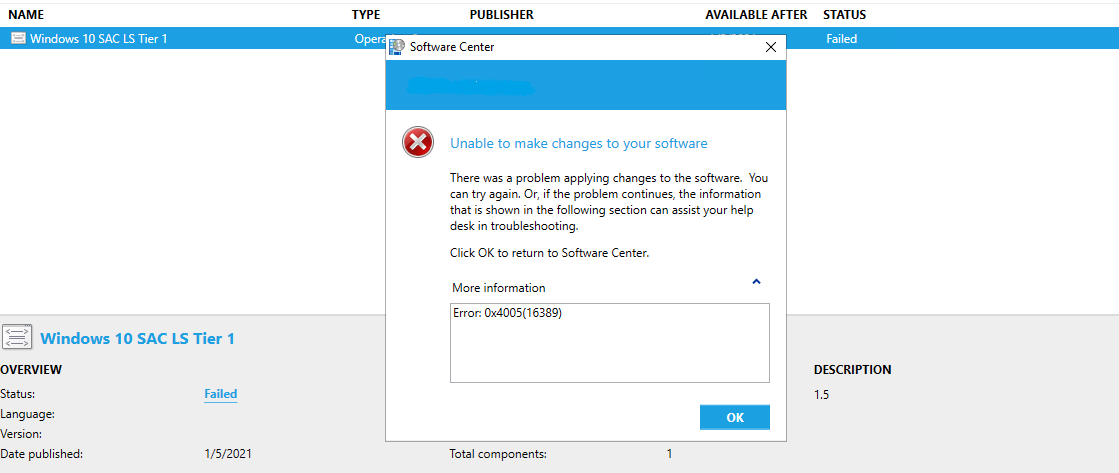
-
 Simon Ren-MSFT 40,341 Reputation points Microsoft External Staff
Simon Ren-MSFT 40,341 Reputation points Microsoft External Staff2021-01-11T09:10:58.237+00:00 Hi,
Thanks for your reply.
The MECM version 2006 and Windows ADK version 2004 can support Windows 10 20H2 as a client, it's ok here. The error 80004005 is just a general error that means "something is wrong with SCCM".
1.If the DHCP server, the Configuration Manager server that is running WDS and the PXE-enabled DP and the problematic client computers are on the same Vlan or subnet, please try PXE boot on the client.
2.If possible, please create a new upgrade task sequence and deploy it to the problematic computers to have a try.Thanks for your time.
Best regards,
Simon -
Josh Borgschulte 96 Reputation points
2021-01-11T15:39:04.46+00:00 @Simon Ren-MSFT Thank you again for the response. My follow-ups are below...
- We do not have PXE enabled on our distribution points within MECM.
- We are attempting to refresh these computers with a reimage rather than upgrade their OS. Due to problems with OS stability that we have experienced in the past with the upgrade task sequence, we would like to continue avoiding this option.
One thing to note, in an attempt to isolate the cause of the issue, we attempted to reimage one of the problem computers outside of MECM with MDT. Then, we advertised and ran the same task sequence through MECM again. That worked without issue. So, we believe that the problem is related to something on these computers and not MECM.
Are you aware of any common OS configurations that could prevent a task sequence from running?