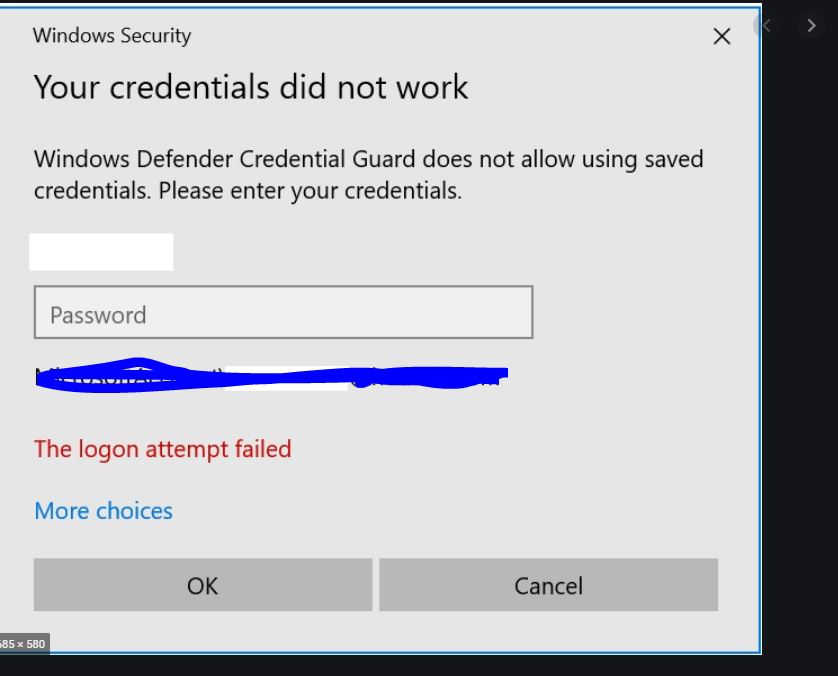Hi,
Please try following policy configuration.
- Open the Local Group Policy Editor by pressing Win + R -> gpedit.msc;
- In the GPO editor, go to Computer Configuration –> Administrative Templates –> System –> Credentials Delegation. Find the policy named Allow delegating saved credentials with NTLM-only server authentication;
- Enable the policy and click on ‘Show’ button in the options window below and enter the value
‘TERMSRV/*’ (without quotes) into the list. Apply the changes. - Do the same thing for the following policies:
Allow Delegating Saved Credentials
Allow Delegating Default Credentials with NTLM-only Server Authentication
Allow Delegating Default Credentials - Make sure that ‘Deny Delegating Saved Credentials’ is not enabled or does not contain ‘TERMSRV/*’ in the list
- Close all windows, open a command prompt, and use ‘gpupdate /force’ command to apply the policy directly.
Also, open your RDP file to ensure the value "prompt for credentials" parameter is 0 (prompt for credentials:i:0).
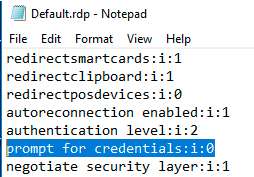
Thanks,
Eleven
If the answer is helpful, please click "Accept Answer" and up-vote it.