
Hi,
1.Are you using mstsc to remote to the server? If yes, kindly check the redirection feature of printers and ports with remote desktop connection:
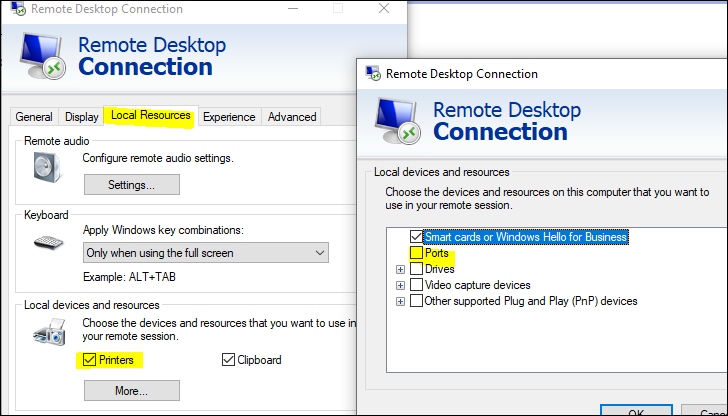
2.From the server side, please also try to disable the GPO that related to the redirected ports and devices:
Computer Configuration –> Administrative Templates –> Windows Components –> Remote Desktop Services –> Remote Desktop Session Host -> Printer Redirection –> Do not allow client printer redirection
Computer Configuration –> Administrative Templates –> Windows Components –> Remote Desktop Services –> Remote Desktop Session Host -> Device and Resource Redirection –> Do not allow COM port redirection
3.what could cause the loss of connection
Please verify if you have stable network connection and also check if anything related has been recorded in event logs:
Step 1: Press Windows+R to open the Run dialog, enter eventvwr (or eventvwr.msc) and hit OK.
Step 2: Navigate to Event Viewer\ Applications and Services Logs\ Microsoft\ Windows\ TerminalServices-*
TerminalServices-RemoteConnectionManager and TerminalServices-LocalSessionManager logs to view information about connections.
Hope this helps and please help to accept as Answer if the response is useful.
Thanks,
Jenny