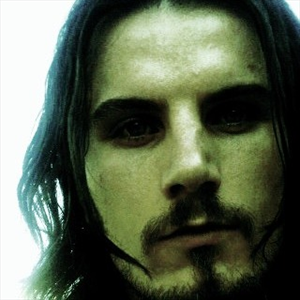Hi @Kieran Amin User
follow the steps below, I just tested it and works fine for me on my organization.
please make sure to do every detail the same, including wordings on the app name and version.
STEP 1: Prepare the .intunewin package
- Download the installer: Get the latest version of Lenovo System Update from:
- Lenovo System Update App download
- Create folder structure:
makefile
CopyEdit
C:\IntuneApps\LenovoSystemUpdate\
Place the installer .exe inside this folder (e.g., system_update_5.08.03.59.exe).
- Download IntuneWinAppUtil:
- Run IntuneWinAppUtil:
bash
CopyEdit
IntuneWinAppUtil.exe
- Source folder: C:\IntuneApps\LenovoSystemUpdate\
- Setup file: system_update_5.08.03.59.exe
- Output folder: (e.g.) C:\IntuneApps\Output
STEP 2: Add App in Intune
- Go to Intune Portal → Apps → Windows → + Add
- App type: Select Win32 app
- Upload the .intunewin file you created
STEP 3: Configure App Information
- Name: Lenovo System Update
- Description: (Optional)
- Publisher: Lenovo
- App Version: (Optional)
- Logo: (Optional)
- Click Next
STEP 4: Configure Program
powershell
CopyEdit
system_update_5.08.03.59.exe /VERYSILENT /NORESTART
(Check Lenovo’s documentation if different switches are needed.)
powershell
CopyEdit
"C:\Program Files (x86)\Lenovo\System Update\unins000.exe" /VERYSILENT
- Install behavior: System
- Device restart behavior: Determine behavior based on return codes
STEP 5: Detection Rule
Select "Manually configure detection rules", then:
- Rule Type: File
- Path: C:\Program Files (x86)\Lenovo\System Update
- File or folder: tvsu.exe
- Detection method: File or folder exists
This ensures the app is marked as installed only if tvsu.exe is found.
STEP 6: Requirements
- Operating System Architecture: 64-bit
- Minimum OS: e.g., Windows 10 21H2 or as per your policy
STEP 7: Assignments
- Assign to a test group or production group of devices or users.
- Use Required or Available as needed.
STEP 8: Monitor Deployment
- Go to Intune → Apps → Monitor
- Track success/failure under Device install status and User install status
STEP 1: Prepare the .intunewin package
- Download the installer: Get the latest version of Lenovo System Update from:
- https://support.lenovo.com/de/de/downloads/ds012808-lenovo-system-update-for-windows-10-7-32-bit-64-bit-desktop-notebook-workstation
- Create folder structure:
makefile
CopyEdit
C:\IntuneApps\LenovoSystemUpdate\
Place the installer .exe inside this folder (e.g., system_update_5.08.03.59.exe).
- Download IntuneWinAppUtil:
- Run IntuneWinAppUtil:
bash
CopyEdit
IntuneWinAppUtil.exe
- Source folder: C:\IntuneApps\LenovoSystemUpdate\
- Setup file: system_update_5.08.03.59.exe
- Output folder: (e.g.) C:\IntuneApps\Output
STEP 2: Add App in Intune
- Go to Intune Portal → Apps → Windows → + Add
- App type: Select Win32 app
- Upload the .intunewin file you created
STEP 3: Configure App Information
- Name: Lenovo System Update
- Description: (Optional)
- Publisher: Lenovo
- App Version: (Optional)
- Logo: (Optional)
- Click Next
STEP 4: Configure Program
powershell
CopyEdit
system_update_5.08.03.59.exe /VERYSILENT /NORESTART
(Check Lenovo’s documentation if different switches are needed.)
powershell
CopyEdit
"C:\Program Files (x86)\Lenovo\System Update\unins000.exe" /VERYSILENT
- Install behavior: System
- Device restart behavior: Determine behavior based on return codes
STEP 5: Detection Rule
Select "Manually configure detection rules", then:
- Rule Type: File
- Path: C:\Program Files (x86)\Lenovo\System Update
- File or folder: tvsu.exe
- Detection method: File or folder exists
This ensures the app is marked as installed only if tvsu.exe is found.
STEP 6: Requirements
- Operating System Architecture: 64-bit
- Minimum OS: e.g., Windows 10 21H2 or as per your policy
STEP 7: Assignments
- Assign to a test group or production group of devices or users.
- Use Required or Available as needed.
STEP 8: Monitor Deployment
- Go to Intune → Apps → Monitor
- Track success/failure under Device install status and User install status