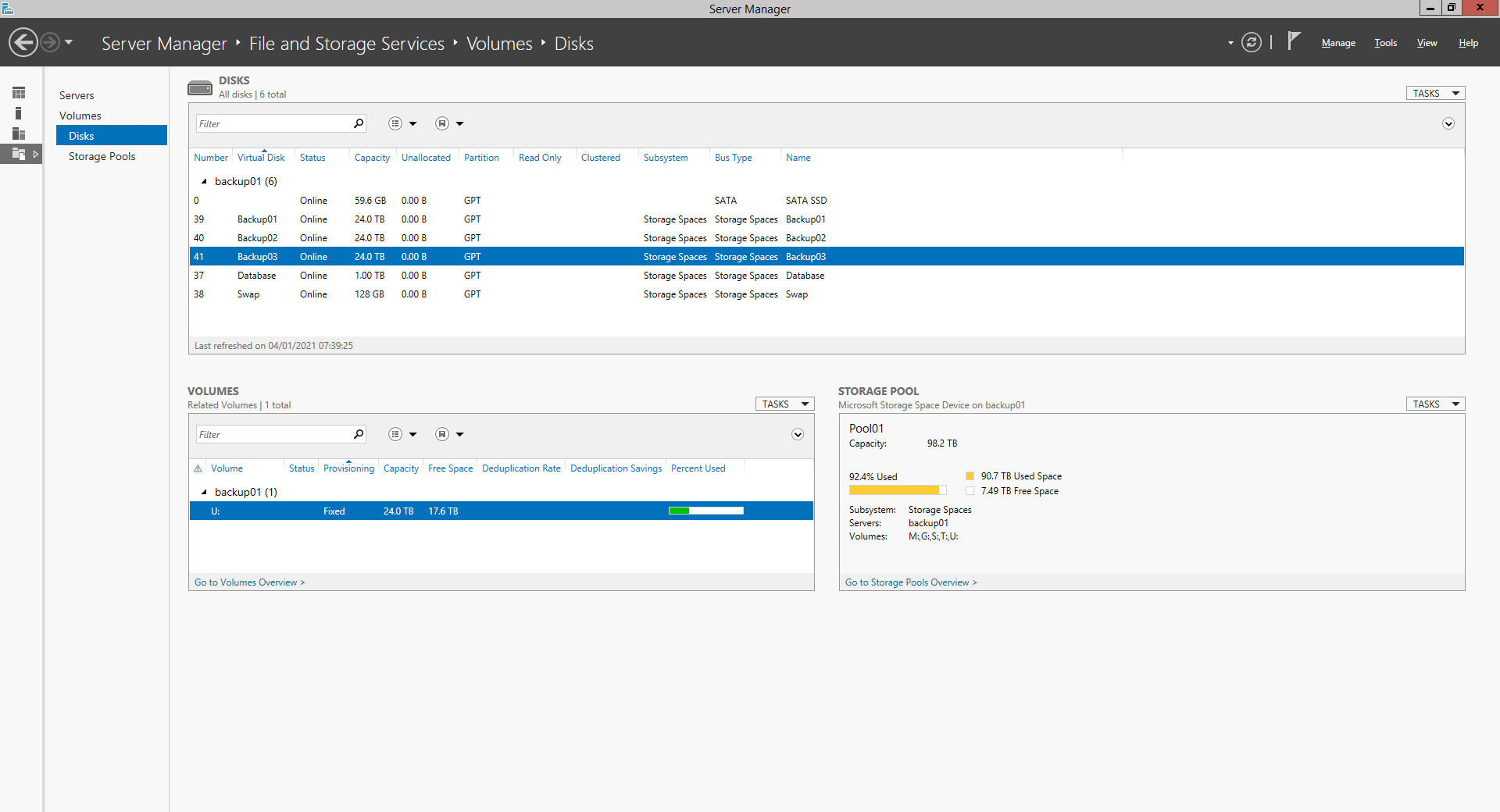Hi,
Please run the following commands and attach your screenshots:
Get-StoragePool -IsPrimordial $False | Select-Object HealthStatus, OperationalStatus, ReadOnlyReason
Get-VirtualDisk | Select-Object FriendlyName,HealthStatus, OperationalStatus, DetachedReason
Get-PhysicalDisk
What is the resiliency type of your storage space, simple, mirror or parity?
Sometimes the Storage space's Shadow copies may cause such issue, you can try to open the Dashboard, right click on the drive, click "View the hard drive properties"-"Shadow Copies" tab, and unchecked the box, which may free the space.
Thanks for your time!
Best Regards,
Mico Mi
-----------------------------
If the Answer is helpful, please click "Accept Answer" and upvote it.
Note: Please follow the steps in our documentation to enable e-mail notifications if you want to receive the related email notification for this thread.