@Anonymous I didn't fully find the root cause and solved the issue. but some how managed to solve at this time.
Renamed the user profile folder in profile storage container and logged again, this time logged in successfully and this created new profile folder then restored the backed up file.
The user profile Failed to attach
Hi Team,
We are getting strange issue in WVD Fslogix environment. we have 2 VDI in as shared pool.
One particular user is not able to into one VDI, getting below error. but in another VDI he can able to login without any issue. both VDI has same OS, policies, fslogix version also upto date.
Error:
The user profile is failed to attach. Please contact support.
Status:0x0000000B Message: cannot open virtual disk
Reason:0x00000000 Message: The container is attached
Error Code:0x00000026 Message : Reached the end of the file.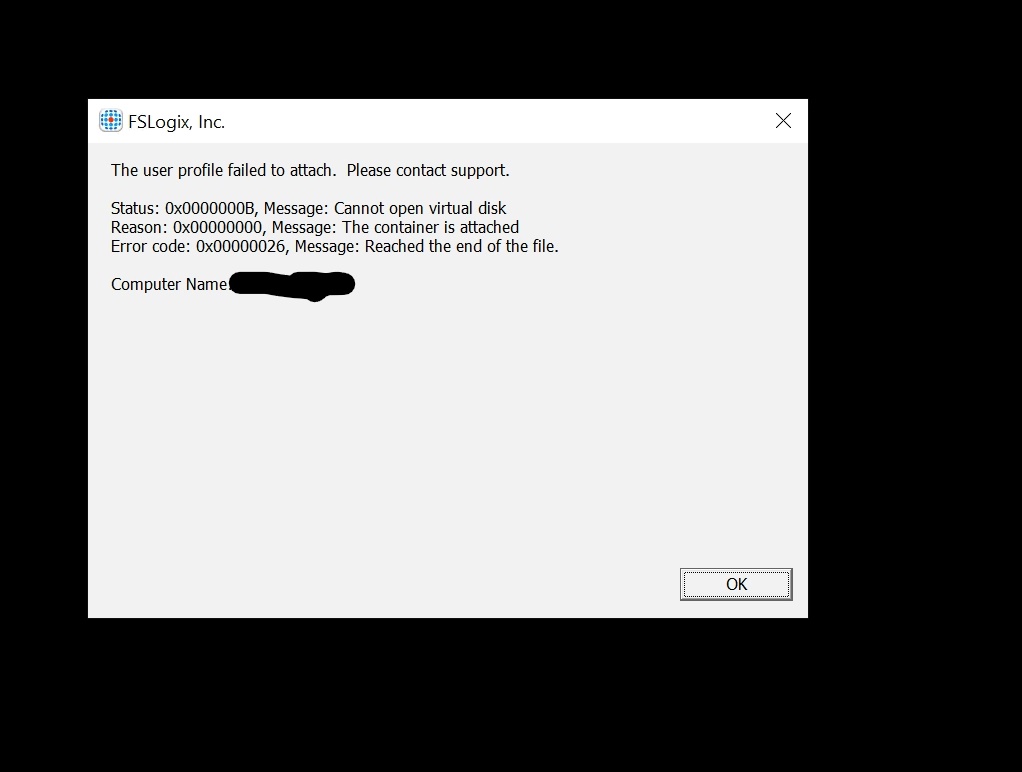
Azure Virtual Desktop
Windows for business | Windows Client for IT Pros | User experience | FSLogix
-
Satheesh Prakash 96 Reputation points
2021-01-18T13:45:07.56+00:00
2 additional answers
Sort by: Most helpful
-
 Mohamed ElAgdar 1 Reputation point Microsoft Employee
Mohamed ElAgdar 1 Reputation point Microsoft Employee2021-01-10T10:21:04.423+00:00 you need to find wherever this VHD is attached, end up this invalid session and try to login one more time
-
Anonymous
2021-01-11T06:28:18.907+00:00 Hello
Does the affected user has full control and Owner over their FSLogix Folder and the VHD files?
Make sure that the user is not being excluded from FSLogix.
Is there a .old file on the user's FSL folder?
Check the logs for potential issue:
Navigate to%PROGRAMDATA%\FSLogix\Logs\Profile
Open the most recent file and find any ERRORs or WARNINGs. Many times it will tell you exactly what the issue is.Best Regards
Karlie----------
If the Answer is helpful, please click "Accept Answer" and upvote it.
Note: Please follow the steps in our documentation to enable e-mail notifications if you want to receive the related email notification for this thread.

