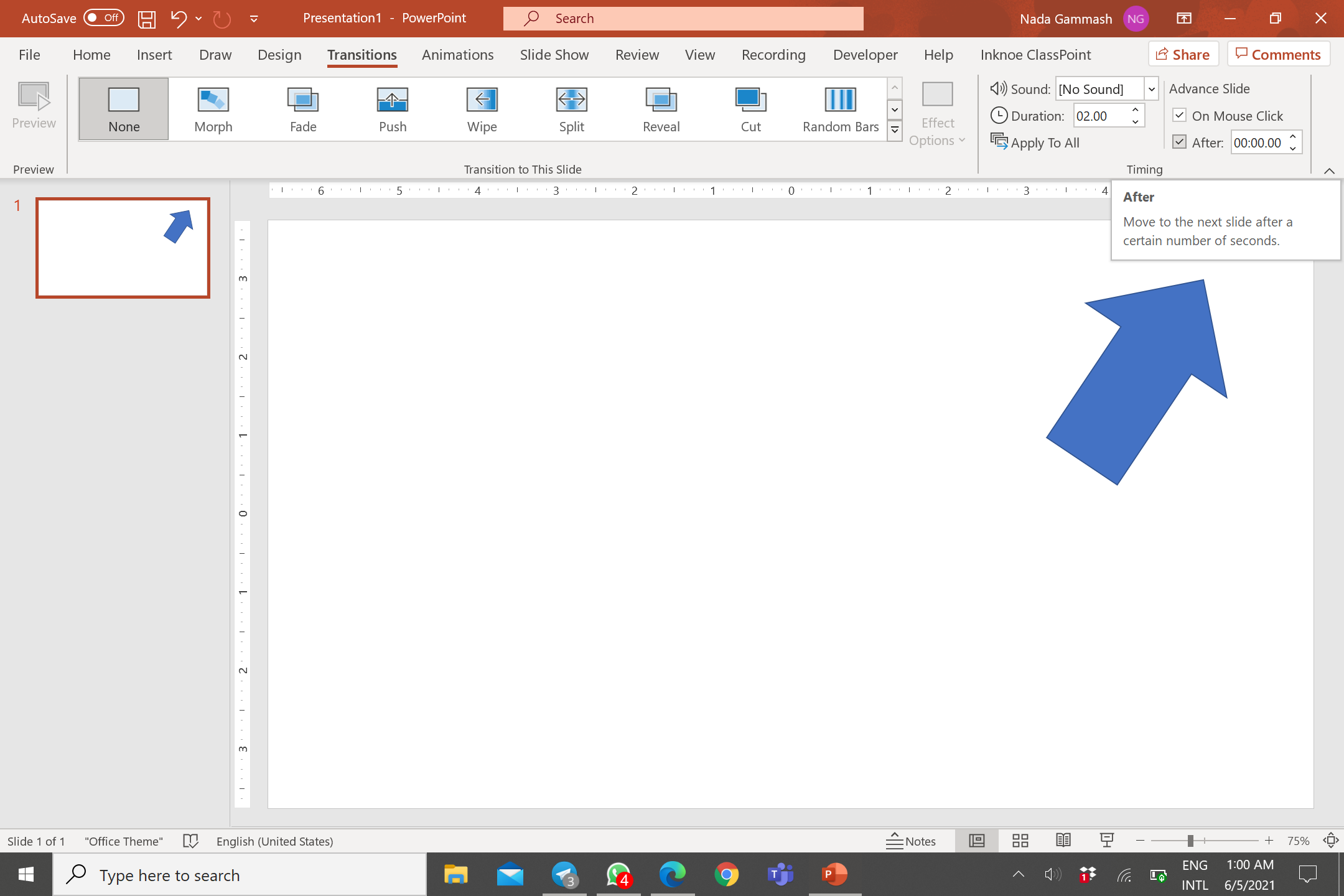As said in “Save a video to Microsoft Stream”, “You can save a presentation as a video file and upload it to the Microsoft video-sharing site, Microsoft Stream.”
I did the test in Excel on my computer.

I embedded 1.mp4 in 2.pptx.
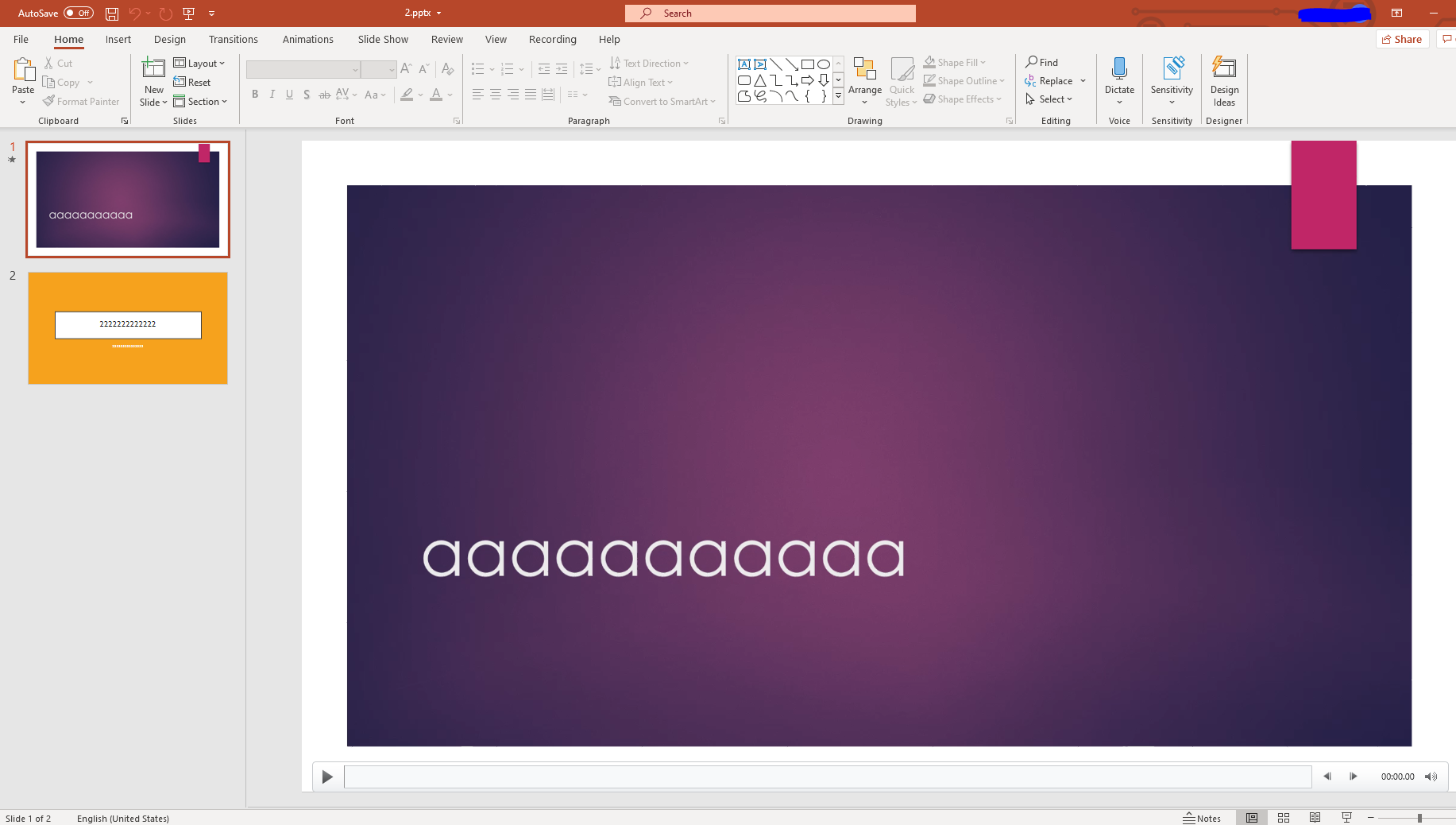
Then click File>Export>Create a Video and save it as 2.mp4.
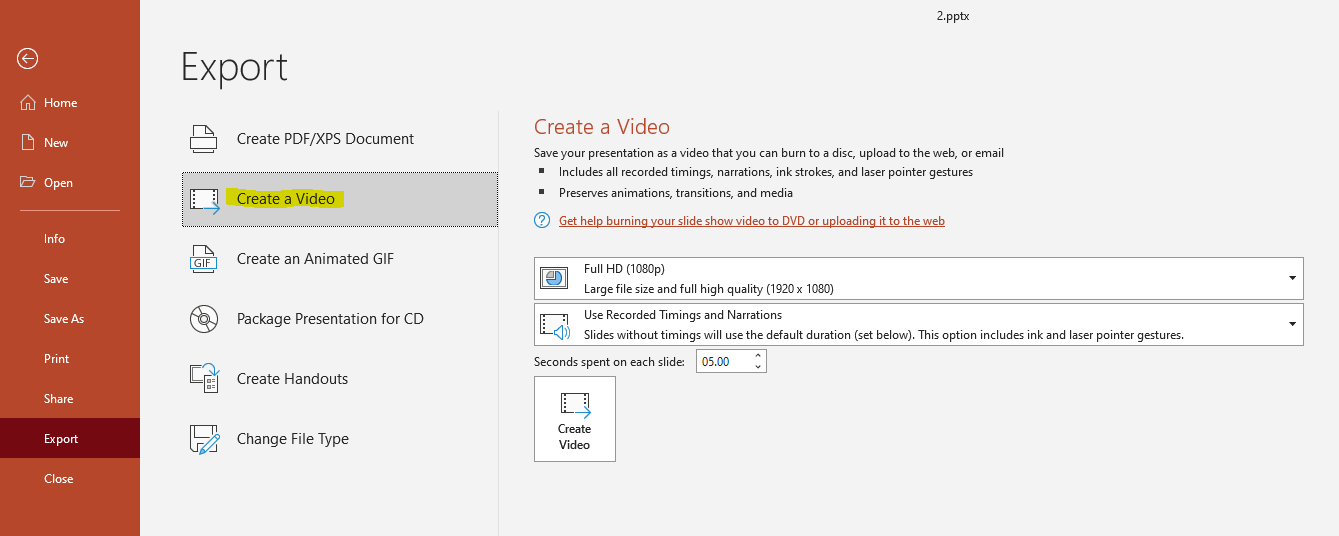
In 2.mp4, 1.mp4 could play correctly.
Did you follow steps in the official document?
If so, what is the file type of the embedded video?
Any updates. please let me know.
If an Answer is helpful, please click "Accept Answer" and upvote it.
Note: Please follow the steps in our documentation to enable e-mail notifications if you want to receive the related email notification for this thread.