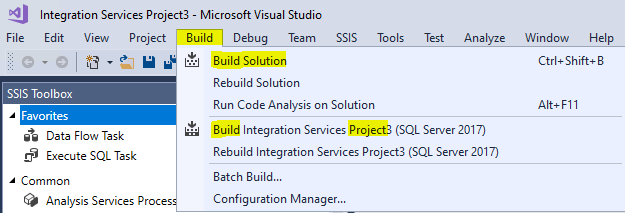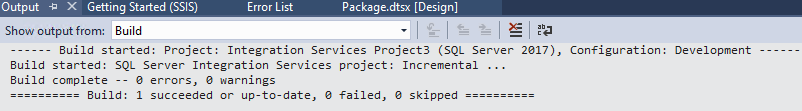Build only builds / validates all SSIS packages and we can deploy final .ispac to target server/folder.
It is not necessary as such.. In some projects, we have been just opening package, do modification, run, save package and copy these packages to target folder. No harm in these if you are sure package changes are fine.
In other projects, I have used Build and Deploy SSIS tasks using Azure DevOps.. as shown here
----------
Please don't forget to Accept Answer and Up-vote if the response helped -- Vaibhav