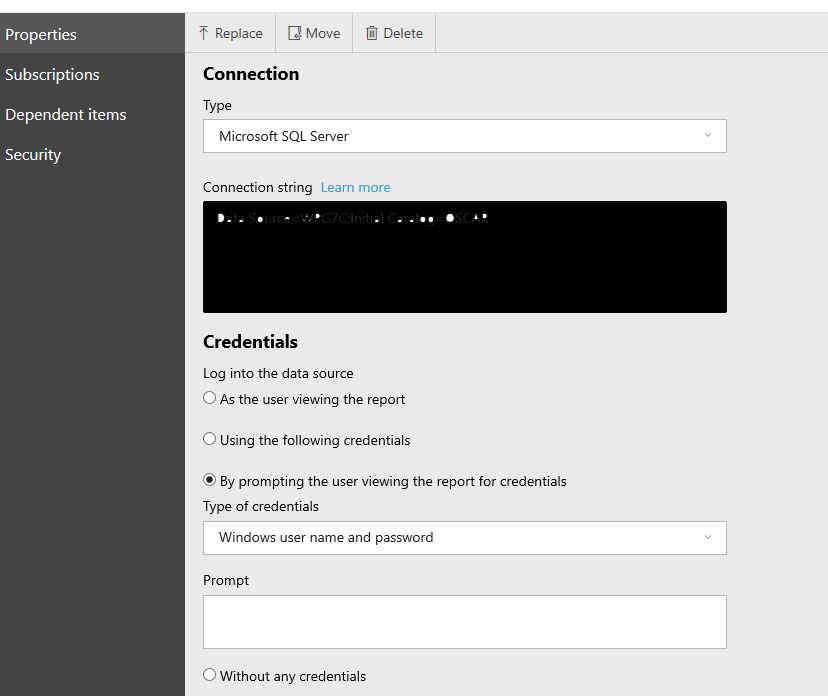Hi @Duane Budnick ,
Please help check if you have chosen this opinion in the shared datasource.(don’t choose the option)
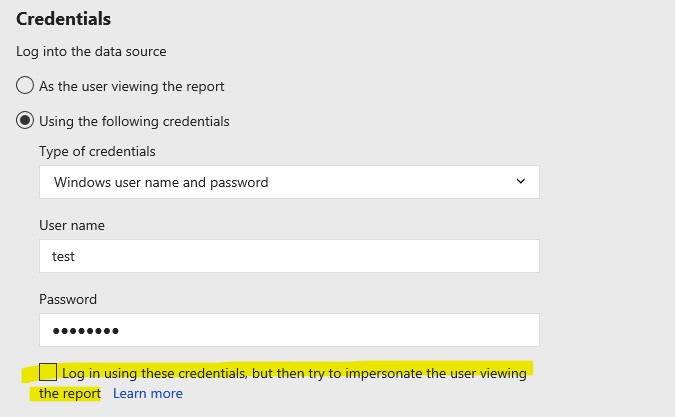
Please also try to grant "Allow log on locally" permissions to domain user accounts.
1.On the report server computer, in Administrative Tools, open Local Security Policy.
2.Under Security Settings, expand Local Policies, and then click User Rights Assignment.
3.In the details pane, right-click Allow log on locally and then right-click Properties.
4.Click Add User or Group.
5.Click Locations, specify a domain or other location that you want to search, and then click OK.
6.Enter the Windows account for which you want to allow interactive login, and then click OK.
7.In the Allow log on locally Properties dialog box, click OK.
8.Verify that the account you selected does not also have deny permissions:
a. Right-click Deny log on locally and then right-click Properties.
b. If the account is listed, select it and then click Remove.
More details please refer specify-credential-and-connection-information-for-report-data-sources
Remember to restart SSRS server and test.Hope it will be helpful.
Regards,
Zoe
If the answer is helpful, please click "Accept Answer" and upvote it.
Note: Please follow the steps in our documentation to enable e-mail notifications if you want to receive the related email notification for this thread.
What can I do if my transaction log is full?--- Hot issues November
How to convert Profiler trace into a SQL Server table -- Hot issues November