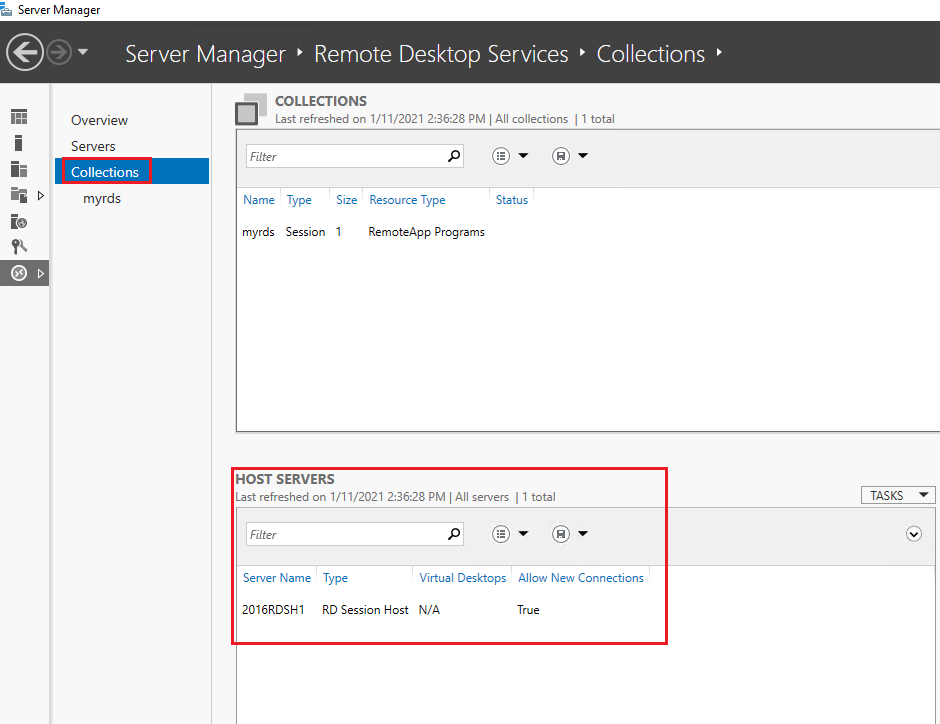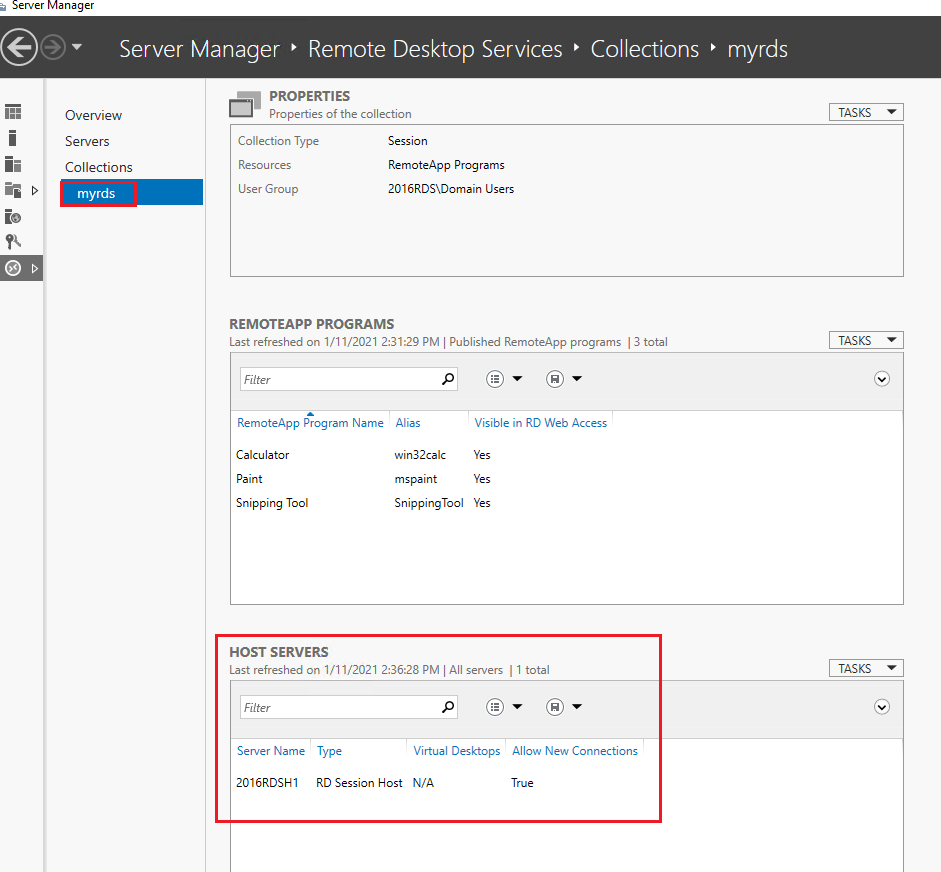Hi there. AT was never part of the collection in the first place. It was found to be part of its own RD Quick Deployment. I tried a fair few things since posting this and ultimately decided to remove and re-add Gateway and WebAccess features as I believe that was where the problem was. It did solve it.