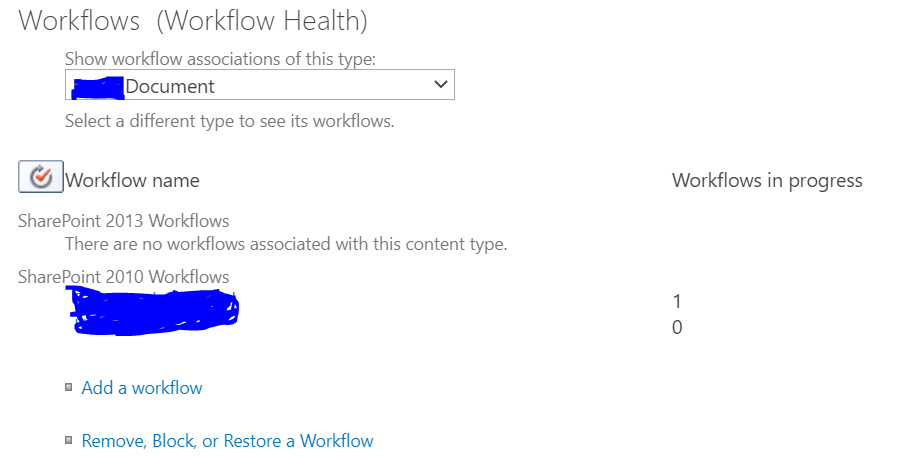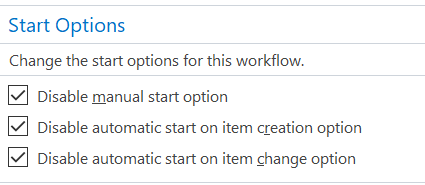Hi @sravya shivapuram ,
According to this article - SharePoint 2010 workflow retirement, all SharePoint 2010 workflows should has been disabled in SharePoint Online.
Starting 11/1/2020 6:00:00 AM, SharePoint 2010 workflows will be retired and users will no longer have the ability to run or create 2010 Workflows.
Are you going to remove all disabled SharePoint 2010 workflows in your tenant?
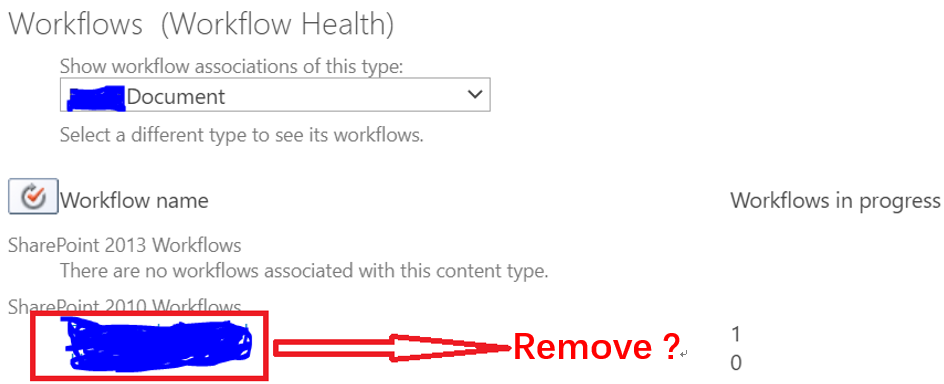
If so, you have to delete the reusable workflow in SharePoint designer via Workflows -> Reusable Workflow -> Delete.
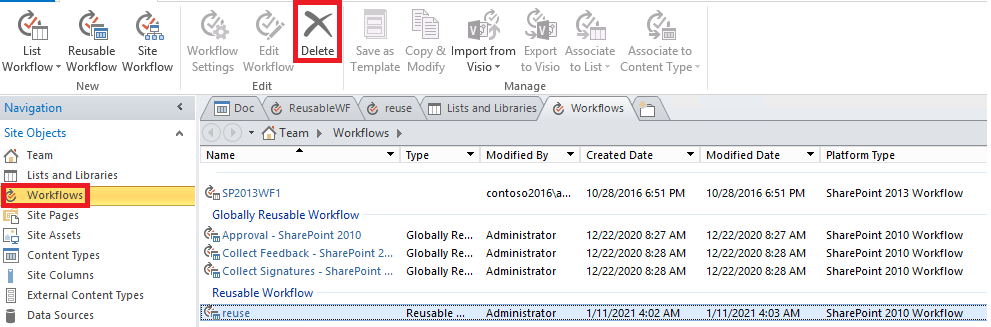
If an Answer is helpful, please click "Accept Answer" and upvote it.
Note: Please follow the steps in our documentation to enable e-mail notifications if you want to receive the related email notification for this thread.