We have a demo teams app which has tab, bot and message extension using vs2022 and teams toolkit. According to https://learn.microsoft.com/en-us/microsoftteams/platform/messaging-extensions/how-to/action-commands/create-task-module?source=recommendations&tabs=dotnet, A custom dialog will be shown after click message extension of one message,actually in local debug we got error “Unable to reach app. Please try again.” and Chrome develope console show error "Failed to load resource: the server responded with a status of 502 (https://teams.microsoft.com/api/chatsvc/apac/v1/agents/28:cdfb6399-ea8d-485d-aa12-64160b54589c/invoke)".
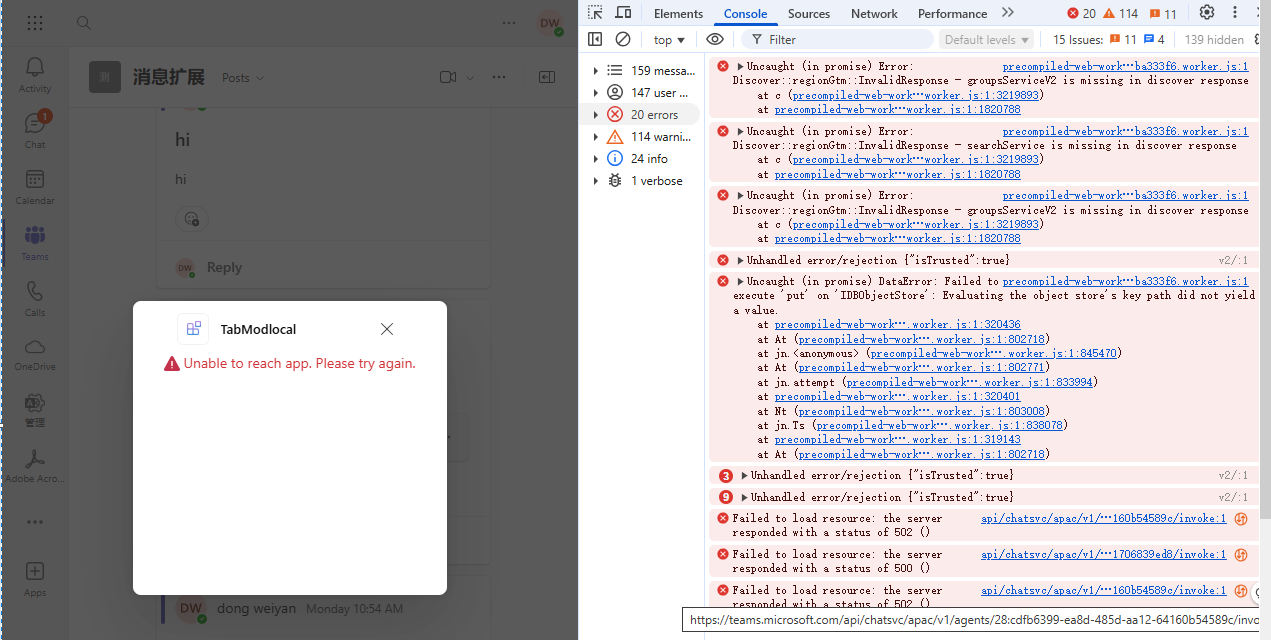
The following is the content of manifest.json:
{
"$schema": "https://developer.microsoft.com/en-us/json-schemas/teams/v1.16/MicrosoftTeams.schema.json",
"manifestVersion": "1.16",
"version": "1.0.0",
"id": "${{TEAMS_APP_ID}}",
"packageName": "com.microsoft.teams.extension",
"developer": {
"name": "Teams App, Inc.",
"websiteUrl": "https://www.example.com",
"privacyUrl": "https://www.example.com/privacy",
"termsOfUseUrl": "https://www.example.com/termsofuse"
},
"icons": {
"color": "color.png",
"outline": "outline.png"
},
"name": {
"short": "TabMod${{APP_NAME_SUFFIX}}",
"full": "Full name for TabMod"
},
"description": {
"short": "Short description of TabMod",
"full": "Full description of TabMod"
},
"accentColor": "#FFFFFF",
"bots": [
{
"botId": "${{BOT_ID}}",
"scopes": [
"personal",
"team"
],
"supportsFiles": false,
"isNotificationOnly": false,
"commandLists": [
{
"scopes": [
"personal",
"team"
],
"commands": [
{
"title": "Login",
"description": "Login your Tungsten Account"
},
{
"title": "Logout",
"description": "Logout your Tungsten Account"
}
]
}
]
}
],
"composeExtensions": [
{
"botId": "${{BOT_ID}}",
"commands": [
{
"id": "createCard",
"context": [
"compose"
],
"description": "Command to run action to create a Card from Compose Box",
"title": "TabMod Create Card",
"type": "action",
"parameters": [
{
"name": "title",
"title": "Card title",
"description": "Title for the card",
"inputType": "text"
},
{
"name": "subTitle",
"title": "Subtitle",
"description": "Subtitle for the card",
"inputType": "text"
},
{
"name": "text",
"title": "Text",
"description": "Text for the card",
"inputType": "textarea"
}
]
},
{
"id": "collaborate",
"context": [
"message"
],
"description": "Command to run action to create a Card from Compose Box",
"title": "TabMod Collaborate",
"type": "action",
"fetchTask": true
}
]
}
],
"configurableTabs": [
{
"configurationUrl": "${{TAB_ENDPOINT}}/config",
"canUpdateConfiguration": true,
"scopes": [
"team",
"groupchat"
]
}
],
"staticTabs": [
{
"entityId": "index",
"name": "Personal Tab",
"contentUrl": "${{TAB_ENDPOINT}}/tab",
"websiteUrl": "${{TAB_ENDPOINT}}/tab",
"scopes": [
"personal"
]
}
],
"permissions": [
"identity",
"messageTeamMembers"
],
"validDomains": [
"${{TAB_DOMAIN}}"
],
"webApplicationInfo": {
"id": "${{AAD_APP_CLIENT_ID}}",
"resource": "api://${{TAB_DOMAIN}}/${{AAD_APP_CLIENT_ID}}"
}
}
The following is the content of teamsapp.local.yml:
# yaml-language-server: $schema=https://aka.ms/teams-toolkit/1.1.0/yaml.schema.json
# Visit https://aka.ms/teamsfx-v5.0-guide for details on this file
# Visit https://aka.ms/teamsfx-actions for details on actions
version: 1.1.0
provision:
# Creates a new Microsoft Entra app to authenticate users if
# the environment variable that stores clientId is empty
- uses: aadApp/create
with:
# Note: when you run aadApp/update, the Microsoft Entra app name will be updated
# based on the definition in manifest. If you don't want to change the
# name, make sure the name in Microsoft Entra manifest is the same with the name
# defined here.
name: TabMod
# If the value is false, the action will not generate client secret for you
generateClientSecret: true
# Authenticate users with a Microsoft work or school account in your
# organization's Microsoft Entra tenant (for example, single tenant).
signInAudience: AzureADMyOrg
# Write the information of created resources into environment file for the
# specified environment variable(s).
writeToEnvironmentFile:
clientId: AAD_APP_CLIENT_ID
# Environment variable that starts with `SECRET_` will be stored to the
# .env.{envName}.user environment file
clientSecret: SECRET_AAD_APP_CLIENT_SECRET
objectId: AAD_APP_OBJECT_ID
tenantId: AAD_APP_TENANT_ID
authority: AAD_APP_OAUTH_AUTHORITY
authorityHost: AAD_APP_OAUTH_AUTHORITY_HOST
# Creates a Teams app
- uses: teamsApp/create
with:
# Teams app name
name: TabMod${{APP_NAME_SUFFIX}}
# Write the information of created resources into environment file for
# the specified environment variable(s).
writeToEnvironmentFile:
teamsAppId: TEAMS_APP_ID
# Set TAB_DOMAIN and TAB_ENDPOINT for local launch
- uses: script
with:
run:
echo "::set-teamsfx-env TAB_DOMAIN=localhost:44302";
echo "::set-teamsfx-env TAB_ENDPOINT=https://localhost:44302";
#BOT #1
# Create or reuse an existing Microsoft Entra application for bot.
- uses: botAadApp/create
with:
# The Microsoft Entra application's display name
name: Echo${{APP_NAME_SUFFIX}}
writeToEnvironmentFile:
# The Microsoft Entra application's client id created for bot.
botId: BOT_ID
# The Microsoft Entra application's client secret created for bot.
botPassword: SECRET_BOT_PASSWORD
# Generate runtime appsettings to JSON file
- uses: file/createOrUpdateJsonFile
with:
target: ../appsettings.Development.json
content:
TeamsFx:
Authentication:
ClientId: ${{AAD_APP_CLIENT_ID}}
ClientSecret: ${{SECRET_AAD_APP_CLIENT_SECRET}}
InitiateLoginEndpoint: ${{TAB_ENDPOINT}}/auth-start.html
OAuthAuthority: ${{AAD_APP_OAUTH_AUTHORITY}}
BOT_ID: ${{BOT_ID}}
BOT_PASSWORD: ${{SECRET_BOT_PASSWORD}}
#BOT #2
# Create or update the bot registration on dev.botframework.com
- uses: botFramework/create
with:
botId: ${{BOT_ID}}
name: Echo
messagingEndpoint: ${{BOT_ENDPOINT}}/api/messages
description: ""
channels:
- name: msteams
# Apply the Microsoft Entra manifest to an existing Microsoft Entra app. Will use the object id in
# manifest file to determine which Microsoft Entra app to update.
- uses: aadApp/update
with:
# Relative path to this file. Environment variables in manifest will
# be replaced before apply to Microsoft Entra app
manifestPath: ./aad.manifest.json
outputFilePath: ./build/aad.manifest.${{TEAMSFX_ENV}}.json
# Validate using manifest schema
- uses: teamsApp/validateManifest
with:
# Path to manifest template
manifestPath: ./appPackage/manifest.json
# Build Teams app package with latest env value
- uses: teamsApp/zipAppPackage
with:
# Path to manifest template
manifestPath: ./appPackage/manifest.json
outputZipPath: ./appPackage/build/appPackage.${{TEAMSFX_ENV}}.zip
outputJsonPath: ./appPackage/build/manifest.${{TEAMSFX_ENV}}.json
# Validate app package using validation rules
- uses: teamsApp/validateAppPackage
with:
# Relative path to this file. This is the path for built zip file.
appPackagePath: ./appPackage/build/appPackage.${{TEAMSFX_ENV}}.zip
# Apply the Teams app manifest to an existing Teams app in
# Teams Developer Portal.
# Will use the app id in manifest file to determine which Teams app to update.
- uses: teamsApp/update
with:
# Relative path to this file. This is the path for built zip file.
appPackagePath: ./appPackage/build/appPackage.${{TEAMSFX_ENV}}.zip
# Extend your Teams app to Outlook and the Microsoft 365 app
- uses: teamsApp/extendToM365
with:
# Relative path to the build app package.
appPackagePath: ./appPackage/build/appPackage.${{TEAMSFX_ENV}}.zip
# Write the information of created resources into environment file for
# the specified environment variable(s).
writeToEnvironmentFile:
titleId: M365_TITLE_ID
appId: M365_APP_ID
And the following is the code return dialog:
protected override async Task<MessagingExtensionActionResponse> OnTeamsMessagingExtensionFetchTaskAsync(
ITurnContext<IInvokeActivity> turnContext,
MessagingExtensionAction action,
CancellationToken cancellationToken)
{
return new MessagingExtensionActionResponse
{
Task = new TaskModuleContinueResponse
{
Value = new TaskModuleTaskInfo
{
Height = "800",
Width = "900",
Title = "Collaborat PDF",
Url = "https://localhost:44302/tab"
},
},
};
}
If a adaptive card was returned using the folowing code, it was shown correctly.
protected override async Task<MessagingExtensionActionResponse> OnTeamsMessagingExtensionFetchTaskAsync(
ITurnContext<IInvokeActivity> turnContext,
MessagingExtensionAction action,
CancellationToken cancellationToken)
{
string message = "TEST MESSGAE";
var cardTemplate = await File.ReadAllTextAsync(_noAttachInMsgAdaptiveCardFilePath, cancellationToken);
var cardContent = new AdaptiveCardTemplate(cardTemplate).Expand
(
new
{
Description = message,
}
);
return new MessagingExtensionActionResponse
{
Task = new TaskModuleContinueResponse
{
Value = new TaskModuleTaskInfo
{
Card = new Microsoft.Bot.Schema.Attachment
{
ContentType = "application/vnd.microsoft.card.adaptive",
Content = JsonConvert.DeserializeObject(cardContent),
},
Height = "small",
Width = "small",
},
},
};
}
Microsoft Visual Studio Enterprise 2022 (64-bit) Version 17.10.3 was used and Teams toolkit command Prepare Teams App Dependency was ok.
Thanks for any suggestion.
