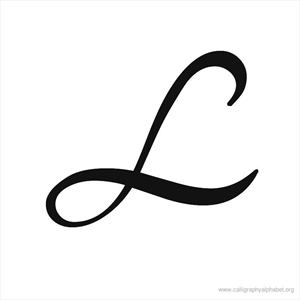Hello Lokesh K,
As per the description, we understand that you want to know the capabilities of the application "Apple Internet Accounts" when you provide delegated permissions. And what will happen to apple users accessing M365 when you disable this application.
Delegated permissions are used in scenarios where an application acts on behalf of a signed-in user. These permissions allow the application to access resources that the user has access to.
So, even when application is disabled, user permissions will not change in M365.
The applications which are using Apple Internet Accounts will not be able to access these resources when you disable the application in Enterprise Applications in Entra ID.
For example, in your scenario, you have given calendars.read permision. This Allows the app to read events of all calendars with a signed-in user through MS Graph or Office 365 Exchange online or Windows Azure Active Directory.
EAS.AccessAsUser.All
Allows the app to have the same access to mailboxes as the signed-in user via Exchange ActiveSync.
EWS.AccessAsUser.All
Allows the app to have the same access to mailboxes as the signed-in user via Exchange Web Services.
offline_access
Allows the app to see and update the data you gave it access to, even when users are not currently using the app. This does not give the app any additional permissions.
openid
offline_access is an OpenID Connect (OIDC) scope.
You can use the OIDC scopes to specify artifacts that you want returned in Microsoft identity platform authorization and token requests. The Microsoft identity platform v1.0 and v2.0 endpoints support OIDC scopes differently.
People.Read
Allows the app to read a ranked list of relevant people of the signed-in user. The list includes local contacts, contacts from social networking, your organization's directory, and people from recent communications (such as email and Skype).
User.Read
Allows users to sign-in to the app and allows the app to read the profile of signed-in users. It also allows the app to read basic company information of signed-in users.
I suggest you refer the below document
https://learn.microsoft.com/en-us/graph/permissions-reference
Please let me now if you have any further questions.