The Adaptive card attachments are not coming in the Full width of the teams 1:1 chat.
Here the msteams: {"width":"full"} is added a property to achieve full width. But it is not coming in full width
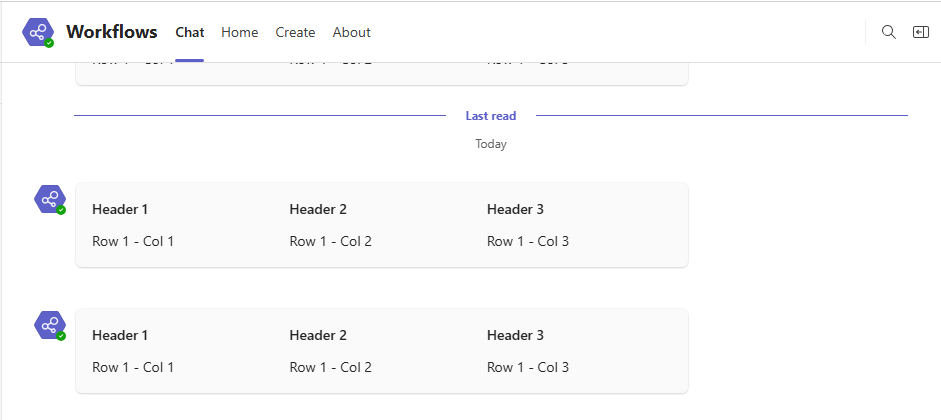
This is the sample json:
{ "type": "AdaptiveCard", "version": "1.5","msteams":{"width":"full"}, "body": [{ "type": "ColumnSet", "columns": [ { "type": "Column", "width": "stretch", "items": [ { "type": "TextBlock", "text": "Header 1", "weight": "bolder" } ] }, { "type": "Column", "width": "stretch", "items": [ { "type": "TextBlock", "text": "Header 2", "weight": "bolder" } ] }, { "type": "Column", "width": "stretch", "items": [ { "type": "TextBlock", "text": "Header 3", "weight": "bolder" } ] } ]},{ "type": "ColumnSet", "columns": [ { "type": "Column", "width": "stretch", "items": [ { "type": "TextBlock", "text": "Row 1 - Col 1" } ] }, { "type": "Column", "width": "stretch", "items": [ { "type": "TextBlock", "text": "Row 1 - Col 2" } ] }, { "type": "Column", "width": "stretch", "items": [ { "type": "TextBlock", "text": "Row 1 - Col 3" } ] } ]} ], "$schema": "http://adaptivecards.io/schemas/adaptive-card.json"}
