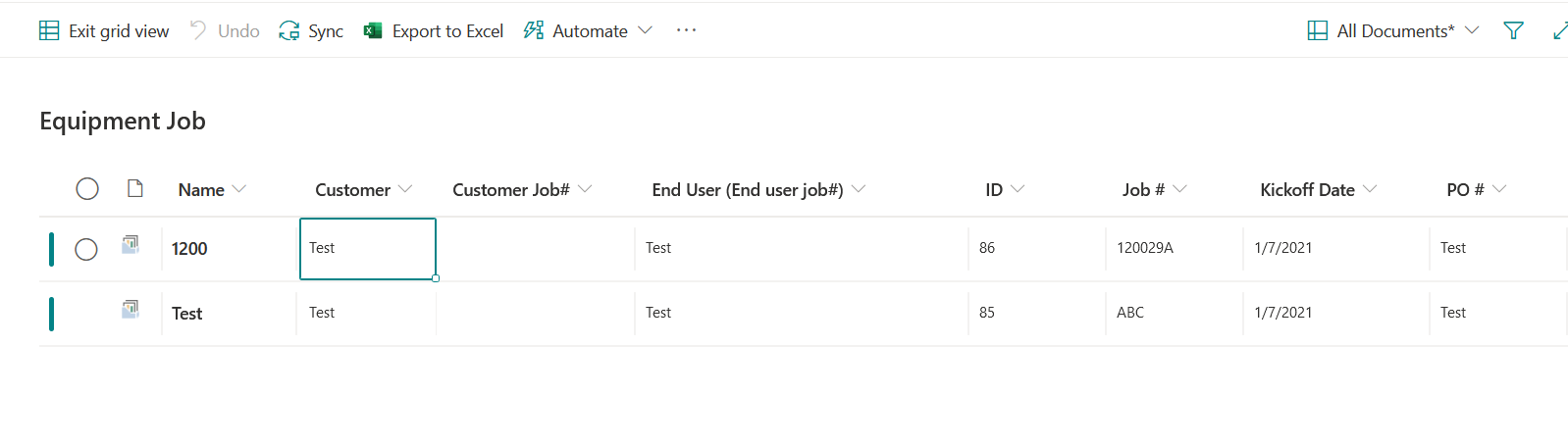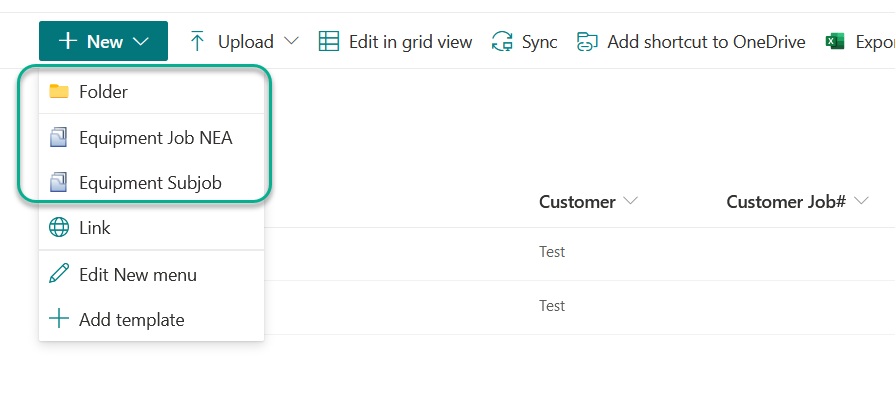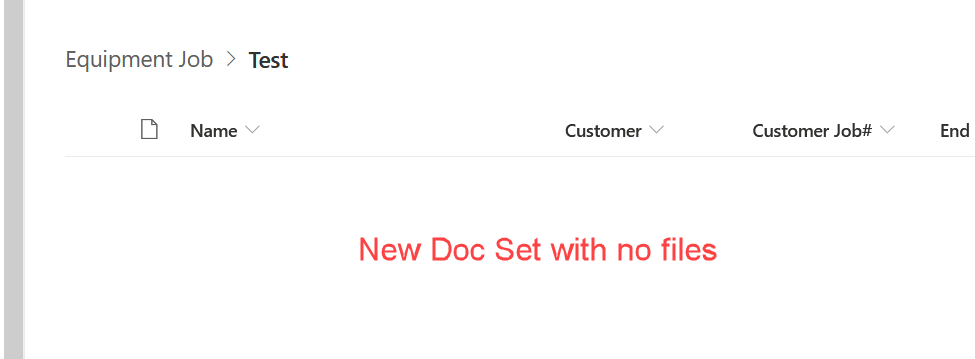Hi @Josef Wainz ,
Per my understanding, there is no problem adding two different Document Set content types to the same Library.
In fact, this is the difference when using List and Library.
What is a List and what is a list item?
A SharePoint list is a container for information, similar to a very simple database or spreadsheet. Using a list is the most common way to manage information in a SharePoint site.
In a list, data is gathered in rows, and each row is known as a list item. A list can have multiple columns—also known as properties, fields, or metadata. So a list item is a row with data in those columns.
In a list, we need to create a new item ourselves.
===================================
And library is used to store files, so in a library you only need to drag and drop or upload to add new files to the library---that means there is no item in the library, only stored files. Please refer to this article for more information about List and Library.
You can see the difference when using Edit in Grid View in lists and libraries:
Lists:
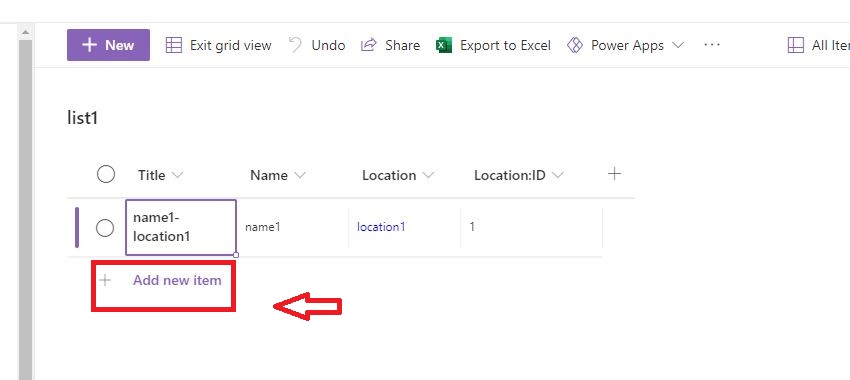
Libraries:
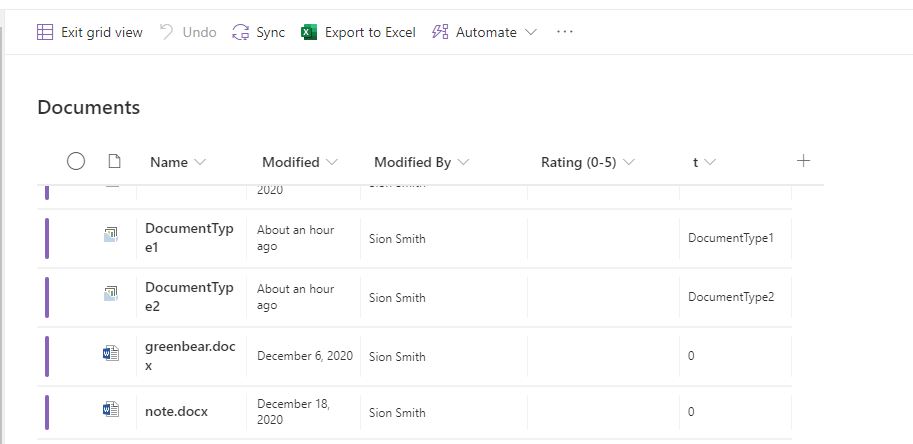
So in a library, you can click Upload:
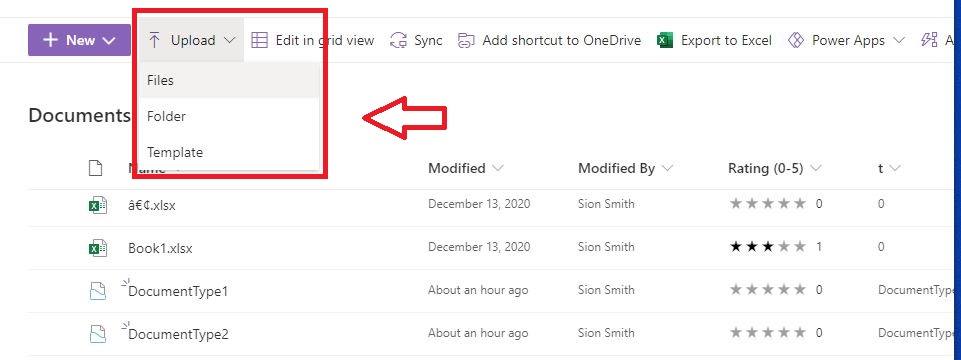
Or drag and drop to store files:
Edit Grid View:
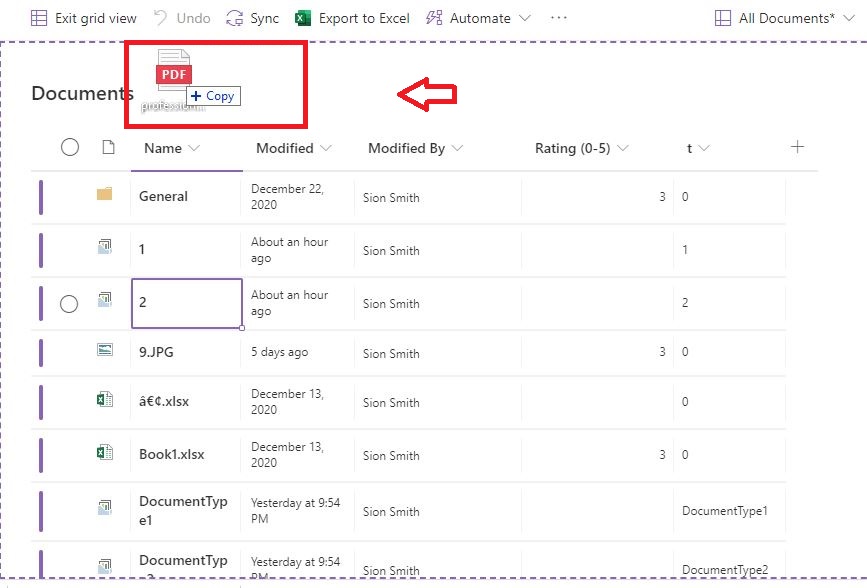
===========================Update1======================
You could go to Library settings>content types,click your document set you want:
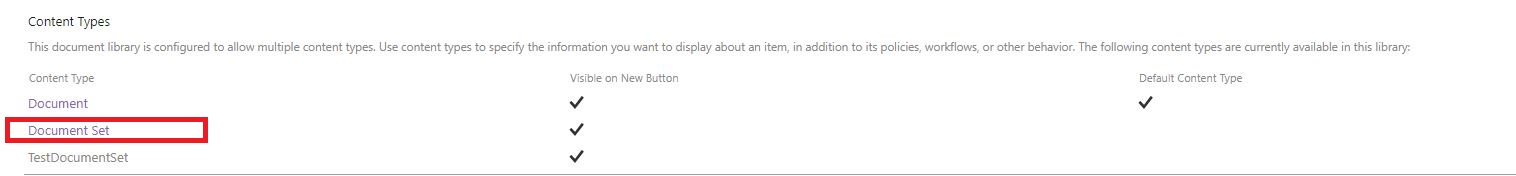
Then click Document settings, and add the files you want to the default content:
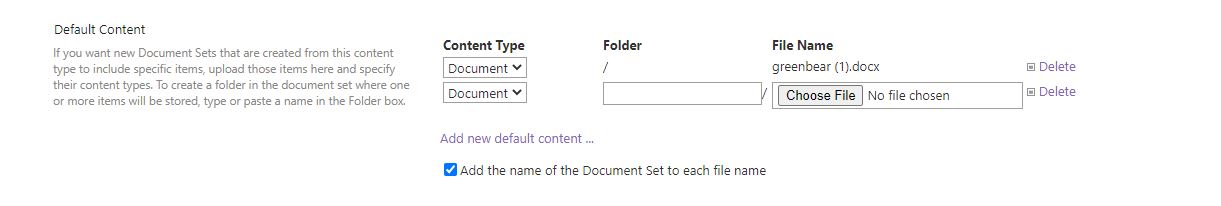
After this step when you create a new document set, the files you set will appear in it. However please remember that the ones created before will not updated. So you could delete the previous blank Document set and create a new one.
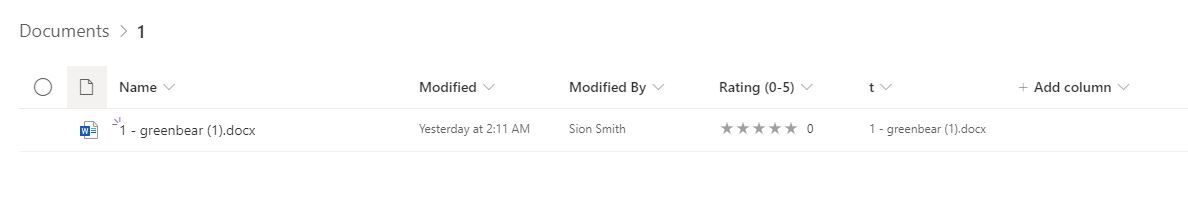
Note: Microsoft is providing this information as a convenience to you. The sites are not controlled by Microsoft. Microsoft cannot make any representations regarding the quality, safety, or suitability of any software or information found there. Please make sure that you completely understand the risk before retrieving any suggestions from the above link.
If the answer is helpful, please click "Accept Answer" and upvote it.
Note: Please follow the steps in our documentation to enable e-mail notifications if you want to receive the related email notification for this thread.