
So you have different problems.
i have created 1 VM and create 1 local user account but i am not able to login
What error do you get? What OS did you install? If this is a Win10 VM you would need to have defined a least one administrator level account when you built the VM. Is that the account that you are trying to log in with or did you define a second local user? User's names should show up in the lower left of the screen. Do you see it? Is that what you are clicking on?
i am trying to switch using shout cut key CON+ALT+DEL but i move to my physical machine
If you press CON+ALT+DEL on the physical keyboard, then yes, your physical PC will see that and will show you options. If you want to send that key sequence to the VM, you have to use whatever VM software that you are using to do that. Like this icon on VMWare Player.
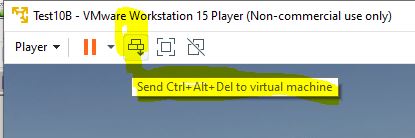
i am not getting switch user option
On the VM or on your PC? Do you get the other options like Sign Out and Task Manager?
It's impossible to help you if you don't clearly define what you are doing and what error messages you are getting.

