The simplest solution may be to clean install it yourself. You can download the installation media here.
https://www.microsoft.com/en-us/software-download/windows10
--please don't forget to Accept as answer if the reply is helpful--
This browser is no longer supported.
Upgrade to Microsoft Edge to take advantage of the latest features, security updates, and technical support.
Today (10 January 2021) i bought a new lenovo ThinkPad laptop which comes with DOS only. and I had the sheller shop installing windows 10 pro inside the new laptop.
Then i login to the PC and everything seems workings >> i download MCAfee + Google Chrome >> but when i went to the Downloads folder i found that ChromeSetup.exe is already installed on 25 November 2020!! as follow:-
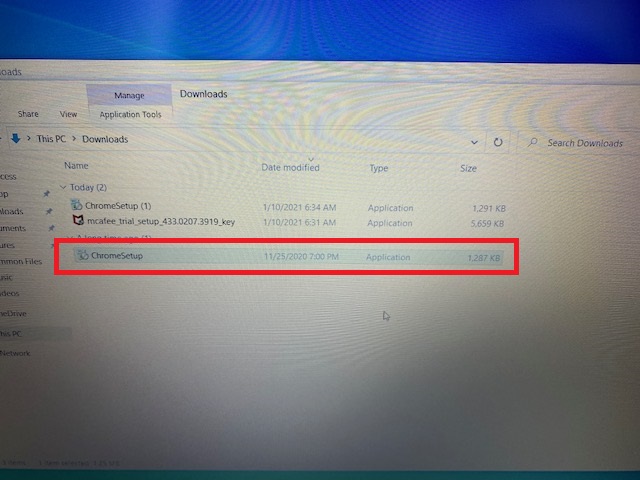
i checked the EventViewer and i found many actions on the Laptop on 25 November 2020 as follow:-
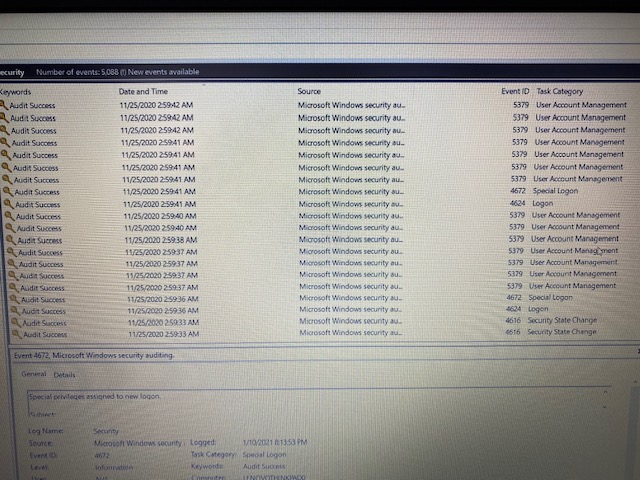
also inside the ProgramFiles seems there are some folders created on 25 November as well, as follow:-
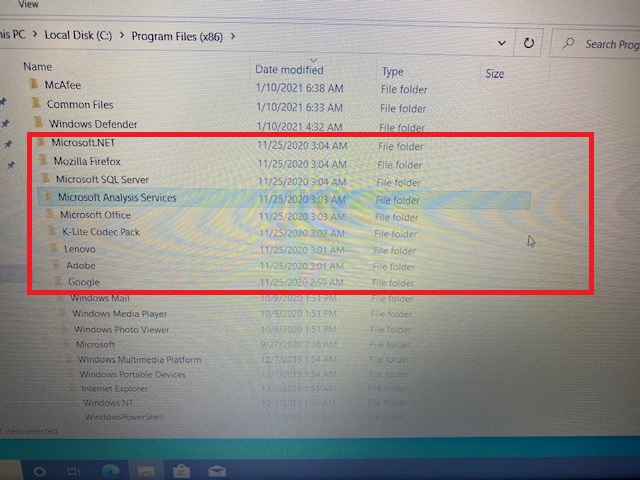
here what i get inside the control panel >> uninstall program:-
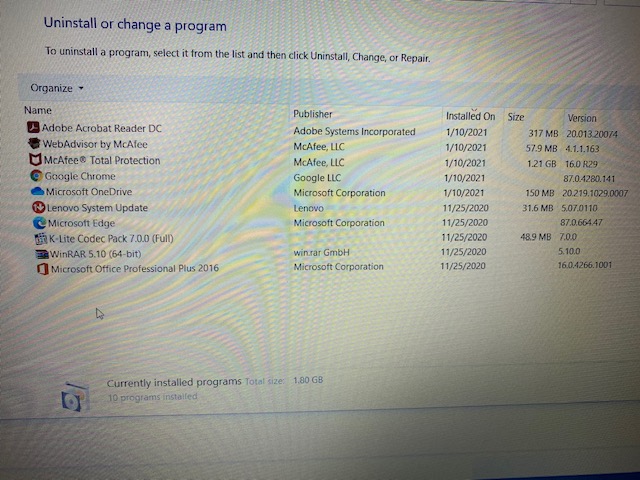
so does this mean that my new Laptop is not really new and has been used by other person?
Thanks
The simplest solution may be to clean install it yourself. You can download the installation media here.
https://www.microsoft.com/en-us/software-download/windows10
--please don't forget to Accept as answer if the reply is helpful--

@john john
Hi,
I suggest you contact the sheller shop for any changes to this computer.
If windows 10 is a clean installation, there should be no ChromeSetup.exe.
Hope above information can help you.
============================================
If the Answer is helpful, please click "Accept Answer" and upvote it.
Note: Please follow the steps in our documentation to enable e-mail notifications if you want to receive the related email notification for this thread.