Unfortunately, this is the hard limit (Maximum file size 1GB) for the storage connector.
The workaround would be calling Azure Functions from the logic app to process the data. You need to write your custom code to get the data from the storage blob and upload it to SharePoint with Logic Apps implementing the business workflow you require.
If your business workflow only has one trigger and two actions as per the screenshot then I will suggest going with the azure function HTTP trigger rather than the logic app workflow.
How to fix Azure Logic app GetBlob content failing for files > 1 GB
Hi,
I have a logic app like below , which i am calling from ADF by passing parameters , ADLSPath and SharePoint path.
Its working file if a file is smaller than 1 GB and failing with below error when its > 1 GB. it seems we have a limit on GetBlob Content.
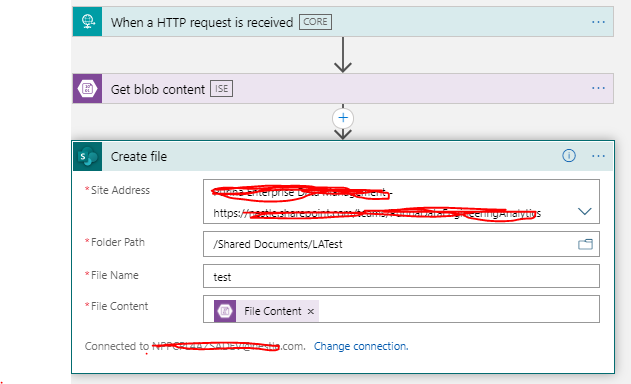
{
"status": 413,
"message": "The file contains 1161.862 megabytes which exceeds the maximum 1024 megabytes.\r\nclientRequestId: d01c41b5-efde-4864-b39b-db77cd4b25d0",
"error": {
"message": "The file contains 1161.862 megabytes which exceeds the maximum 1024 megabytes."
},
"source": "azureblob-wus2.flow-wrpa5gaht7mno-mwh-ase.westus2.environments.microsoftazurelogicapps.net"
}
Is there a workaround Or alternate solution for this.??
Azure Logic Apps
1 answer
Sort by: Most helpful
-
 MayankBargali-MSFT 70,986 Reputation points Moderator
MayankBargali-MSFT 70,986 Reputation points Moderator2021-01-11T06:12:49.677+00:00