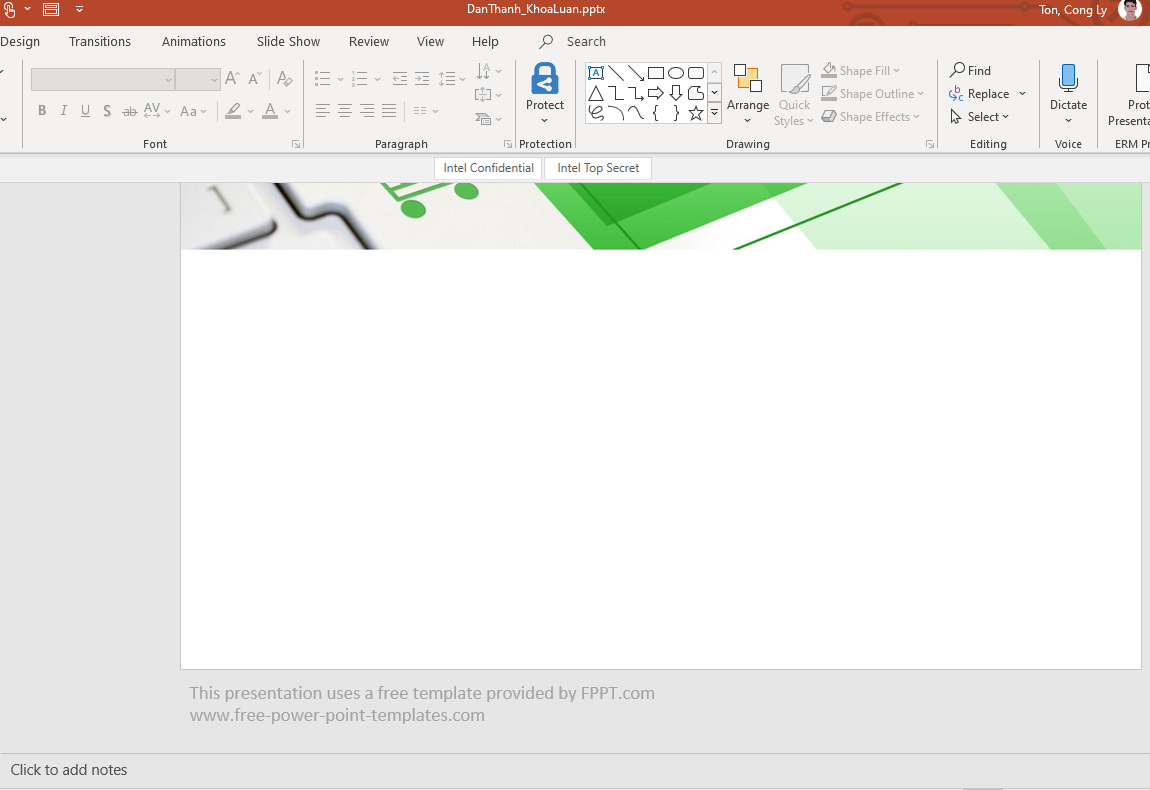[Update]
Thanks for your reply, to achieve the affect, you may add a text box in Slider Master.
- Please go to View tab > Master Views group > Slider Master.
- Go to Insert tab > Text group > Text Box > Draw Horizontal Text Box > Draw a text box under the slider, you may also adjust the size and position.
- Enter the content that you want, set its color and font.
- Close the Slider Master, then you would find the content under the sliders.
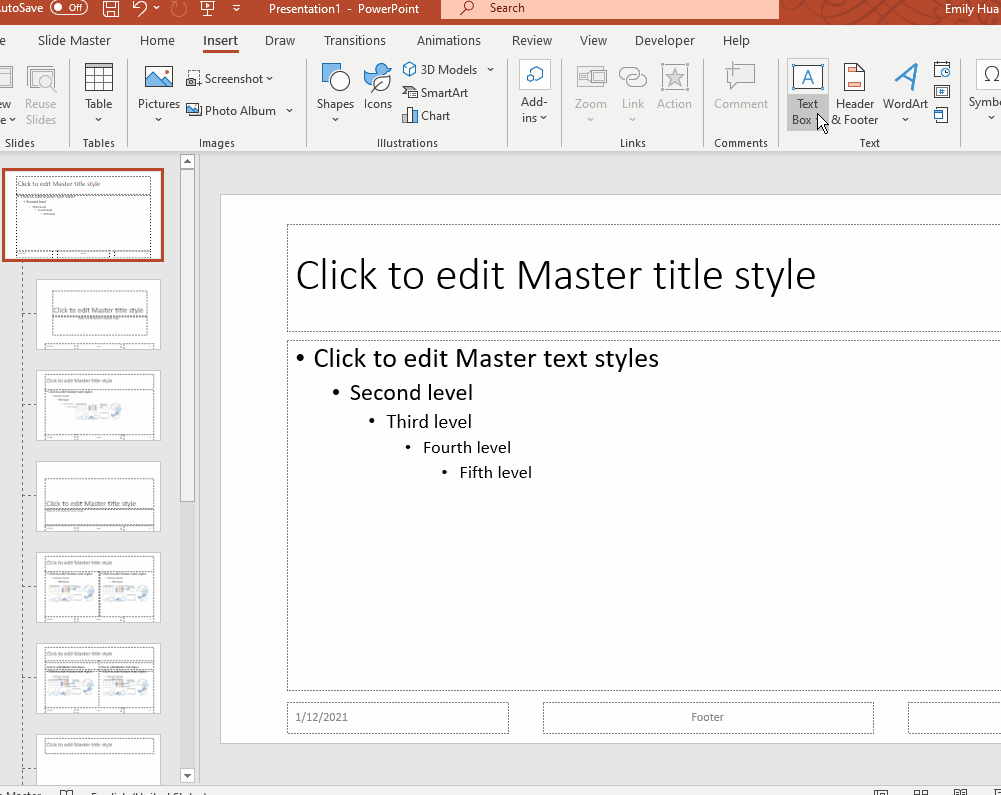
If you want to hide the content, you may choose one slider > click Design tab > Customize group > Format Background > Fill icon> check the box of "Hide background graphics", if needed you may click Apply to All.
If an Answer is helpful, please click "Accept Answer" and upvote it.
Note: Please follow the steps in our documentation to enable e-mail notifications if you want to receive the related email notification for this thread.