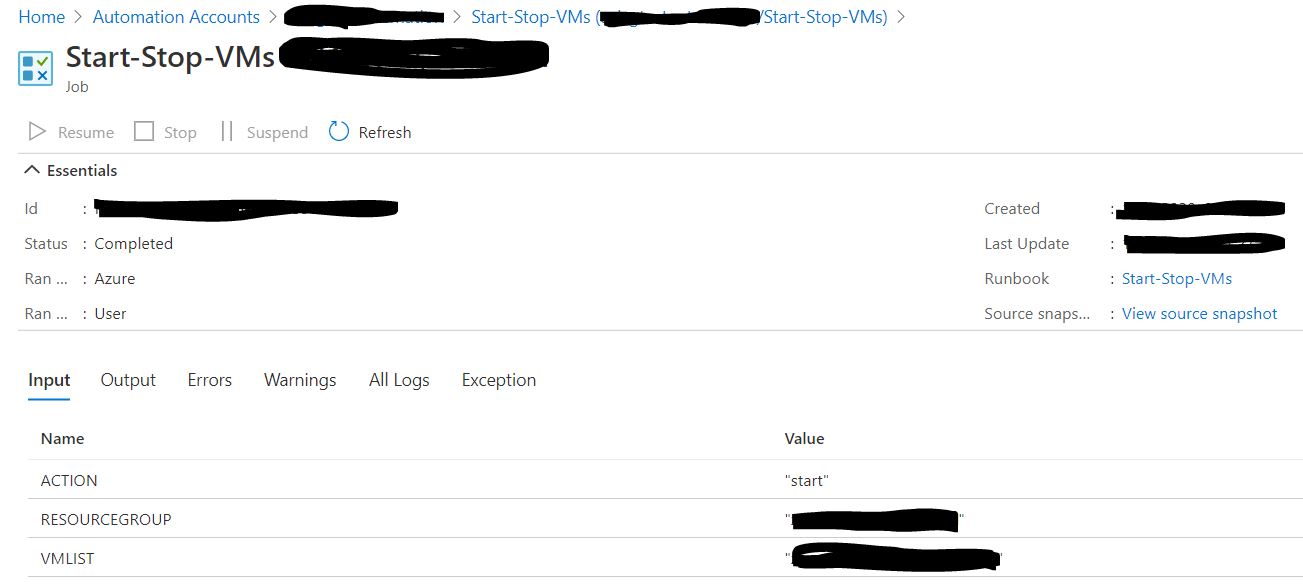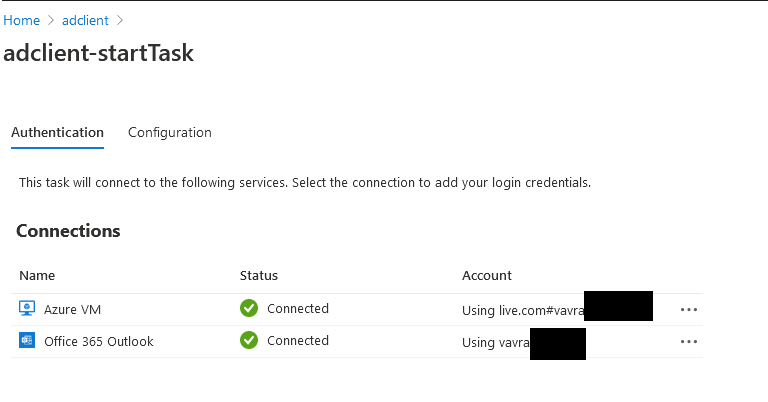hello,
I know its been a long time since the last comment on this but this is the only place i found things regarding this issue. hope you find this helpful
we had the same problem and managed to solve it (we also used the task option and not the runbook)
we solved it by:
- opening azure and going to logic apps
- going to the specific logic app for your vm (when you create a task in the vm menu it opens a logic app)
- in the specific logic app check if the api is connected (in the api connections) or if it says error, on our case it said error
- go to the specific api connection that has the error and go to the edit option, there you can validate the api connection again and it starts working again