You can use a SSIS = "Integration Services" package with a Unpivot transformation to get the data in the required format.
Load excel data into existing SQL Server table
Hi,
Can someone please suggest a way to load below excel data into existing SQL Server table. The format of the excel is different to the table columns as shown below.
TIA for your help.
Excel:
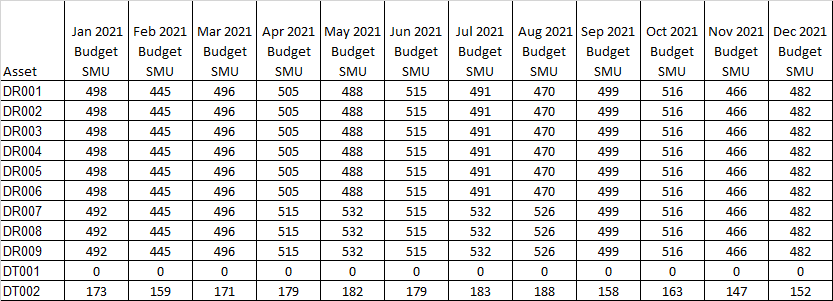
Existing Table in SQL Server (13.0.5850.14):

SQL Server Integration Services
Developer technologies | Transact-SQL
4 answers
Sort by: Most helpful
-
-
 Oscar Maqueda 611 Reputation points Microsoft Employee
Oscar Maqueda 611 Reputation points Microsoft Employee2021-01-11T08:15:17.493+00:00 Hi Shamk I´ve found this https://stackoverflow.com/questions/39610133/how-to-import-an-excel-file-into-sql-server don´t know if it can be useful to you.
-
Monalv-MSFT 5,926 Reputation points
2021-01-12T09:41:37.667+00:00 Hi @ShamK ,
1.We can use Unpivot Transformation in SSIS package.
Please refer to the following pictures:

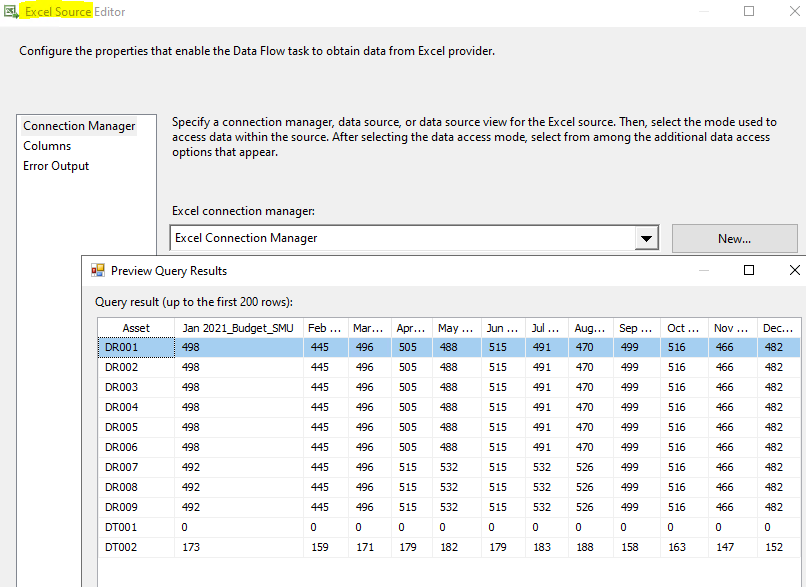
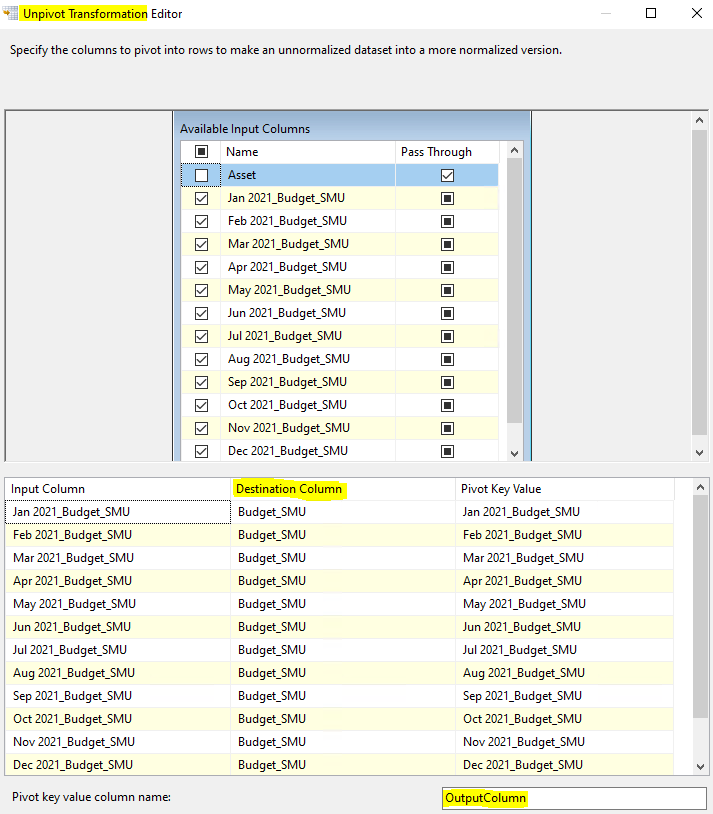

2.May I know which columns in Unpivot Output do you want to load into the existing table?
Best Regards,
Mona
If the answer is helpful, please click "Accept Answer" and upvote it.
Note: Please follow the steps in our documentation to enable e-mail notifications if you want to receive the related email notification for this thread. -
natig gurbanov 1 Reputation point
2021-01-12T10:48:11.377+00:00 use OPENROWSET for load selected rows to sql server
https://learn.microsoft.com/en-us/sql/relational-databases/import-export/import-data-from-excel-to-sql?view=sql-server-ver15
