In the side panel as shown below the emojis are showing up as � [?].
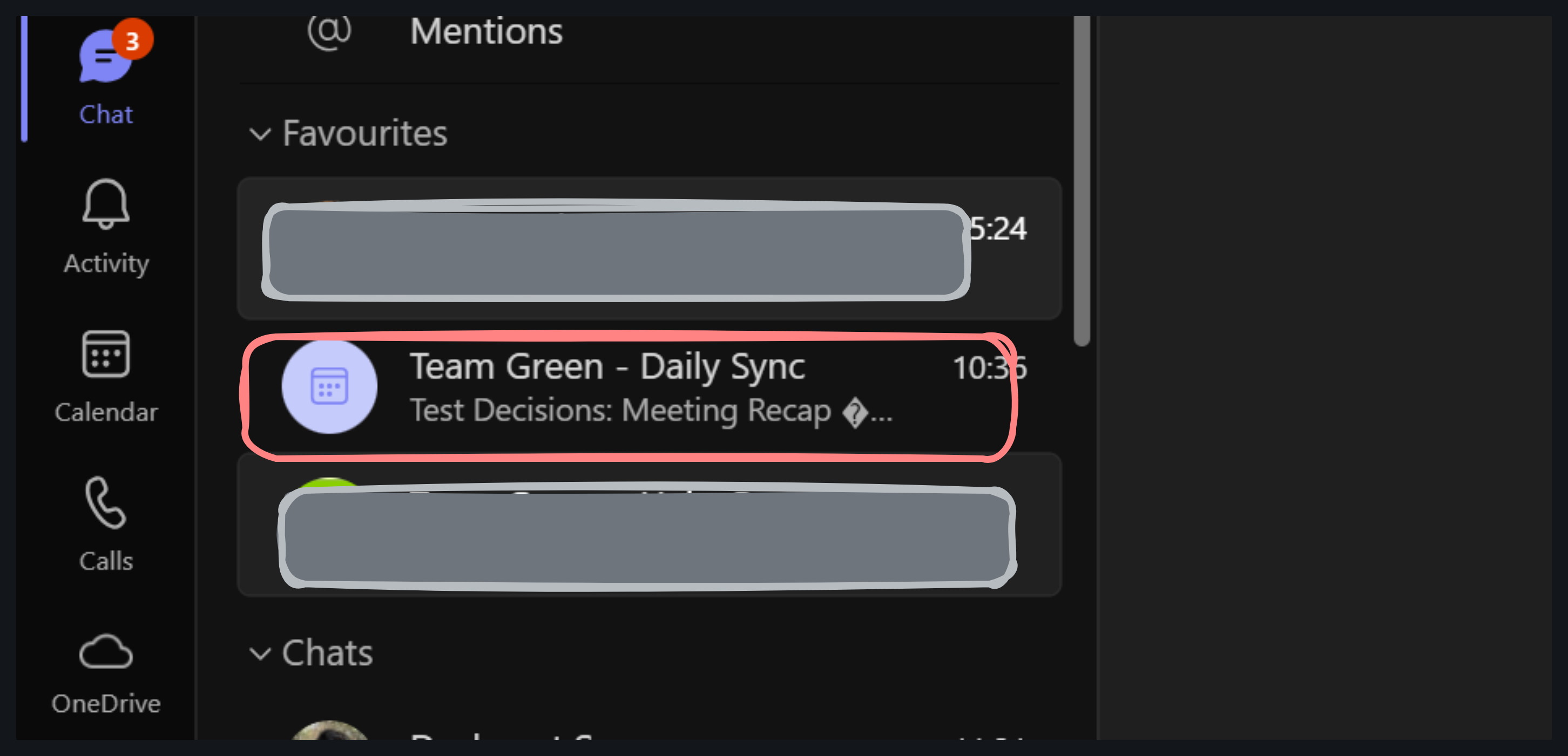
when you open the chat, the emoji shows up correctly in the main chat message.
We are using MS bot framework to send the message as an activity from the bot.
Snippet for creating the activity card below.
private static Activity GetActivity(string content, List<Mention> mentions)
{
var messageText = BotEntityUtils.GetAiActivity(content);
messageText.TeamsNotifyUser();
messageText.ChannelData = JObject.FromObject(new
{
feedbackLoop = new
{
type = "default"
}
});
messageText.TextFormat = TextFormatTypes.Xml;
messageText.Entities = new List<Entity>(mentions);
return messageText;
}
How can we resolve this?
Is it a bug from MS teams?
Thanks
